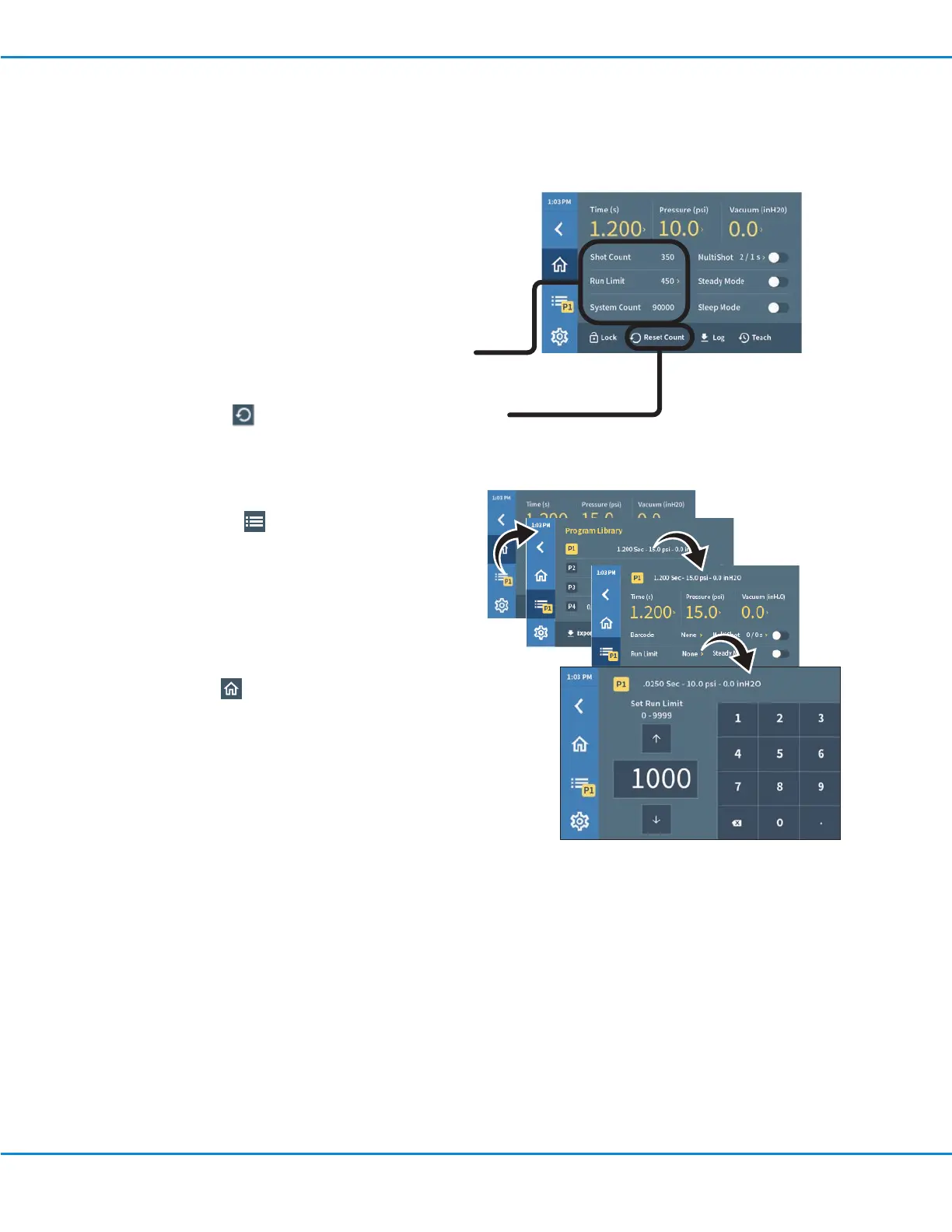Setting a Run Limit, Viewing the
Shot Count or System Count, and
Resetting the Shot Count
Shot Count is the number of shots, or deposits, that have
been made for a program. This value can be reset to 0.
Run Limit is the maximum number of shots that can be made
for a program. This value is editable.
System Count is the total number of shots made by the
system in its lifetime. This value is not editable.
All three of these values are shown on the Home screen.
To Reset the Shot Count
Press Reset Count . The system resets the Shot Count for
the currently active program to zero (0).
System Settings (continued)
To Enter a Run Limit
1. Press Programs . The Program Library screen
opens.
2. Select the program to edit. The Program Details
screen opens.
3. Press Run Limit, then enter the desired setting.
NOTE: Run Limit can also be adjusted from the Home
screen.
4. Press Home to return to the Home screen.
UltimusPlus Series Dispensers
42 www.nordsonefd.com info@nordsonefd.com +1-401-431-7000 Sales and service of Nordson EFD dispensing systems are available worldwide.
