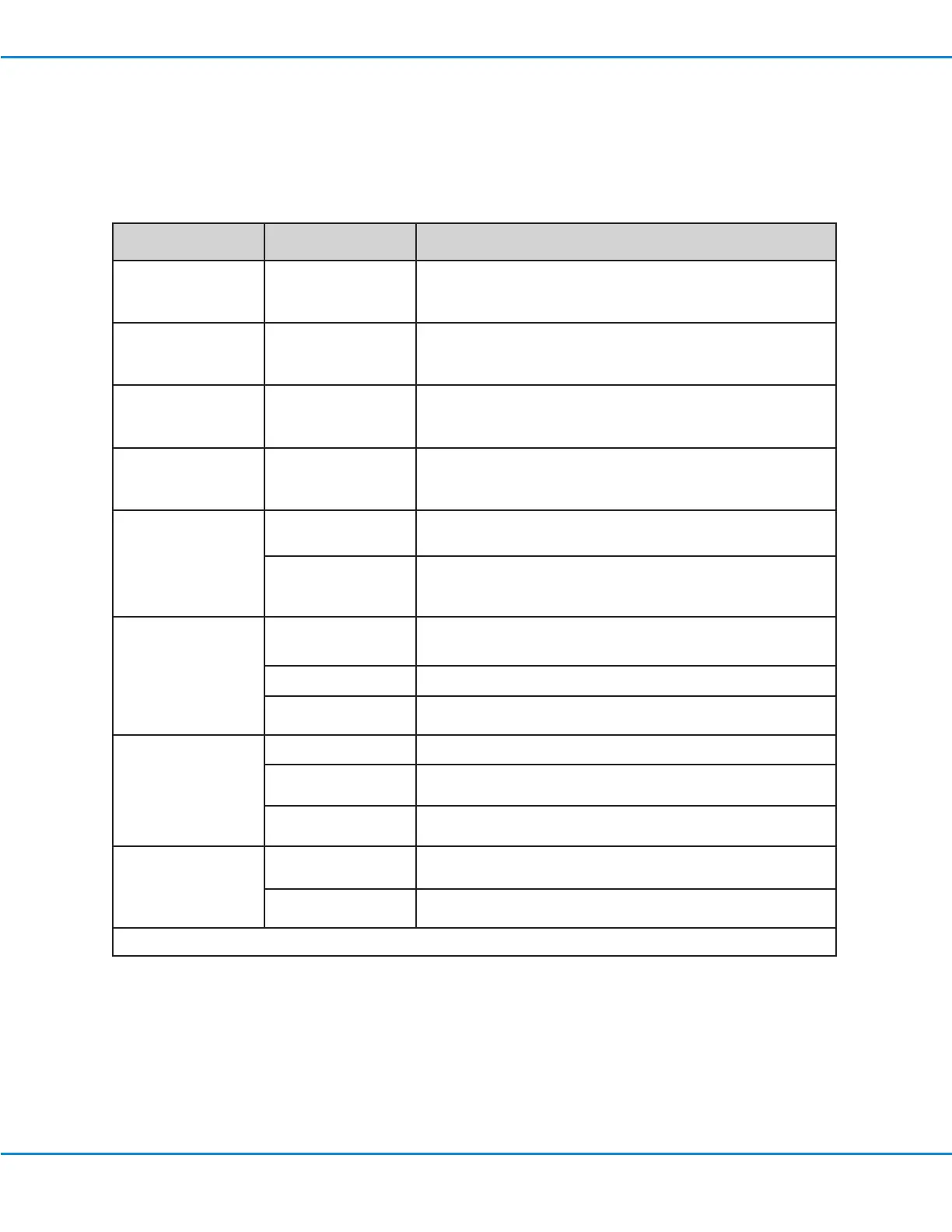Troubleshooting
NOTE: The Dispense Log captures fault events. Refer to “Viewing or Exporting the Dispense Log” on page38 for
detailed information about exporting the log to view the captured log data.
Dispenser Warnings
Problem Possible Cause Corrective Action
Log memory low Dispense Log nearing
full capacity
Export and purge the Dispense Log. Refer to “Viewing or
Exporting the Dispense Log” on page38.
Log memory full Dispense Log full Export and purge the Dispense Log. Refer to “Viewing or
Exporting the Dispense Log” on page38.
Run limit reached System has reached
the value entered for
Run Limit
Reset the Shot Count or change the Run Limit value. Refer to
“Setting a Run Limit, Viewing the Shot Count or System Count,
and Resetting the Shot Count” on page42.
Sleep Mode pressure
warning
Pressure too low for
unit to enter Sleep
Mode
For the unit to enter the Sleep Mode, the pressure must be
above 1.0 bar (15 psi). This is a precaution to prevent the
dripping of low viscosity materials from a syringe barrel.
Failed to reach
Pressure setpoint
(dispenser unable
to reach Pressure
setpoint during a
dispense cycle)
Factory air supply
pressure too low
Check the main air supply and primary regulator. Refer to the
specifications for the required air supply to the dispenser.
Dispense Time
too short and / or
pressure too high
Increase the dispense time and decrease the pressure to obtain
the most accurate shot-to-shot dispenser performance.
Failed to reach
Vacuum setpoint
(dispenser unable
to reach Vacuum
setpoint during a
dispense cycle)
Factory air supply
pressure too low
Check the main air supply and primary regulator. Refer to the
specifications for the required air supply to the dispenser.
System not sealed Check for air leaks in the tubing.
Blocked muffler /
exhaust
Remove and clean the muffler. Check the tubing and clear any
blockage.
Export failed (*.ult file
failed to export from
dispenser)
USB drive full Use an empty USB drive.
Problem with USB
drive
Check the USB drive to ensure it is functioning properly.
USB drive not
properly inserted
Ensure that the USB drive is correctly inserted in the USB port.
Import failed (*.ult file
failed to import to
dispenser)
Problem with USB
drive
Check the USB drive to ensure it is functioning properly.
USB drive not
properly inserted
Ensure that the USB drive is correctly inserted in the USB port.
Continued on next page
UltimusPlus Series Dispensers
50 www.nordsonefd.com info@nordsonefd.com +1-401-431-7000 Sales and service of Nordson EFD dispensing systems are available worldwide.
