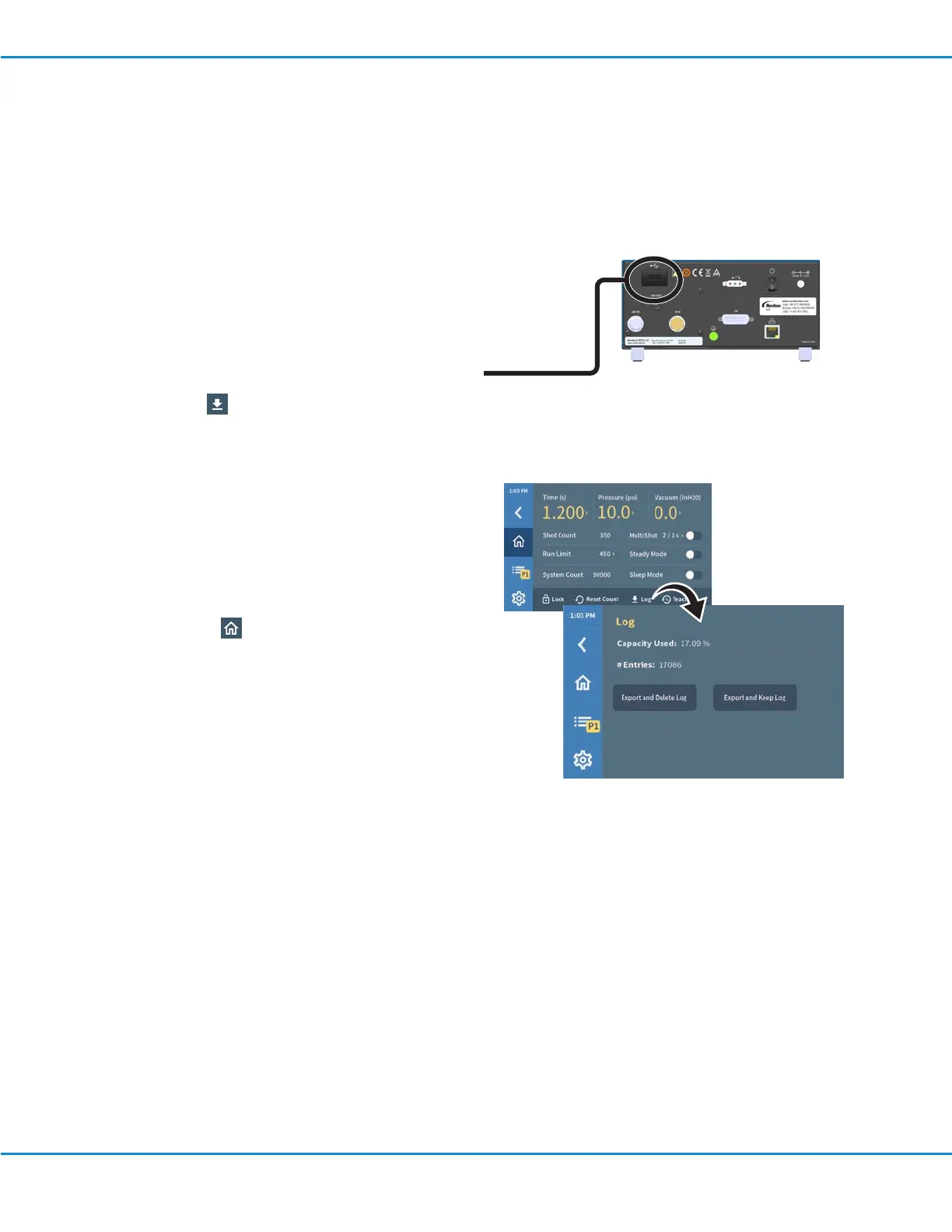Viewing or Exporting the Dispense
Log
The Dispense Log captures dispensing data, including a time
stamp.
The system stores up to 100,000 log entries. When the log
is nearly full, the system generates a Memory Low warning.
When the log capacity is reached, the system generates
a Memory Full warning, at which point log entries will no
longer be saved. When the system provides a log memory
warning, or anytime you want to save the log data, follow this
procedure to export the log to a USB drive.
1. Insert a USB drive into the USB port on the dispenser.
2. Press Log .
The Dispense Log screen opens. The screen shows the
log capacity used and the number of total log entries.
3. To view the log entries or to free up memory, export the
log. Select either Export and Delete Log or Export and
Keep Log, as desired.
4. The system exports all log entries to the USB drive.
NOTE: Dispense log entries are exported as *.csv files
and can be opened in Windows
®
Notepad, Excel
™
, and
other compatible applications.
5. Press Home to return to the Home screen.
Operation (continued)
UltimusPlus Series Dispensers
38 www.nordsonefd.com info@nordsonefd.com +1-401-431-7000 Sales and service of Nordson EFD dispensing systems are available worldwide.
