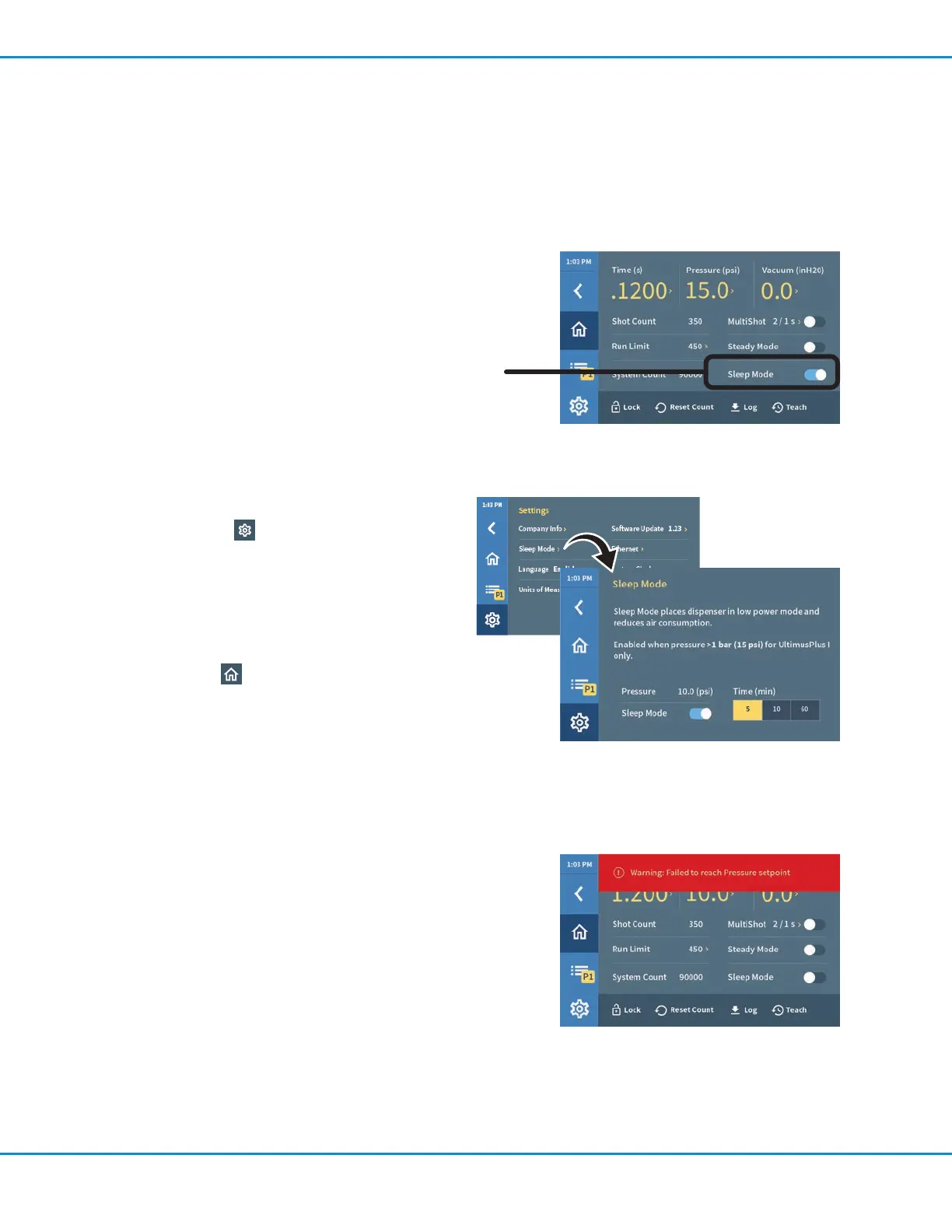Using the Sleep Mode (UltimusPlus I
Only)
Use the sleep mode to:
• Reduce factory power consumption
• Reduce factory air consumption when vacuum is being
used
You can also set how long the system waits before entering
the Sleep Mode.
To Enable / Disable the Sleep Mode
On the Home screen, move the Sleep Mode toggle to the ON
(enabled) or OFF (disabled) position. You can also enable or
disable Sleep Mode on the Sleep Mode screen.
NOTE: Sleep Mode can be enabled only when the pressure is
above 1 bar (15 psi). If the pressure drops below 1 bar (15 psi),
a warning appears.
To Set the Sleep Mode Timer
1. Press Settings > Sleep Mode.
2. Press the button for the amount of time to elapse
after the last dispense cycle before the system
enters the Sleep Mode.
3. If needed, move the Sleep Mode toggle to the ON
(enabled) position.
4. Press Home to return to the Home screen.
Operation (continued)
Clearing Alarms
When an alarm occurs, a red warning box appears on the
touchscreen. Refer to “Dispenser Warnings” on page50 to
troubleshoot and correct alarm conditions.
Use either of the following methods to clear an alarm:
• Touch (or click, if using a mouse) anywhere on the
touchscreen.
• If applicable, toggle the Clear Alarm input (refer to “Clear
Alarm Circuit” on page55 for wiring details).
Example of an alarm (pressure alarm shown)
UltimusPlus Series Dispensers
37www.nordsonefd.com info@nordsonefd.com +1-401-431-7000 Sales and service of Nordson EFD dispensing systems are available worldwide.
