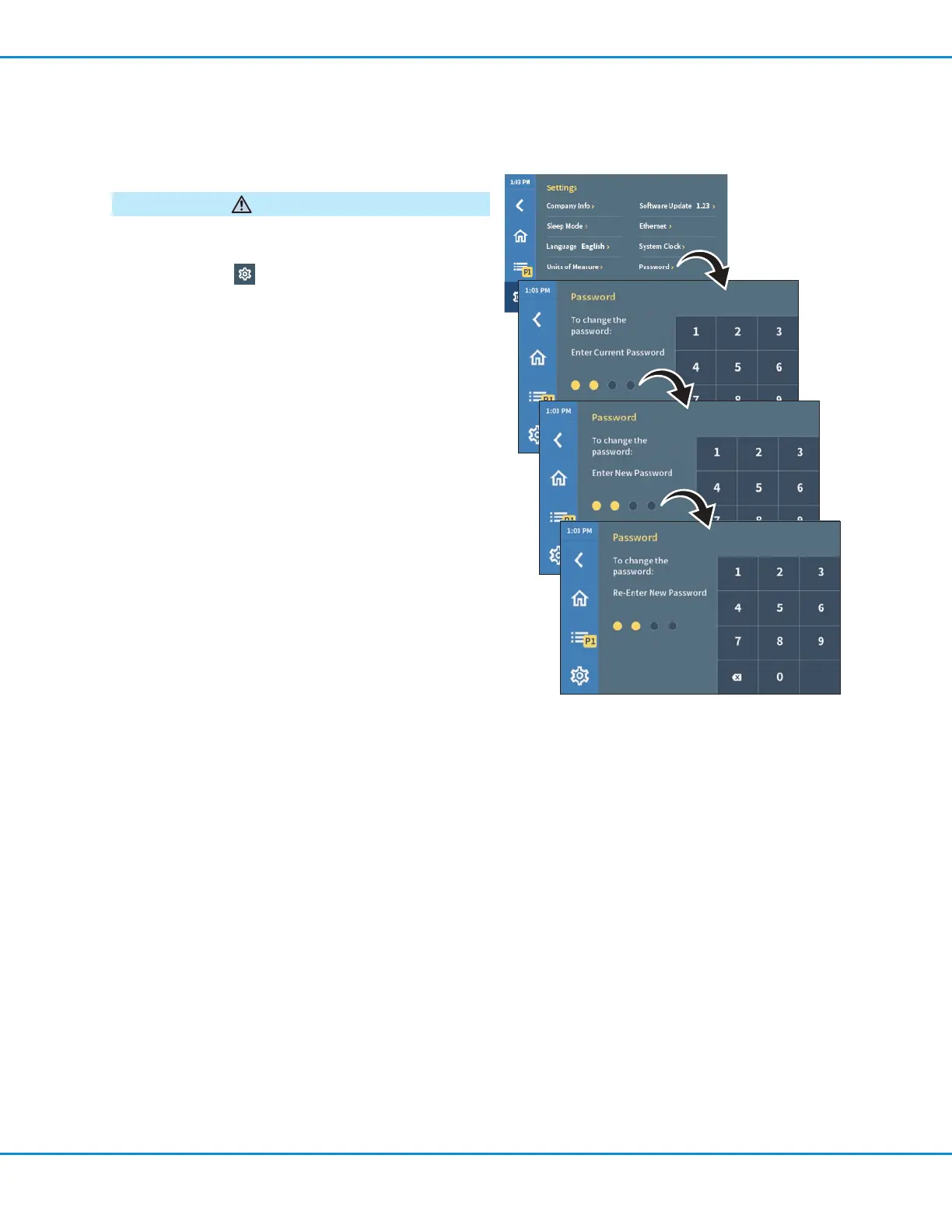System Settings (continued)
Changing the System Password
Record the password in a safe place. A fee is required for
password recovery.
CAUTION
1. Press Settings > Password.
2. Enter the current password.
NOTE: The default password is 1111.
3. Enter the new password.
4. Re-enter the new password.
The new password is saved. When the system is locked,
the password is required to unlock the system.
UltimusPlus Series Dispensers
41www.nordsonefd.com info@nordsonefd.com +1-401-431-7000 Sales and service of Nordson EFD dispensing systems are available worldwide.
