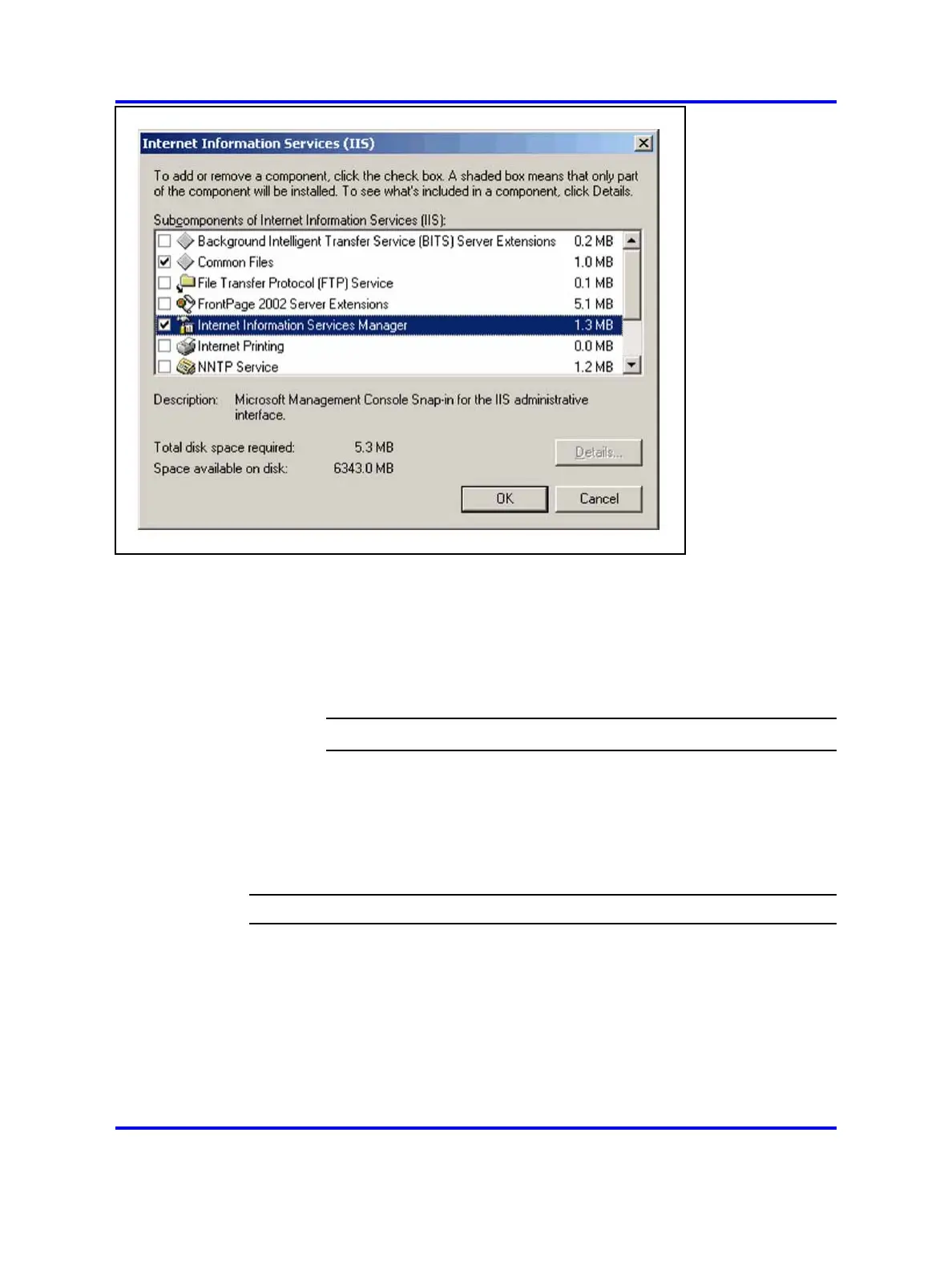108 Software requirements
8 Click OK.
9 Click OK again.
10 Follow the instructions provided by the install Wizard, and insert
the Windows CD-ROM as prompted.
11 Close the Add/Remove Programs window and close the Control
panel window.
--End--
Restart IIS on a PC with Windows 2003
Use the steps in the next procedure to restart IIS.
Procedure 33
Restarting IIS
Step Action
1 Click Start and open the Control Panel.
2 Click Administrative Tools.
3 Click Computer Management.
4 Expand the Services and Applications node in the MMC and
select Internet Information Services.
5 Right-click the Internet Information Services and select All
Tasks. The All Tasks menu appears.
Nortel Communication Server 1000
SIP DECT Fundamentals
NN43120-123 01.07
6 January 2009
Copyright © 2008-2009 Nortel Networks
.
