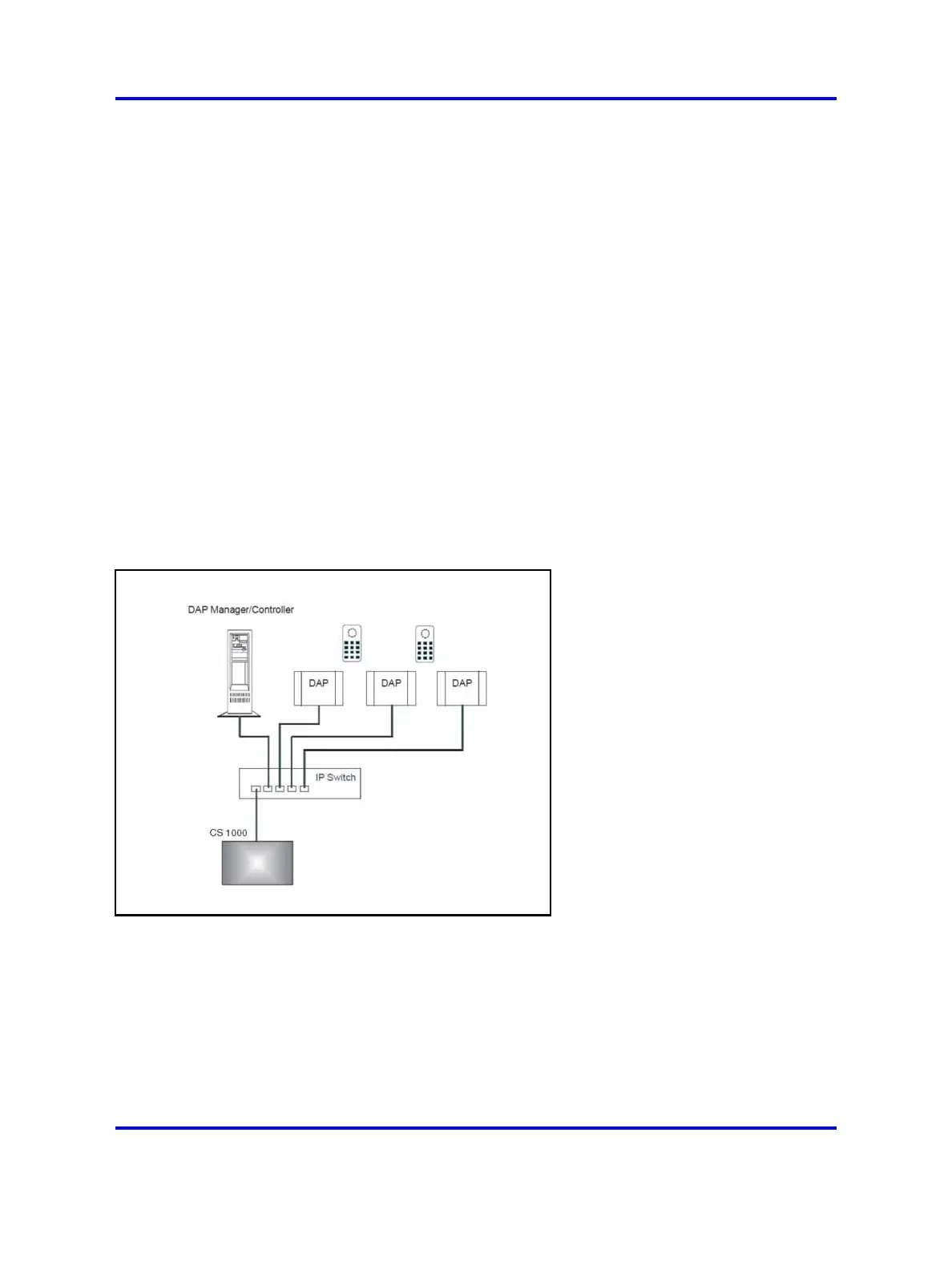12 Product overview
Use the SIP Redirect Server or SIP Proxy Server to perform the
appropriate NRS configuration for SIP DECT. You can run SIP
Redirect Server on Internet Server Platform (ISP) 1100, Call
Processor Pentium Mobile (CP PM) signaling server, or on IBM or HP
Commercial-off-the-shelf (COTS) servers under VxWorks. You can run
SIP Proxy Server on IBM or HP COTS servers under Linux. You can
run SIP Redirect Server on the same Signaling Server as SIP Gateway
dedicated to SIP DECT, or you can run SIP Redirect Server on a
stand-alone Signaling Server. If you install SIP Proxy Server you must use
a stand-alone COTS server. You cannot run SIP Gateway on the same
server as the SIP Proxy Server.
Types of SIP DECT configuration
Nortel SIP DECT can be implemented in various system configurations to
accommodate your needs. The most common Nortel SIP DECT system
configurations are as follows:
• Simple SIP DECT configuration provides seamless hand over between
DAPs. A simple SIP DECT configuration is shown in Figure 2 "Simple
SIP DECT network configuration" (page 12).
Figure 2
Simple SIP DECT network configuration
In simple DECT configuration, configure all SIP DECT devices in one
subnet based on one or more IP switches, which must support IP
multicast. Configure the switches as follows.
Nortel Communication Server 1000
SIP DECT Fundamentals
NN43120-123 01.07
6 January 2009
Copyright © 2008-2009 Nortel Networks
.
