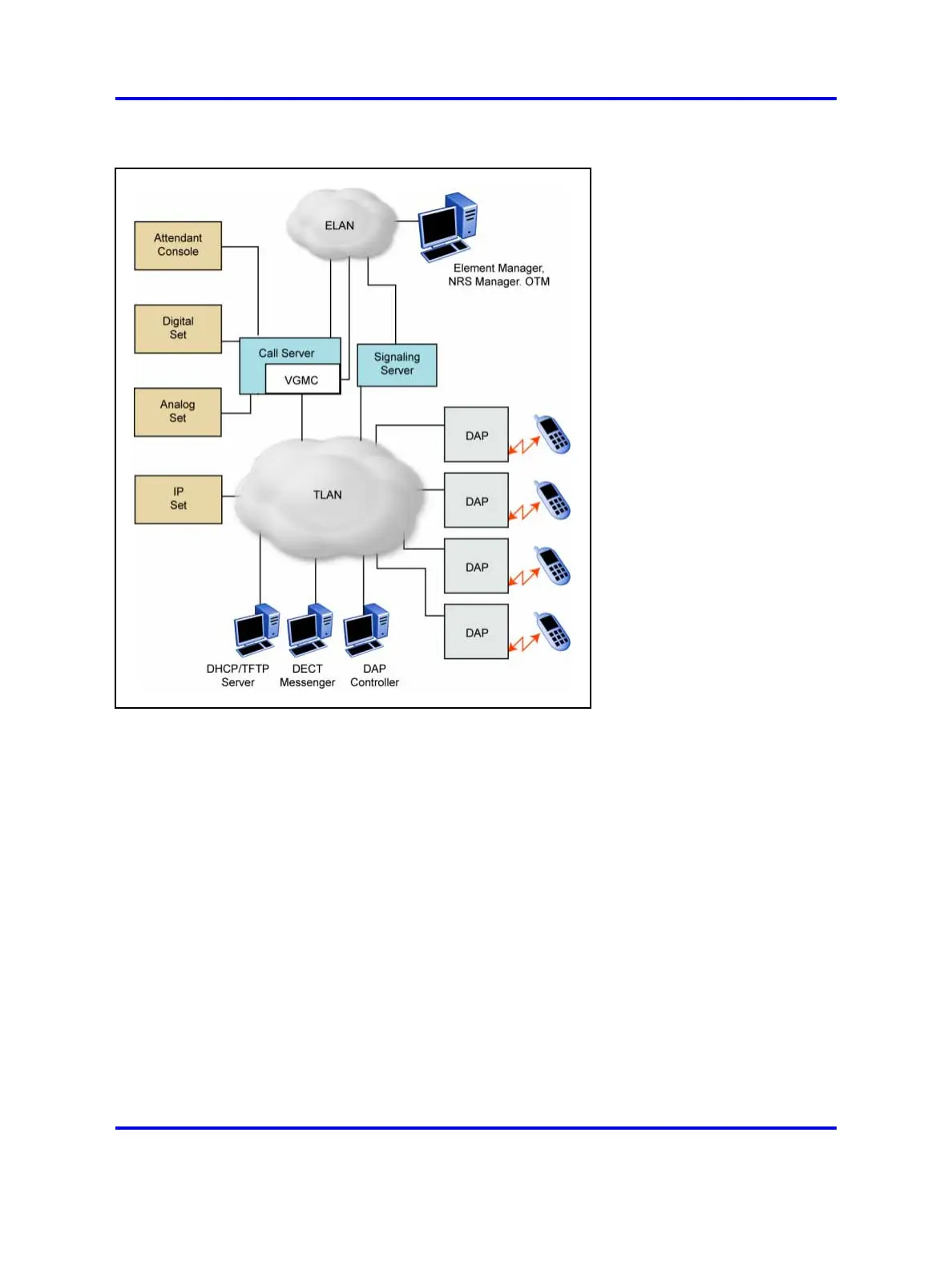Overview of SIP DECT 11
Figure 1
SIP DECT configuration
You can install the DHCP or TFTP services, DECT Messenger, and DAP
controller on a single server or PC. However, you can also choose to
install them on separate servers to enhance performance or facilitate
administration. You can also install Element manager, NRS manager,
and OTM on the same server, provided that the server has both a TLAN
network interface and an ELAN network interface. If the server you use is
incapable of supporting all of these applications, you can use more than
one server.
You connect the DAP to the Communication Server 1000 using the SIP
trunks that you configure between the DAP and the Signaling Server. Each
DAP communicates with the subscribed DECT handsets in its coverage
area, and it interacts with the Communication Server 1000 and with other
configured DAPs in the company network.
You can run SIP DECT on the following configurations.
• Communication Server 1000M or Communication 1000E
• Signaling Server running SIP Gateway
Nortel Communication Server 1000
SIP DECT Fundamentals
NN43120-123 01.07
6 January 2009
Copyright © 2008-2009 Nortel Networks
.
