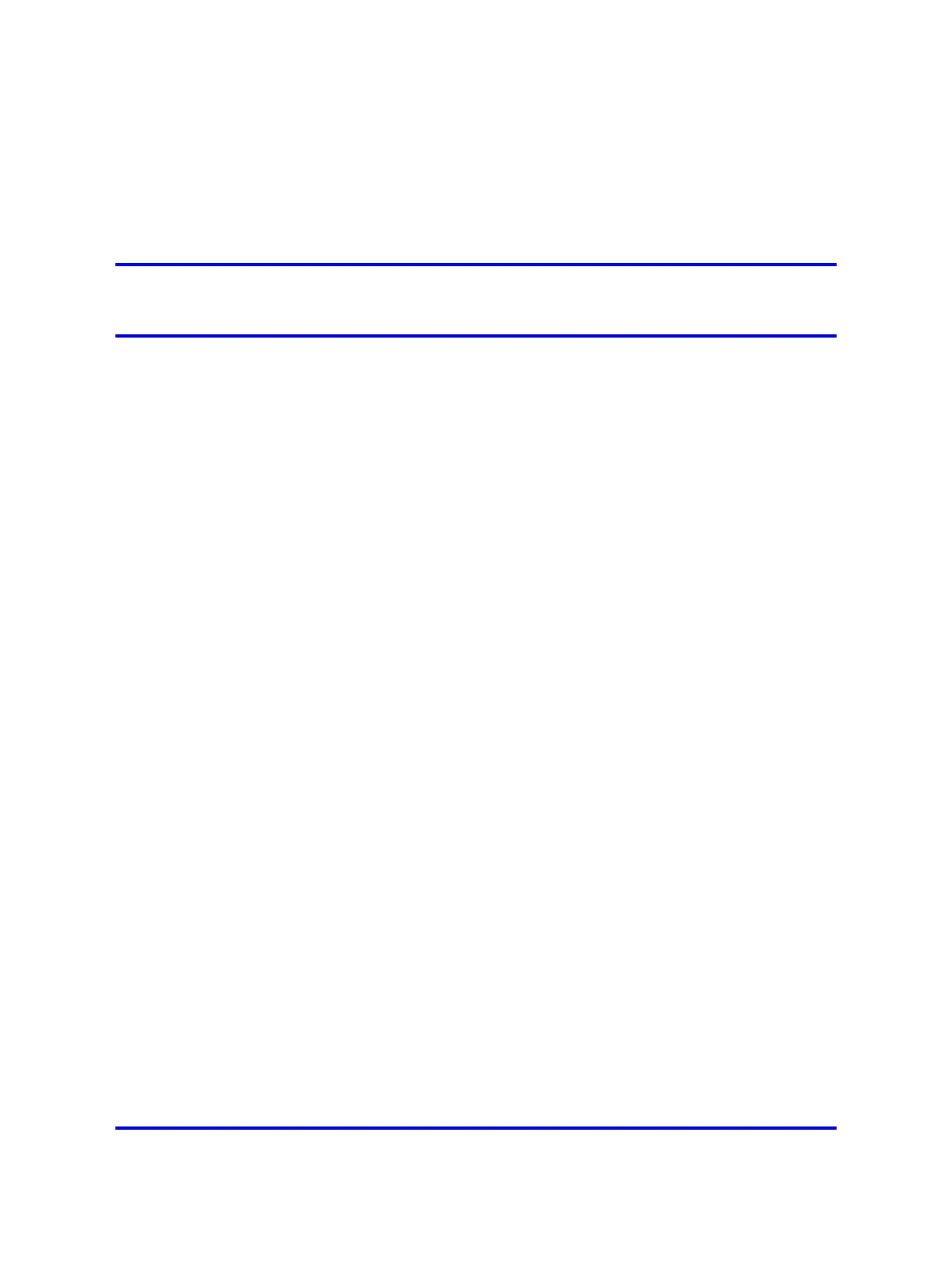99
.
Hardware installation
Navigation
This chapter contains information about the following topics.
•
“Call server” (page 99)
• “Signaling server” (page 99)
•
“PC (DAP controller)” (page 100)
• “DECT Access Points” (page 100)
Call server
Install and connect the appropriate call server to your local Ethernet
network.
Communication server types are supported.
•
Communication Server 1000E
•
Communication Server 1000M
For details about Communication Server 1000S CP PM hardware
installation, see Communication Server 1000E Upgrade - CS 1000S to
CS 1000E (NN43041-470) .
For details about Communication Server 1000E hardware installation,
see Communication Server 1000E Installation and Commissioning
(NN43041-310) .
For details about Communication Server 1000M hardware installation, see
Communication Server 1000M and Meridian 1 Large System Installation
and Commissioning (NN43021-310) .
Signaling server
Install and connect the appropriate signaling server to your local Ethernet
network.
Nortel Communication Server 1000
SIP DECT Fundamentals
NN43120-123 01.07
6 January 2009
Copyright © 2008-2009 Nortel Networks
.
