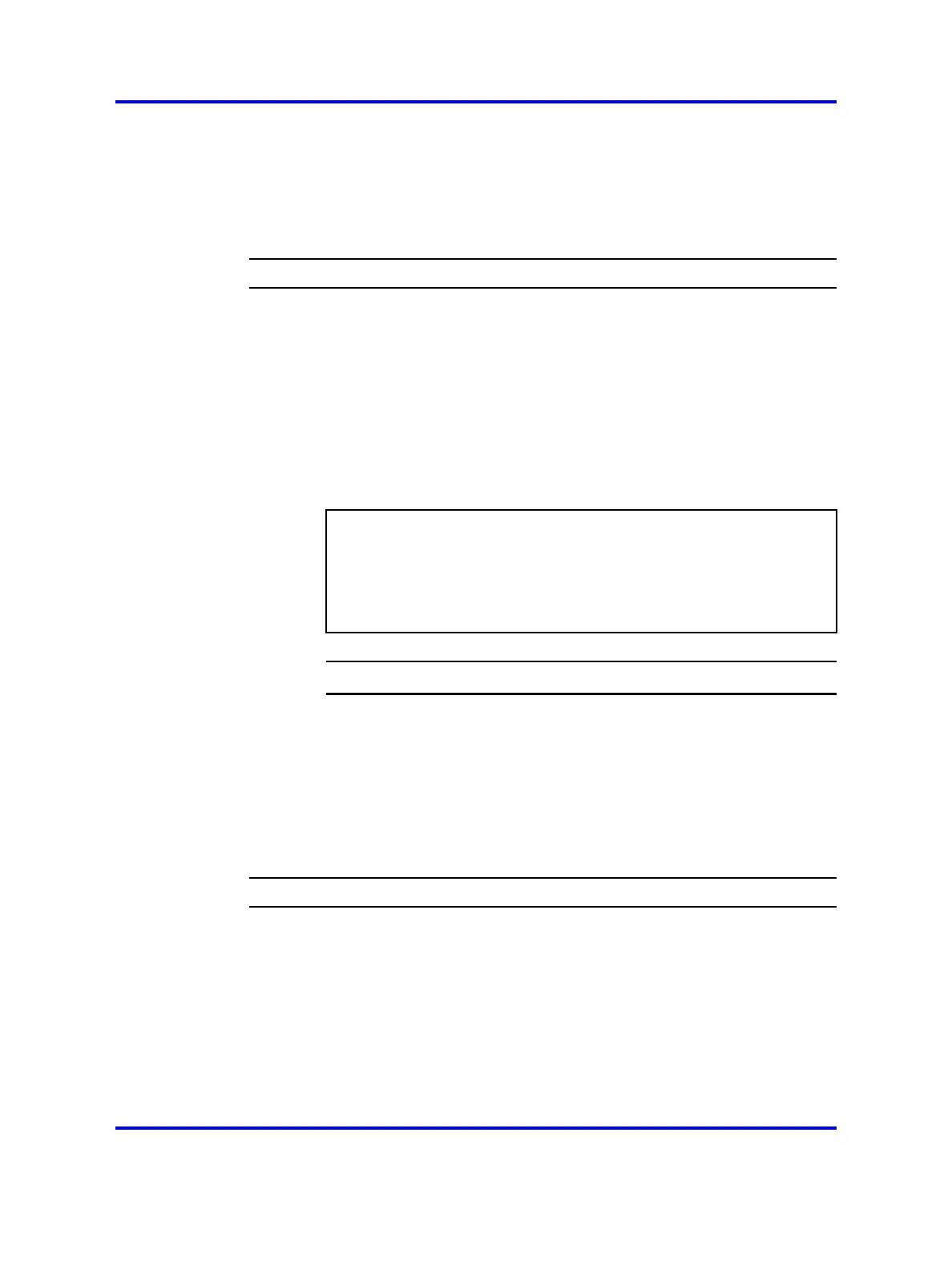DAP management 195
Reboot a DAP
Use the following procedure to reboot a DAP. This can be required if you
are performing a software upgrade, or if a DAP is not functioning properly.
Procedure 96
Rebooting a DAP
Step Action
1 Open Internet Explorer and enter the following URL in the
address field: localhost/cds.
The DAP manager IP DECT page appears.
2 Click Access points.
The DECT Access Points page appears.
3 Select the DAP you want to reboot.
4 Click Reboot.
The DAP restarts. It takes several minutes for the DAP to begin
working again after it restarts.
ATTENTION
If you use "Reboot" to restart a DAP, the information about types
and software versions of subscribed handsets is lost. To restore
this information, turn off and on the handsets subscribed to the
rebooted DAP or reboot all DAPs using the option "Reboot all" in DAP
Manager. See “Reboot all DAPs” (page 195).
--End--
Reboot all DAPs
Use the following procedure to reboot all the DAPs in a system. This can
be required if you are performing a software upgrade, or if the DAPs are
not functioning properly.
Procedure 97
Rebooting all the DAPs in a system
Step Action
1 Open Internet Explorer and enter the following URL in the
address field: localhost/cds.
The DAP manager IP DECT page appears.
2 Click Access points.
The DECT Access Points page appears.
Nortel Communication Server 1000
SIP DECT Fundamentals
NN43120-123 01.07
6 January 2009
Copyright © 2008-2009 Nortel Networks
.
