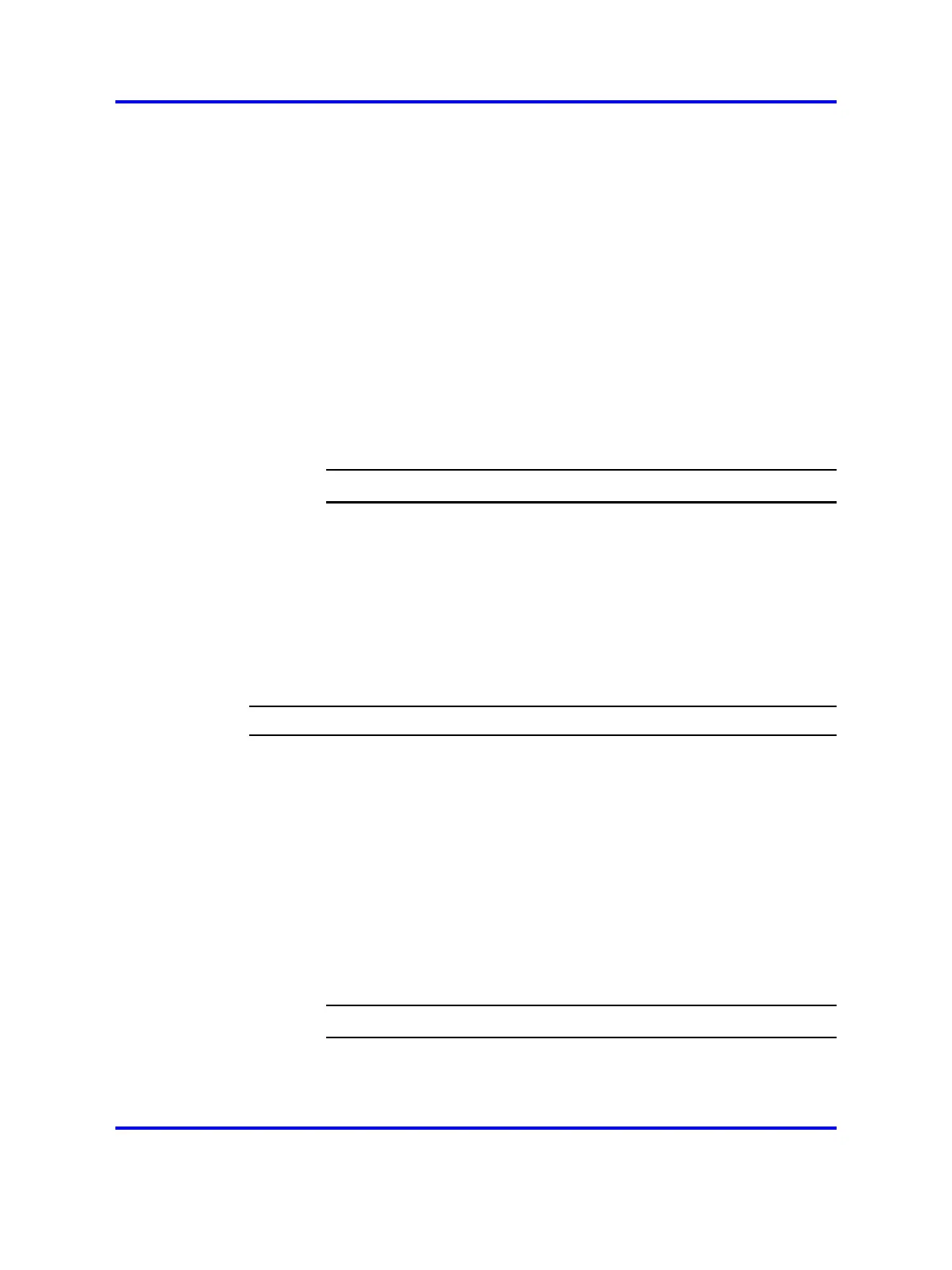Subscription export and import 201
19 Enter the displayed PIN code.
If you do not enter the PIN within 16 minutes, the subscription
mode is terminated for that specific extension number, and you
must begin the subscription process from the beginning.
20 Enter the name of your SIP DECT system and the DN.
You can find the name of the system and the DN on the handset
screen. The status of the configuring subscription record
changes from "Enabled" to "Subscribed".
21 Click Export (Prepared).
The Export page appears.
22 Navigate to the folder where you want to store the file.
23 In the Name field, enter a name for the new file.
24 Click OK.
--End--
Import subscriptions
Prerequisites:
• All portables must be subscribed.
•
For multi site subscriptions, all systems must have the same SARI.
Procedure 103
Importing subscriptions
Step Action
1 Open Internet Explorer and enter the following URL in the
address field: localhost/cds.
The DAP manager IP DECT page appears.
2 Click Pack Up & Go.
3 Click Import.
The Import page appears.
4 Navigate to the folder where the file to be imported is stored.
5 Select the file to be imported.
6 Click OK.
--End--
Nortel Communication Server 1000
SIP DECT Fundamentals
NN43120-123 01.07
6 January 2009
Copyright © 2008-2009 Nortel Networks
.
