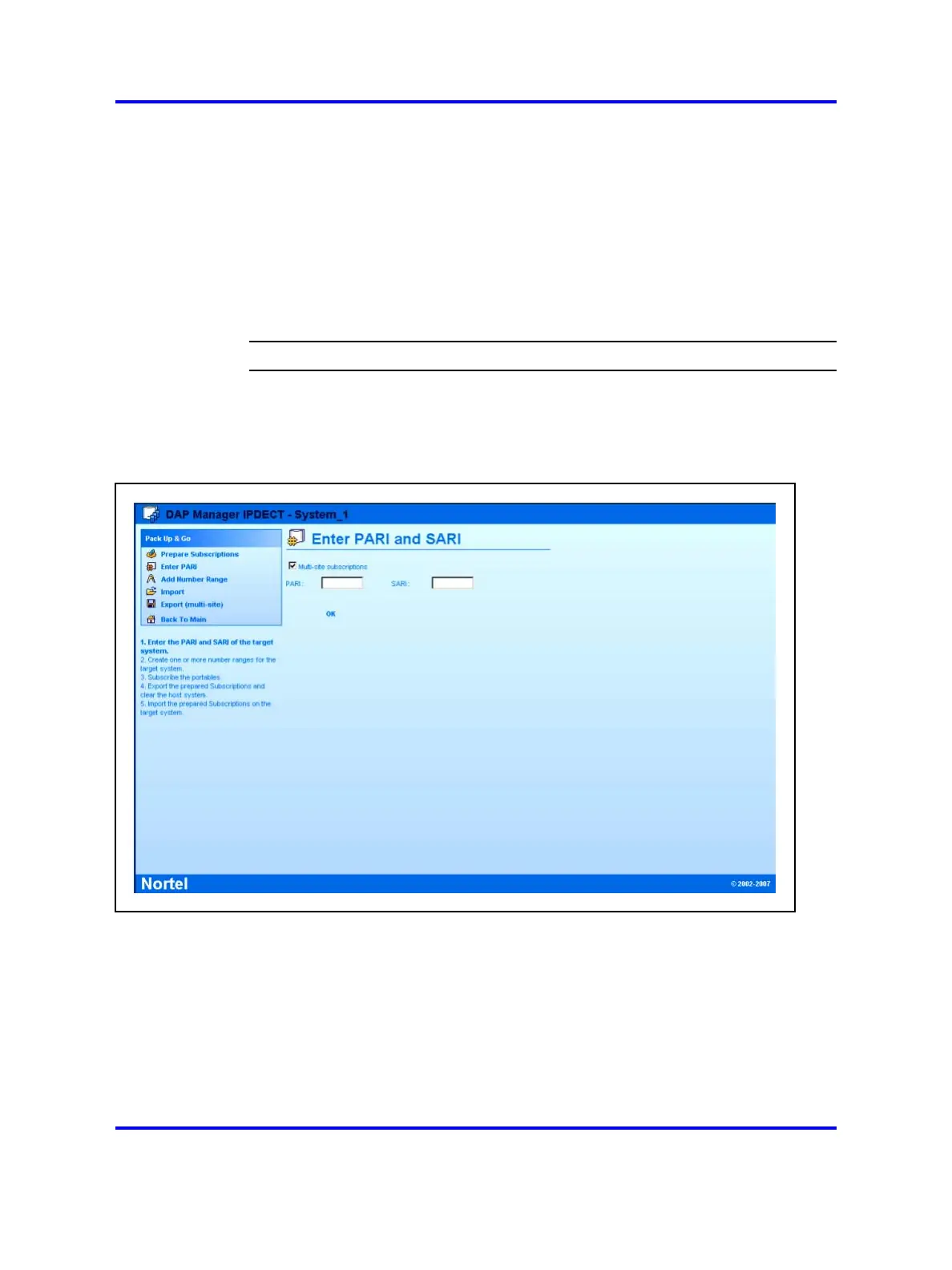Subscription export and import 199
Export subscriptions
Prerequisites
•
The PARI of the host system must be different from the PARI in the
target system.
• The handsets to be subscribed must be within reach of the host radio
signals.
Procedure 102
Exporting subscriptions
Step Action
1 Open Internet Explorer and enter the following URL in the
address field: localhost/cds.
The DAP manager IP DECT page appears.
2 Click Pack Up & Go.
3 If you are exporting multi site subscriptions, select Enable for
Multi Site .
4 Click Enter PARI.
For more information about MSMN, see “Multi site mobility
network configuration” (page 175).
5 Enter the PARI of the system.
Nortel Communication Server 1000
SIP DECT Fundamentals
NN43120-123 01.07
6 January 2009
Copyright © 2008-2009 Nortel Networks
.
