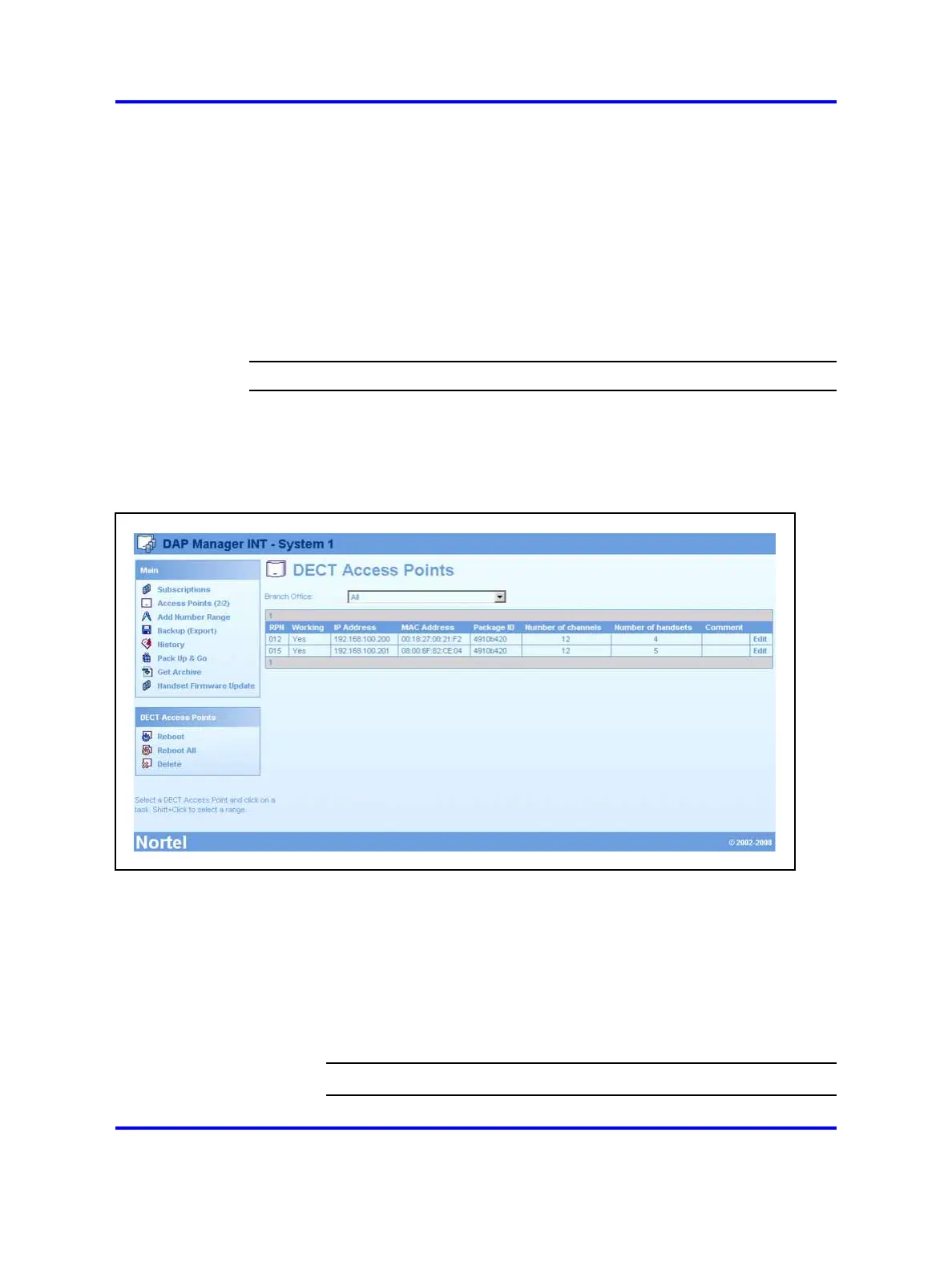194 System administration
DAP management
Use the procedures in this section to manage DECT Access Points (DAP).
Change a DAP Radio Part Number (RPN)
Use the following procedure to change the unique Radio Part Number
(RPN) of a DECT Access Point (DAP) if you need to manually configure
radio synchronization. Each DAP attempts to synchronize to the DAP with
the lowest RPN.
Procedure 95
Changing an RPN
Step Action
1 Open Internet Explorer and enter the following URL in the
address field: localhost/cds.
The DAP manager IP DECT page appears.
2 Click Access points .
The DECT Access Points page appears.
3 Select the DAP you want to edit.
4 Click Edit.
5 Enter the new RPN.
The RPN must be a hexadecimal two-digit number in the range
000 . . . 00F.
6 Click OK.
Wait until DAP reboots and starts working.
--End--
Nortel Communication Server 1000
SIP DECT Fundamentals
NN43120-123 01.07
6 January 2009
Copyright © 2008-2009 Nortel Networks
.
