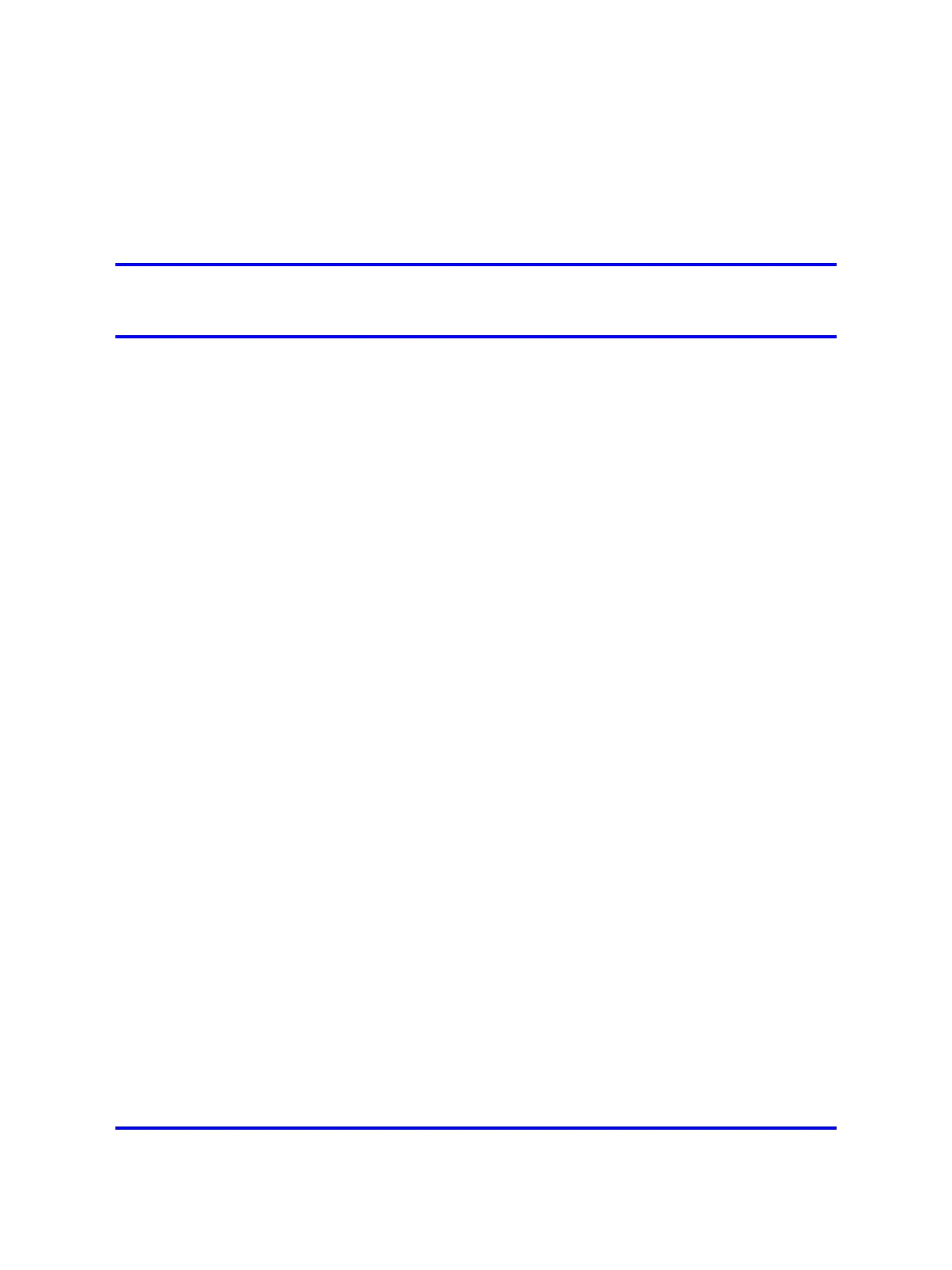135
.
System configuration
Navigation
This chapter contains information about the following topics.
•
“Simple SIP DECT configuration” (page 135)
• “Routed Head Quarter configuration” (page 173)
•
“Multi site mobility network configuration” (page 175)
•
“Central directory access tool” (page 208)
Simple SIP DECT configuration
The SIP DECT system implies the configuration of three main
components, the Call Server, the Signaling Server and the DAP
controller or manager, which is required to create, monitor, or modify the
configuration of DAPs.
Use the following tools to configure a SIP DECT system.
•
Element manager or overlay program for Call Server
•
Element manager and NRS manager for Signaling Server
• IP DECT Configurator and DAP manager IP DECT, which are available
as a part of the DAP controller software package
In this document the following parameters are used to show an example
of configuring a SIP DECT system.
• Call server IP address: 192.168.32.70
• Signaling server ELAN IP address: 192.168.32.41
• Signaling server Node IP address: 192.168.100.105
• Signaling server NRS IP address: 192.168.100.104
• DAP IP address: 192.168.100.200
• PC IP Address, where DAP controller is installed: 192.168.100.1
• Customer: 0
Nortel Communication Server 1000
SIP DECT Fundamentals
NN43120-123 01.07
6 January 2009
Copyright © 2008-2009 Nortel Networks
.
