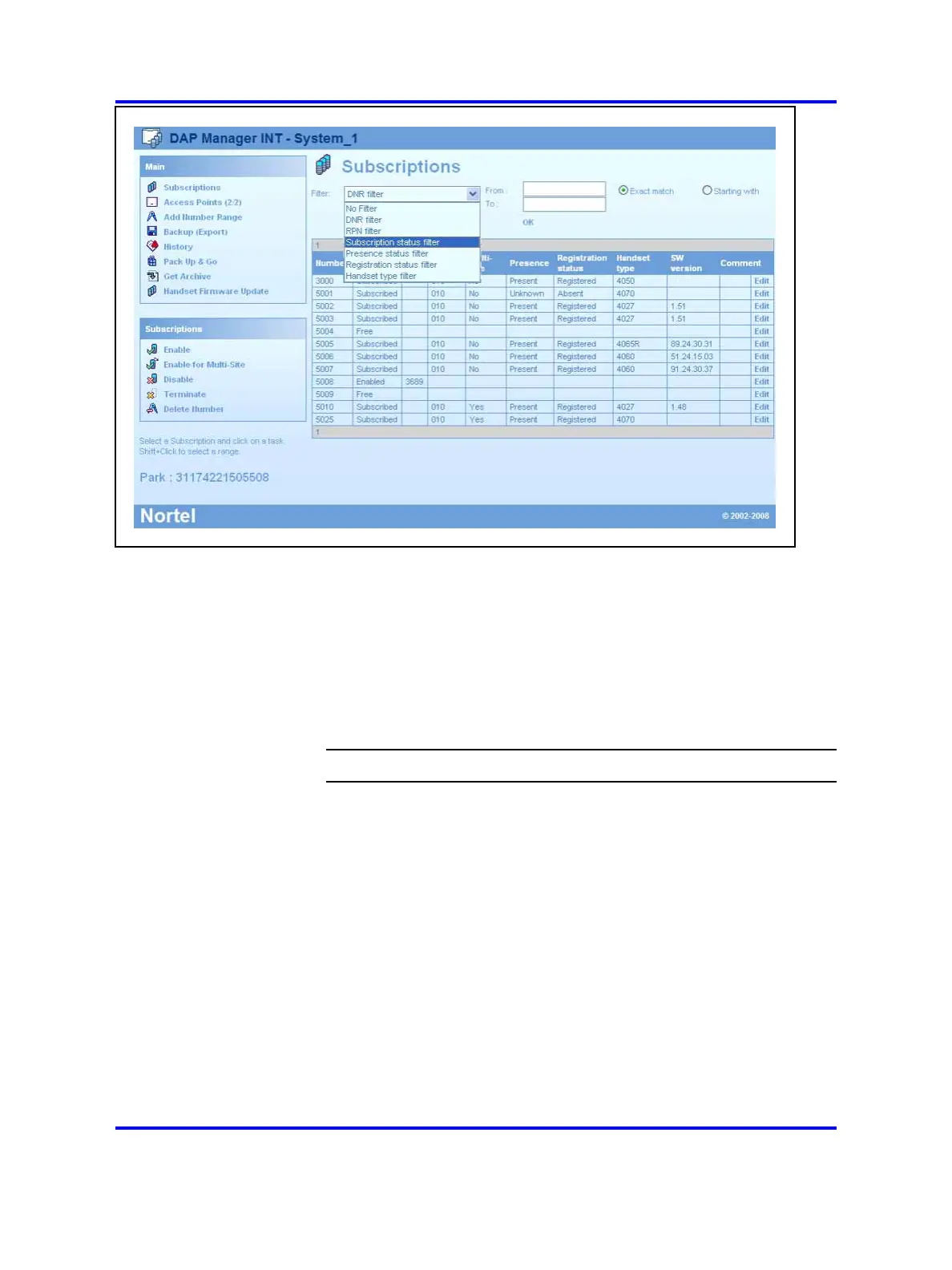192 System administration
4 In the case of an Exact match enter the number range you want
to see in the To field and in the From field. In the case of a
Starting with, enter the first digit or digits in the From field.
5 Select the option that applies, either Exact match or Starting
with.
6 Click OK.
To disable a DNR Filter, clear the check box next to Use DNR
Filter.
--End--
Handset status
The Subscriptions window in the DAP manager IP DECT shows three
columns indicating the status of a handset.
• Status
This shows the status of the handset subscription in the DECT system.
If no handset is subscribed to the extension number, the status is
set to Free. Free means that this number is available for handset
subscription.
If the extension number is activated for subscription, the status is
changed to Enabled and you must follow the procedure to subscribe
the handset.
If a handset is subscribed to the number, the status is changed to
Subscribed.
Nortel Communication Server 1000
SIP DECT Fundamentals
NN43120-123 01.07
6 January 2009
Copyright © 2008-2009 Nortel Networks
.
