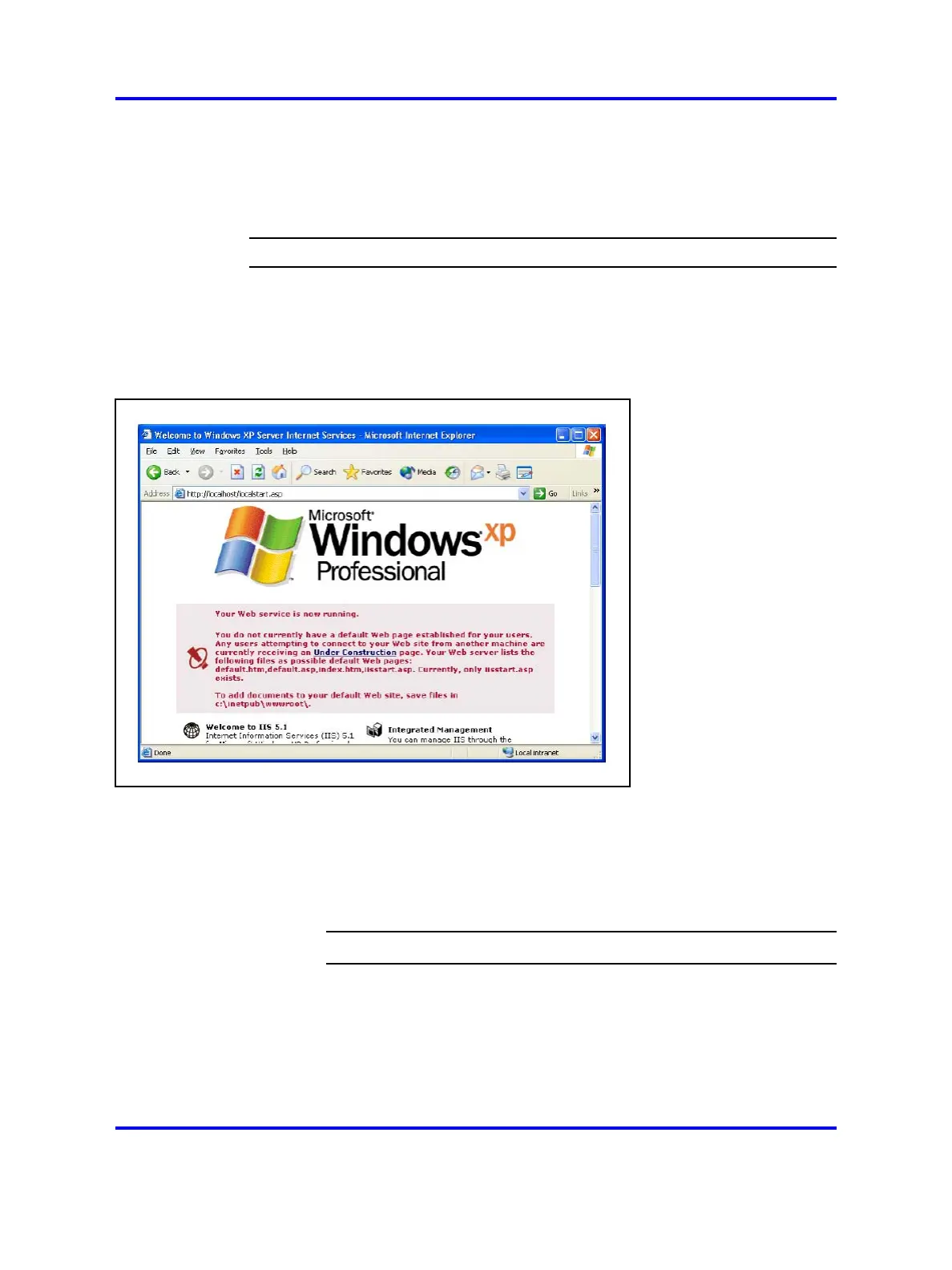DAP controller software 111
Check IIS on PC with Windows XP
Use the steps in the next procedure to determine whether IIS is started.
Procedure 36
Checking IIS on a PC with Windows XP
Step Action
1 Open Internet Explorer on the computer where you want to
install the DAP manager.
2 Enter the URL localhost/localstart.asp.
3 Ensure that the Internet Information Services (IIS) page
appears.
If the IIS start page does not appear, continue to “Install IIS
on PC with Windows XP” (page 110)and install IIS on your
computer.
If the IIS start page appears, IIS is installed and is running.
Close the window and proceed to “DHCP and TFTP servers”
(page 111).
--End--
DHCP and TFTP servers
Each DAP receives an IP addresses, configuration file and firmware from
the IP network using a DHCP server and a TFTP server. Choose whether
you want to use the Microsoft Windows DHCP server or the TFTP server
or both, or the built-in DAP controller DHCP and TFTP servers.
Nortel Communication Server 1000
SIP DECT Fundamentals
NN43120-123 01.07
6 January 2009
Copyright © 2008-2009 Nortel Networks
.
