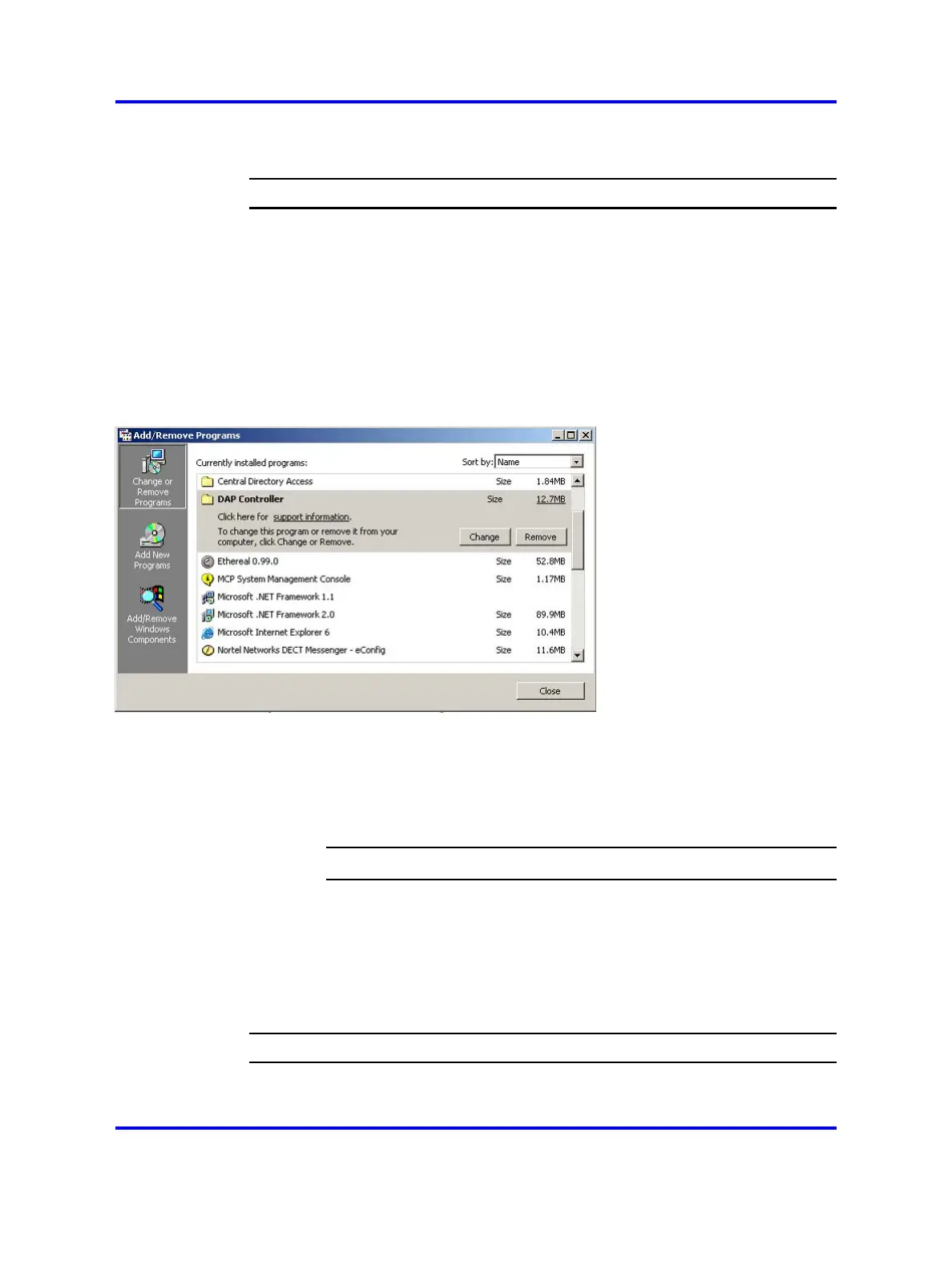DAP Controller software update 231
Procedure 117
Uninstalling DAP Controller software
Step Action
1 Start the DAP Configurator tool. Click Start > All programs >
DAP controller > DAP Applications > DAP configurator.
2 Click Activate/Deactivate/System Status.
3 Click Deactivate all.
4 Close the DAP configurator tool.
5 Click Start > Settings > Control Panel.
6 Double-click Add/Remove Programs.
7 Find DAP Controller in the list of the installed programs in the
section Change or Remove programs. See the previous figure.
8 Click Remove.
9 Click Yes to confirm DAP Controller de-installation.
--End--
DAP Controller software update
If you have downloaded a new version of the DAP Controller and you need
to update the current version, follow the steps in the next procedure.
Updating the current version of the DAP Controller
Step Action
1 Export the current system.
Nortel Communication Server 1000
SIP DECT Fundamentals
NN43120-123 01.07
6 January 2009
Copyright © 2008-2009 Nortel Networks
.
