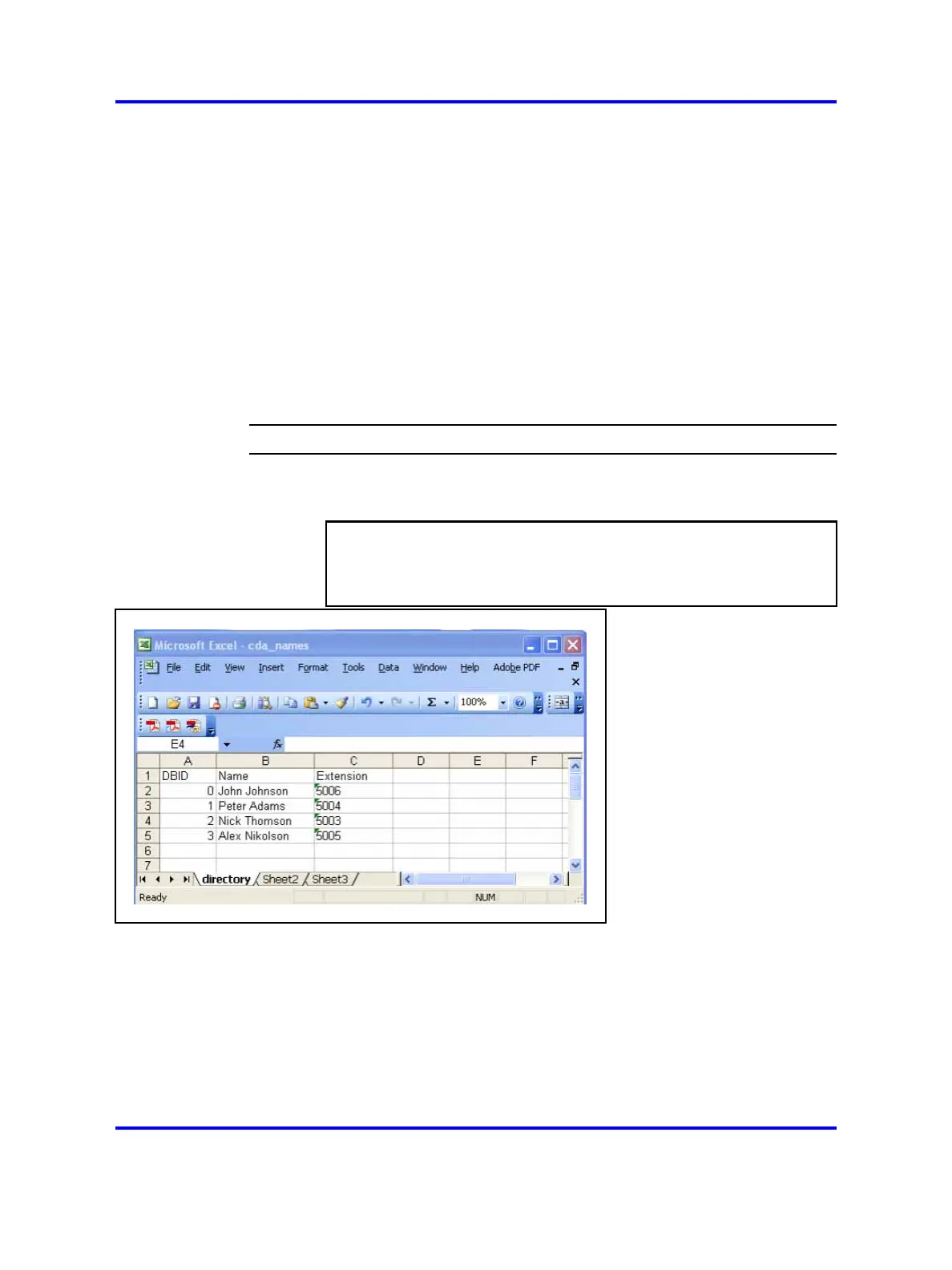Central directory access tool 209
Supported database types
Nortel supports using Flat Excel database as a database type for a Central
directory access tool.
Create an Excel file for the central database
You can create a simple Excel sheet containing your central database.
During the installation of the Central directory access tool, specify the path
to the Excel file and the file name.
To create an Excel file for the central database, follow the steps in the
next procedure.
Procedure 107
Creating an Excel file for the central database
Step Action
1 Open MS Office Excel
2 Add three columns as shown in the following figure.
ATTENTION
It is important to use the column headers DBID, Name, and
Extension. Also, take note that the first column contains sequence
numbers and each number must be unique.
3 Add as many rows as entries.
Note: If the number of entries in the spreadsheet is small
(about 10), then you can see some of the entries more than
once on the handset display while scrolling the list. This is
normal.
4 Change the name of the Excel sheet from Sheet1 to directory.
5 Save the database, for example as cda_names.xls .
Nortel Communication Server 1000
SIP DECT Fundamentals
NN43120-123 01.07
6 January 2009
Copyright © 2008-2009 Nortel Networks
.
