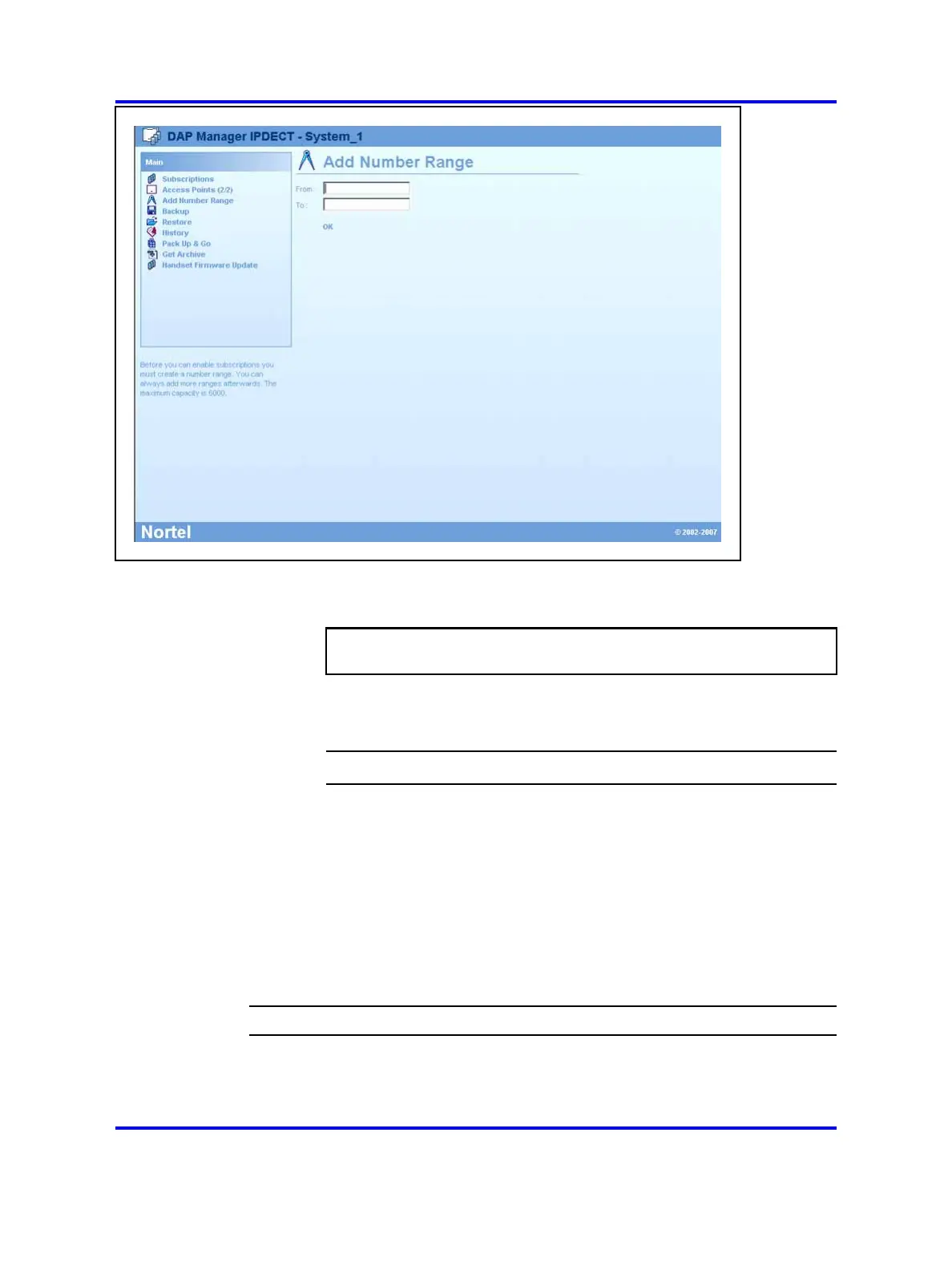Back up and restore subscriptions 197
3 In the From field, enter the first number in the range.
If you are adding a range consisting of one number only,
proceed to step 5.
ATTENTION
The length of all DNs subscribed on DAPs must be the same.
4 In the To field, enter the last number in the range.
5 Click OK.
--End--
Use the following procedure to import a DN range from a .csv file.
Back up and restore subscriptions
Nortel recommends that you make a backup copy of the subscription
database. Use the procedures in this section to back up and restore
subscriptions.
Procedure 100
Backing up a subscription
Step Action
1 Open Internet Explorer and enter the following URL in the
address field: localhost/cds.
The DAP manager IP DECT page appears.
Nortel Communication Server 1000
SIP DECT Fundamentals
NN43120-123 01.07
6 January 2009
Copyright © 2008-2009 Nortel Networks
.
