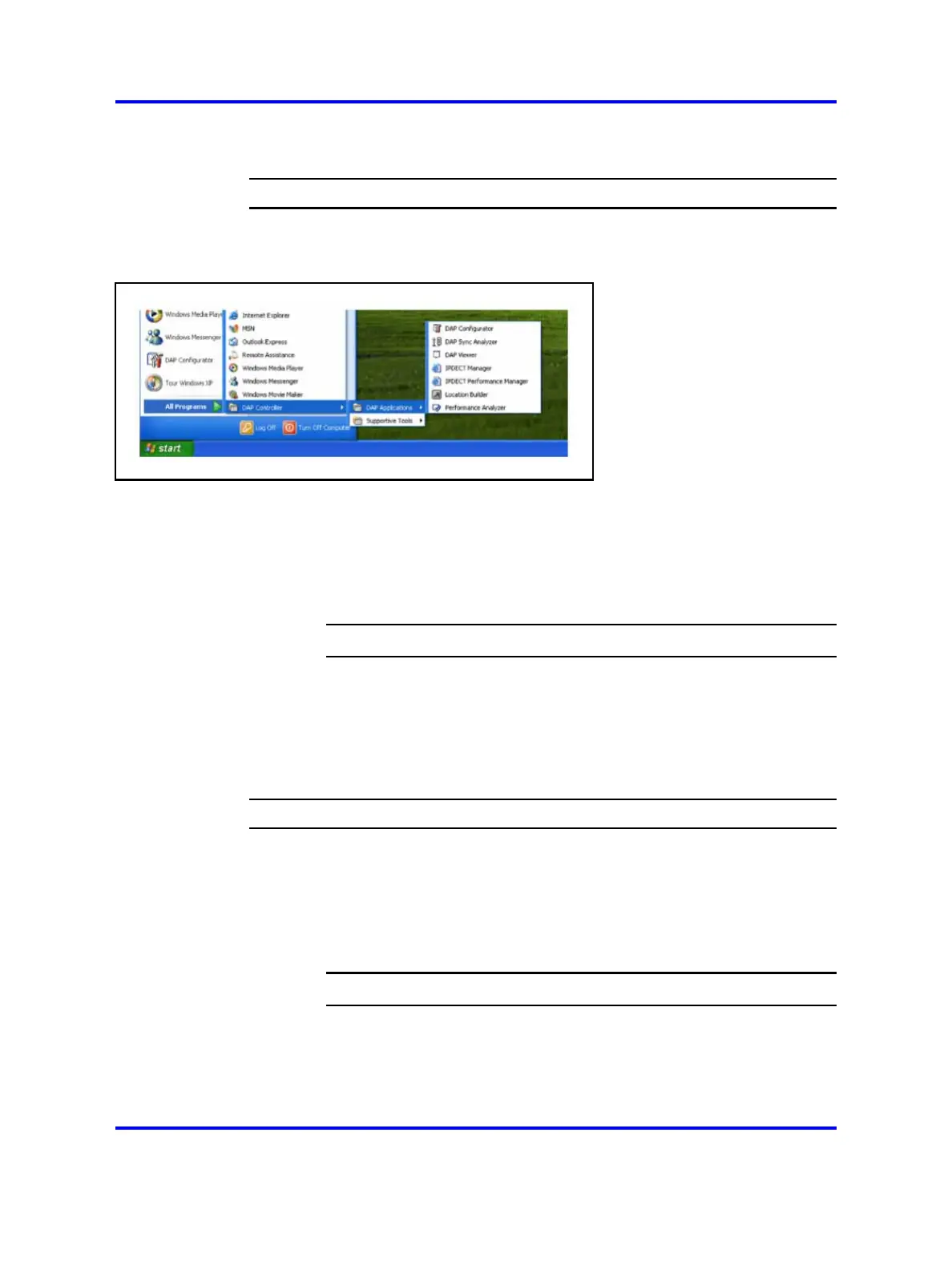Export and import SIP DECT system 229
Procedure 114
Exporting a system configuration
Step Action
1 Start the DAP configurator tool. Click Start > All programs >
DAP controller > DAP Applications > DAP configurator as
shown in the next figure.
The DAP Configurator tool appears.
2 Click the button Modify system and select the system to export.
3 Click Export system.
Use the window that appears to store the file on a location of
your choice and specify a file name.
--End--
Import a system
Use the steps in the next procedure to import a system configuration.
Procedure 115
Importing a system configuration
Step Action
1 Click Start > All programs > DAP controller > DAP
Applications > DAP configurator .
The IP DECT configurator window appears.
2 Click Import System.
3 Browse to the file that contains the system you want to import.
--End--
Nortel Communication Server 1000
SIP DECT Fundamentals
NN43120-123 01.07
6 January 2009
Copyright © 2008-2009 Nortel Networks
.
