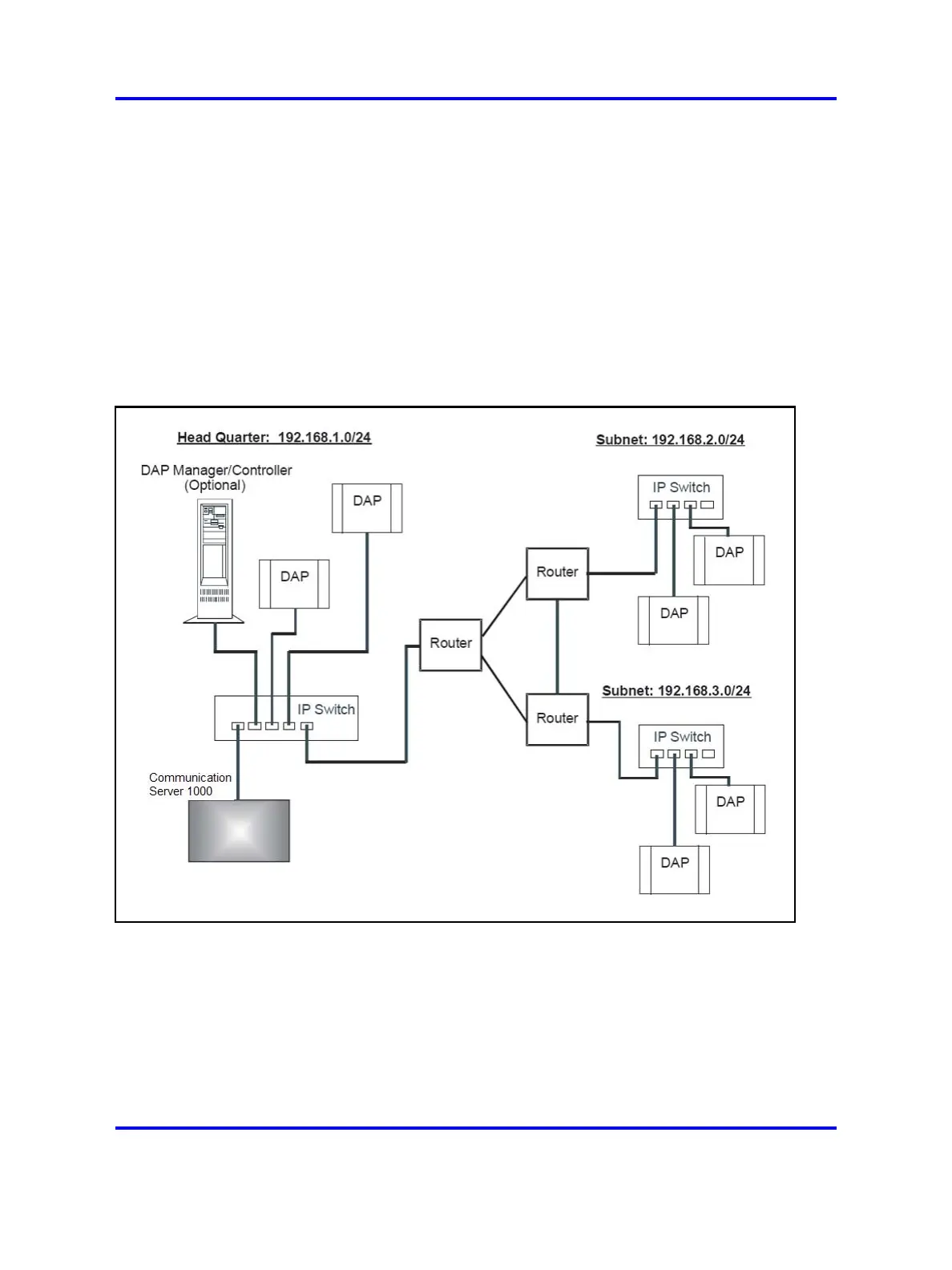Overview of SIP DECT 13
— Disable IGMP Snooping.
—
Disable Spanning Tree Protocol (STP) on switch ports where SIP
DECT equipment connects
— If the switches serve more than one Virtual Local Area Network
(VLAN), configure all SIP DECT devices in one VLAN, so they
behave as one subnet
• Routed Head Quarter configuration
A Routed Head Quarter configuration provides seamless hand over
between DAPs. A Routed Head Quarter configuration is shown in
Figure 3 "SIP DECT configuration Routed Head Quarter" (page 13).
Figure 3
SIP DECT configuration Routed Head Quarter
Routed Head Quarter configuration requires different subnets
connected using one or more routers. The subnets in the network must
be part of one company network, and if you configure the subnets in
this fashion, SIP DECT behaves as one large SIP DECT system. Use
SIP DECT Routed Head Quarter configuration for a large campus
network that is split into different geographical subnets. The campus
must meet the following requirements.
Nortel Communication Server 1000
SIP DECT Fundamentals
NN43120-123 01.07
6 January 2009
Copyright © 2008-2009 Nortel Networks
.
