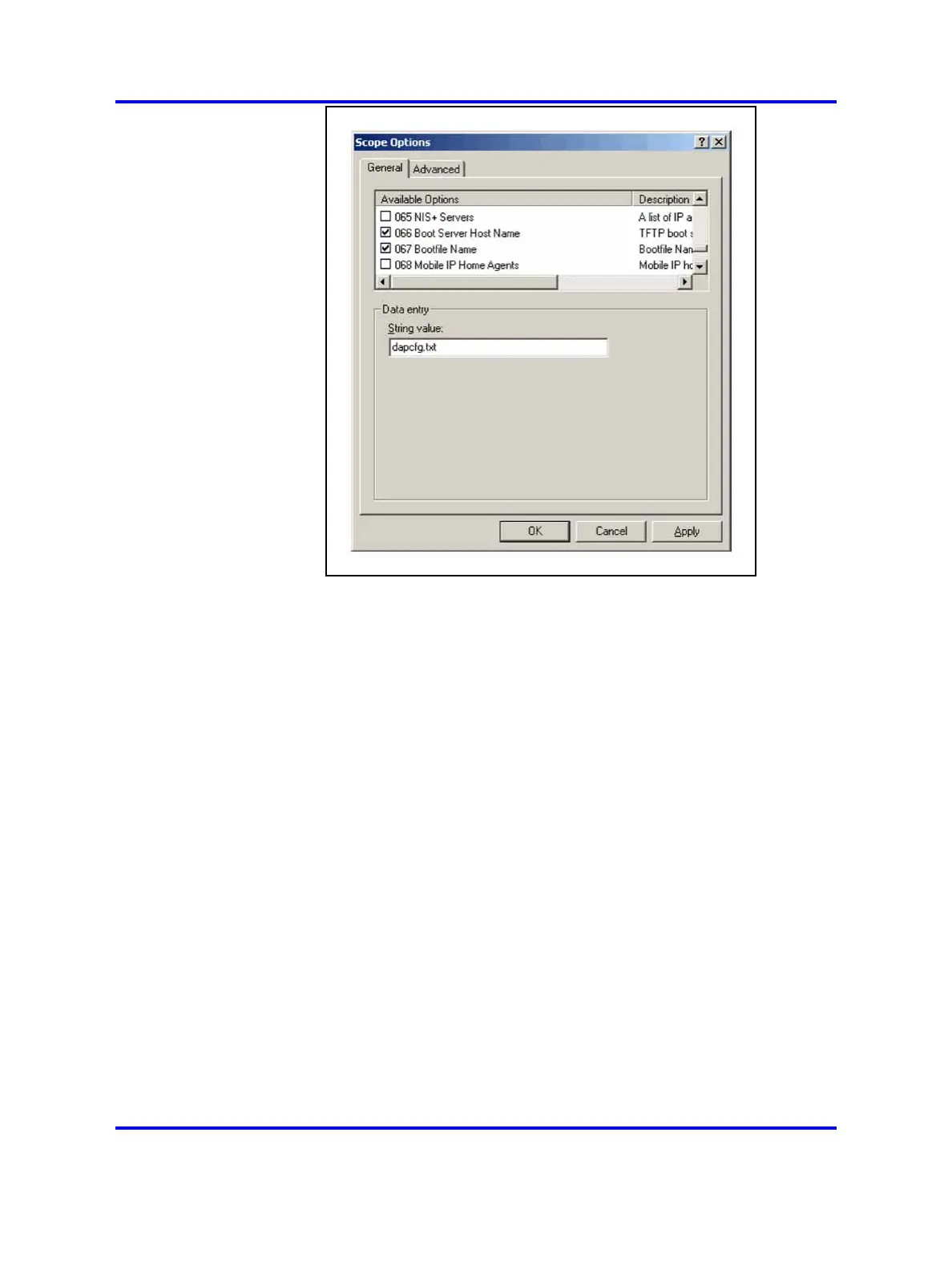120 Software requirements
16 Select the check box Option 066 and enter the IP address of the
TFTP server, for example 192.168.100.10.
This can be the IP address of your DAP controller or manager,
if the TFTP server is running there. Do not click OK yet, but
continue with the next step.
17 Check Option 067 for the boot file name. Enter dapcfg.txt.
18 Select the check box Option 3 and enter the Router or Default
Gateway IP address, for example 192.168.100.1. Click Add.
Nortel Communication Server 1000
SIP DECT Fundamentals
NN43120-123 01.07
6 January 2009
Copyright © 2008-2009 Nortel Networks
.
