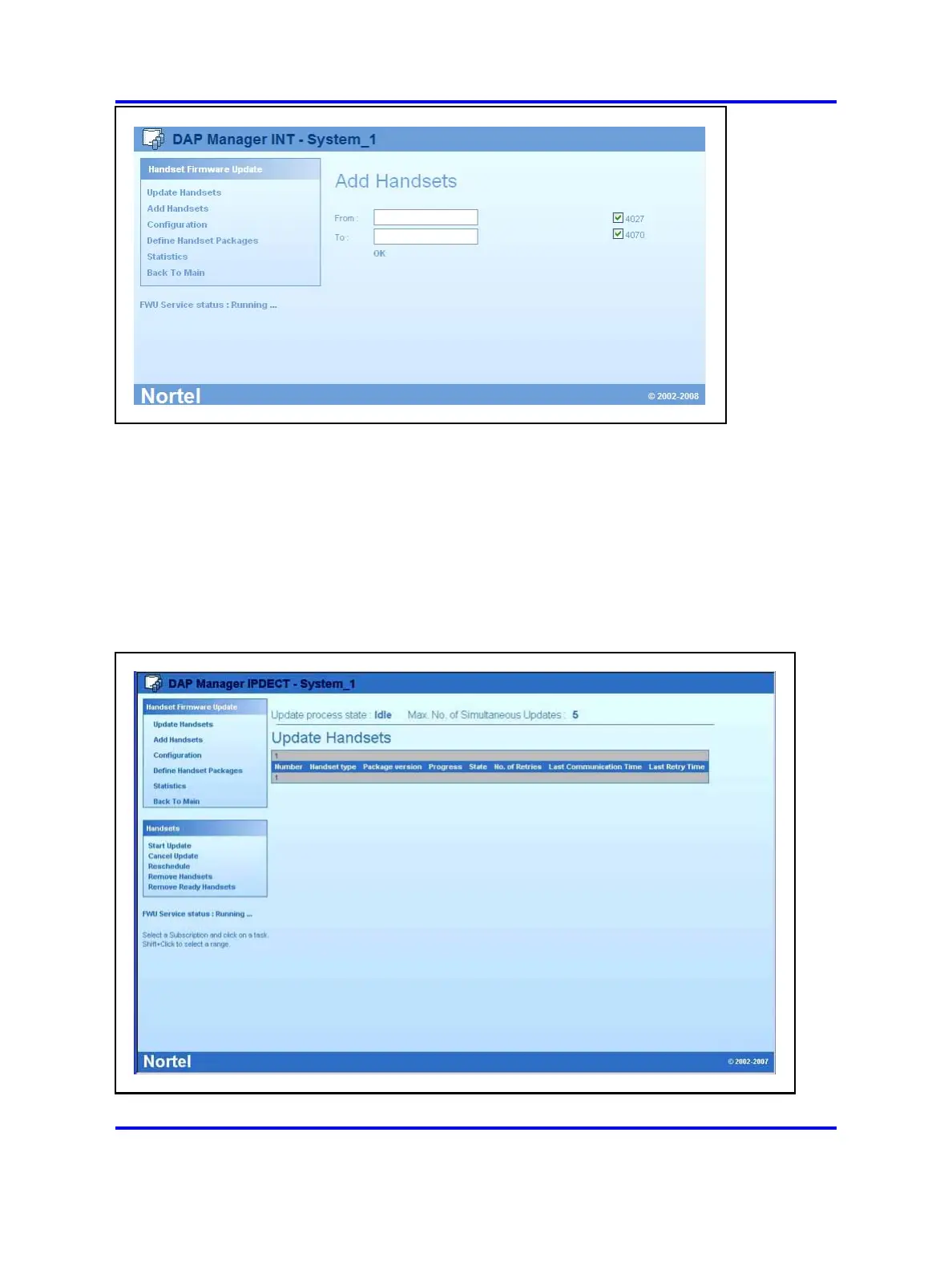Handset firmware update 207
13 Add the extension number range of the handset you want to
involve in the firmware update in the Add handsets window.
14 Click OK.
15 Click the Update Handsets menu.
A list of handsets involved in the update process appears.
16 Click Start Update in order to start the update process.
The update starts according to the time schedule you defined.
The actual status of the update process appears in the Update
handsets window, as shown in the following figure.
Nortel Communication Server 1000
SIP DECT Fundamentals
NN43120-123 01.07
6 January 2009
Copyright © 2008-2009 Nortel Networks
.
