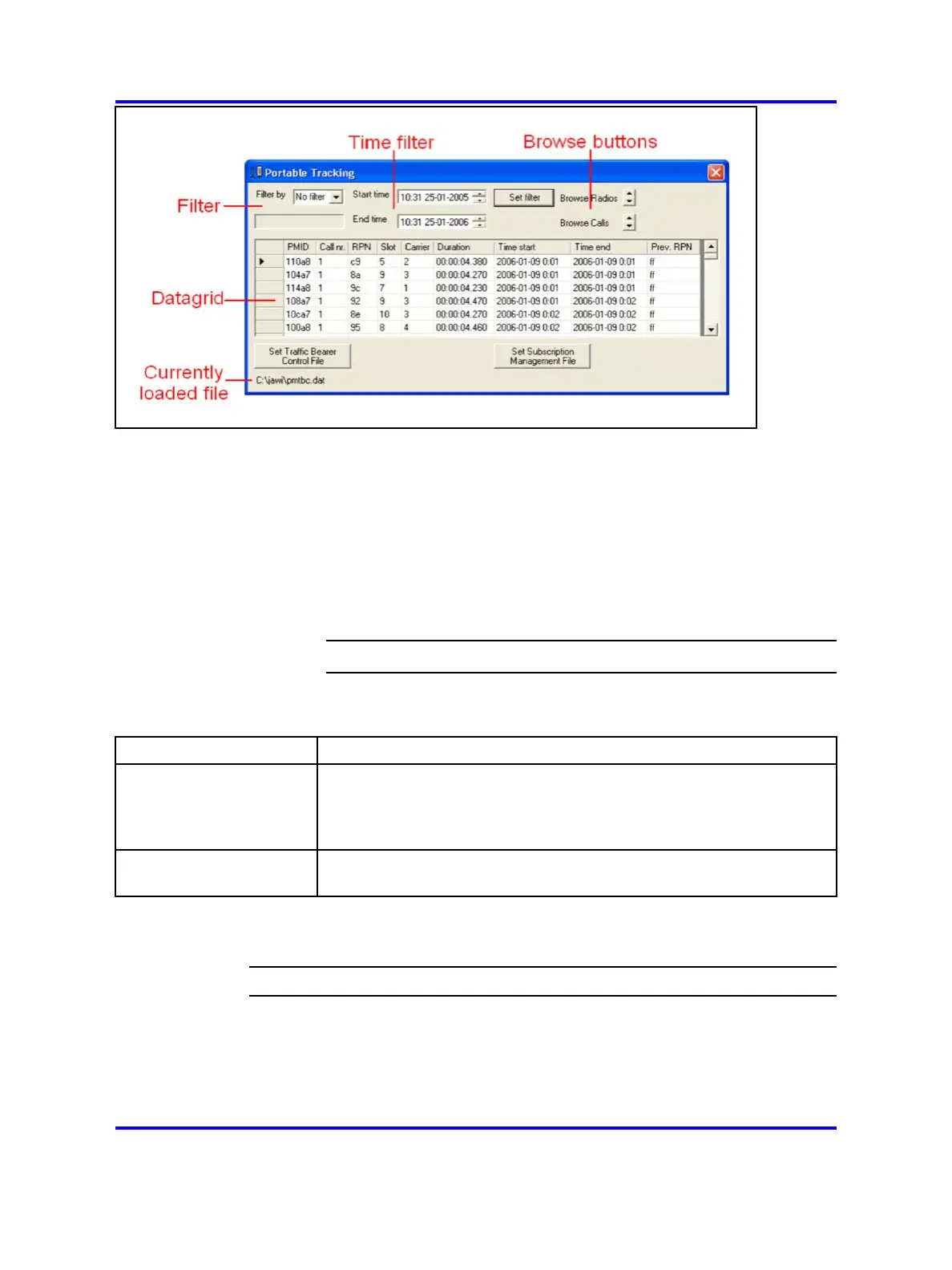System synchronization analysis 227
6 Click Set Subscription Management File.
A file requester appears.
7 Navigate to the directory C:\..\PM\ on the DAP controller or
manager PC, and choose the file sm.xml.
This file contains the relations between the PMIDs to the
Extension numbers. After this file is loaded, an extra column
appears in the data pane, providing the extension number.
8 Use the Set Filter and the Browse buttons to filter the data that
is displayed in the window.
--End--
Table 34
Procedure job aid
Filter buttons Description
Set filter
Filter by
Start time
End time
Click Set Filter to apply a filter to the information that appears in the
data pane.
Browse Radios
Browse Calls
Click the Browse buttons to browse between different calls or radios.
Procedure 113
Using DAP Synchronization Analyzer
Step Action
1 Click Start > All programs > DAP controller > DAP
Applications > DAP Sync Analyzer.
2 In the menu, choose File > Open.
A file requestor appears.
Nortel Communication Server 1000
SIP DECT Fundamentals
NN43120-123 01.07
6 January 2009
Copyright © 2008-2009 Nortel Networks
.
