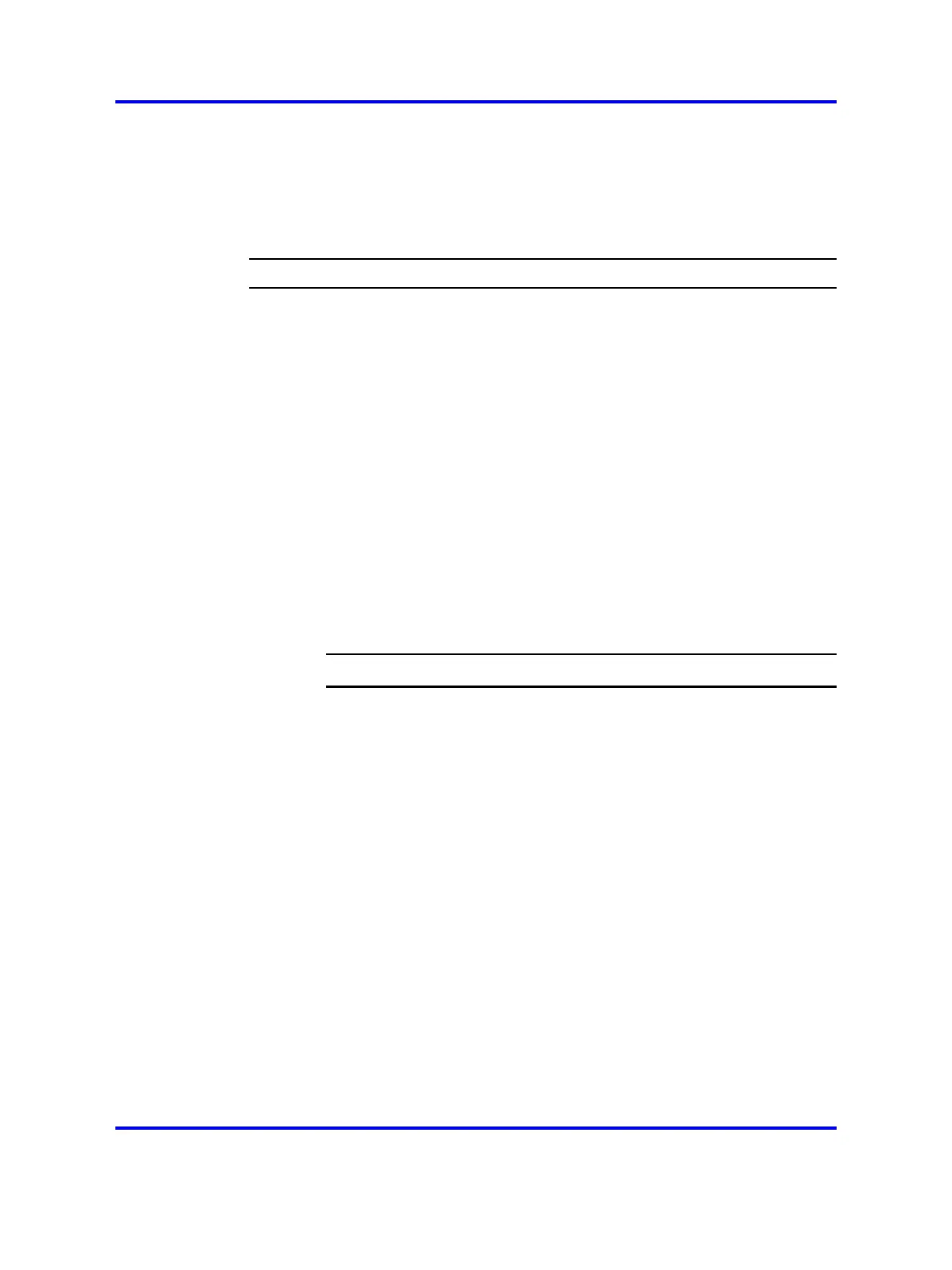Site planning example: Able-Studio 23
Identify site contacts
Gather the following information and enter it into the work order and the
provisioning records. The installer requires the following information.
Procedure 1
Identifying site contacts
Step Action
1 Record company name.
2 Record the company address.
3 Record the contact name.
4 Record the contact telephone number.
5 Obtain and record scheduling times and date.
6 Obtain access to controlled areas.
7 Obtain keys or codes you need for secured site areas where
radio coverage is required.
8 Obtain and record additional contact information, if required.
9 Obtain the safety equipment you require, such as a hard hat or
safety glasses.
10 Record information regarding existing DECT systems in the radio
coverage area.
--End--
Obtain site plans
Obtain two scaled plans. You need scale to check wiring distances from
the controller to the basestations. The scale is in the form of a measured
line so it remains in proportion to the floor plan through reduction copiers.
Nortel Communication Server 1000
SIP DECT Fundamentals
NN43120-123 01.07
6 January 2009
Copyright © 2008-2009 Nortel Networks
.
