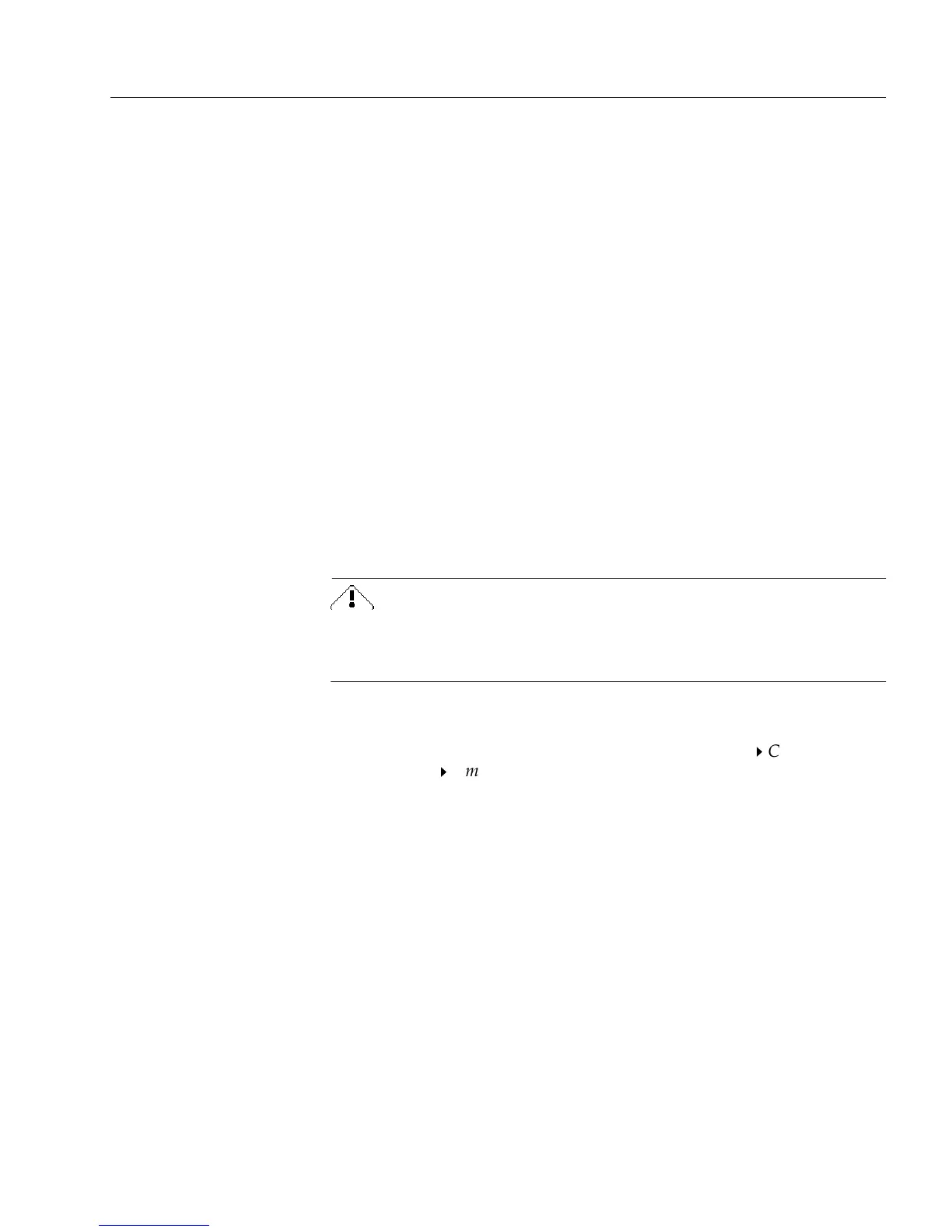Starting OmniForm
Installation and Setup 5
To register OmniForm at Caere’s Web site:
1 Click the Register menu to open the Register dialog box.
2 Open your Web browser and go to the following address:
http://www.caere.com/registration
3 Enter the requested information in the fields provided.
You will need to enter your serial number and key numbers
that are listed in the Register dialog box.
4 Click
Submit Information
when you are finished entering the
information.
You will be given a registration number.
5 Enter the registration number in the Registration Number text
box and click
OK
.
The Register menu disappears from the menu bar after you
register.
Starting OmniForm
This section describes how to launch OmniForm after it is installed.
Install your scanner and test it in Windows
before
using it with
OmniForm. Consult your scanner documentation or the scanner
manufacturer to resolve any scanner problems that may occur.
To start OmniForm:
1 Click
Start
in the taskbar and choose
Programs
Caere Applica-
tions
OmniForm 3.0
.