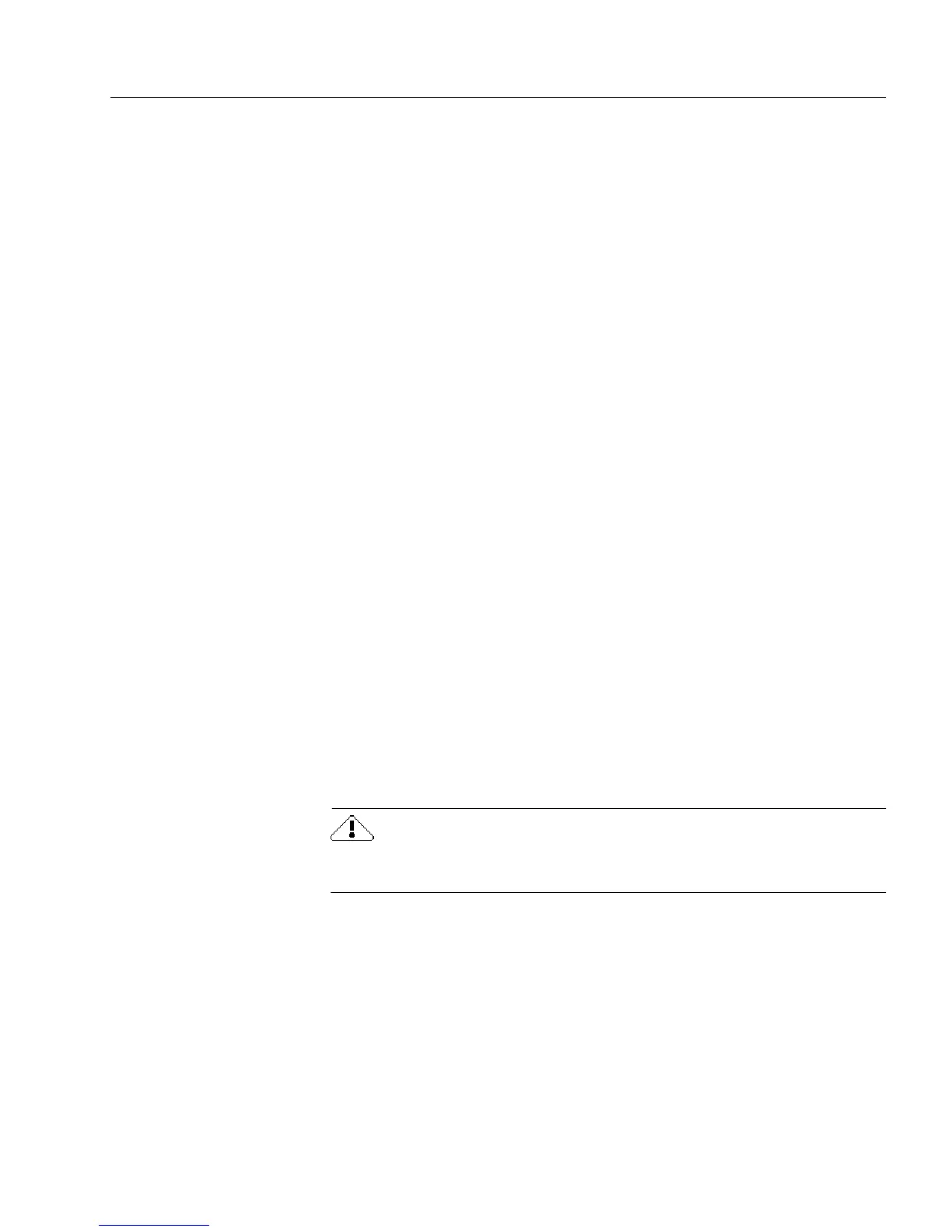Managing Database Records
Managing an OmniForm Database 3
Managing Database Records
This section tells you how to create a database of records and manage its
information. It contains the following topics:
• Creating New Records
• Duplicating Records
• Moving Through a Database
• Searching Records for Information
•Sorting Records
• Recalculating Records
• Deleting Records
• Refreshing Records
• Saving Records
• Exporting Information
• Using OmniForm Data Files
• Importing Information
The form you open or scan in becomes the first record of a new database
as soon as you fill in a field. You can then create new records with the
same layout and fields and fill them with different information. See
Chapter 4, OmniForm Procedures, if you do not know how to open or
scan in a form.
For step-by-step instructions on creating a database and performing
basic functions, see the online tutorial.
Creating New Records
As long as you have a form open and fill at least one field in the current
record, you can create new records.
You cannot create a new record if data protection is turned on. See
“Protecting Your Database” on page 7-25 for more information.