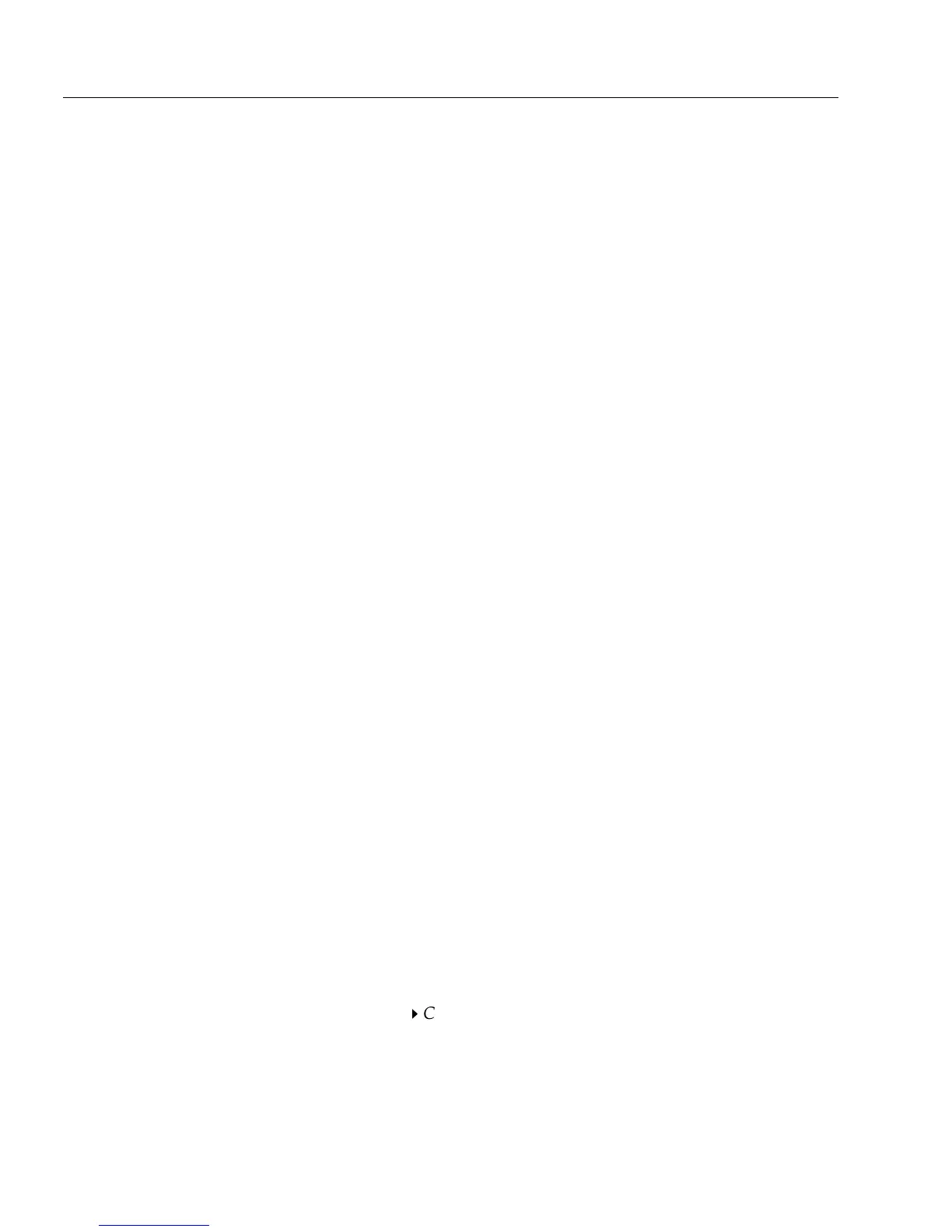Operation
6 Technical Information
Operation
This section provides troubleshooting techniques for potential
operational problems as well as additional technical information:
• OmniForm Limits
•Low Memory
• Low Disk Space
• Right Mouse Button Functions
• Object Linking and Embedding (OLE) Automation Support
OmniForm Limits
The following limits apply in OmniForm:
• Pages in a form: 100
• Open forms: 20 (depends on your system)
• Records in a database: 10,000 or approximately 5.4 MB of data
across all records
• Length of
Help
message in an Object Definition dialog box: 100
characters
• Number of choices in the
List of Choices
list box in an Object Defi-
nition dialog box: 500 choices, each up to 100 characters long
Low Memory
Low memory can cause a number of problems, from persistent low-
memory error messages to system hangs. You need a minimum of 8MB
RAM for Windows 95 and 12MB for Windows NT.
More memory is recommended if you run multiple applications.
Close Open Applications and Windows
You may receive out-of-memory error messages or find that OmniForm
works slowly and accesses the hard drive frequently. Try closing open
OmniForm windows and other applications to free up memory.
Amount of Memory Available
You can find out how much memory you have and how much is
currently available.
To check available memory in Windows 95:
1 Click the Start button in the Taskbar and choose
Settings
Control Panel.
2 Double-click
System
in the Control Panel.
The System Properties dialog box appears.