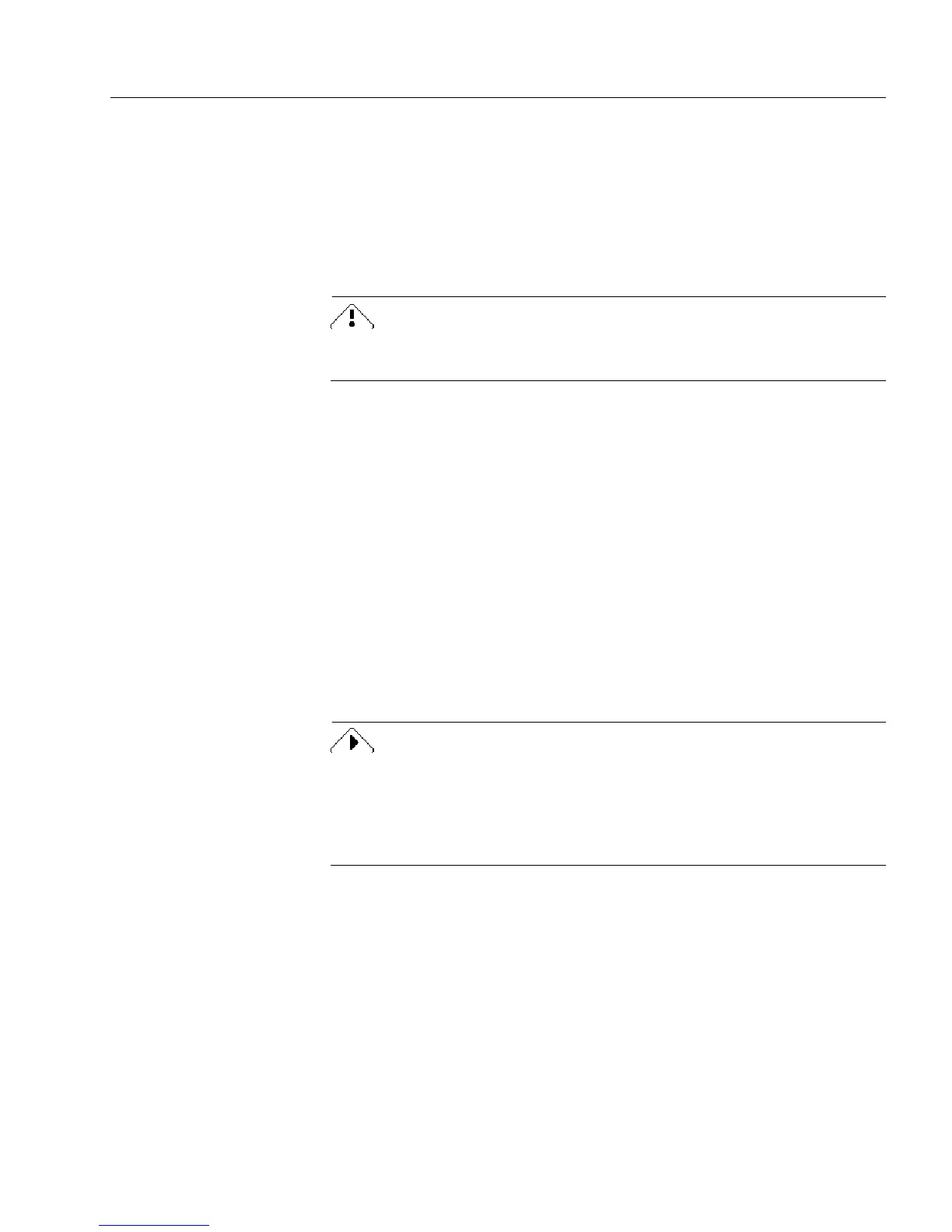Scanning and Recognition
Technical Information 5
System Hang During Auto Form Design
System hangs may be related to incompatibilities with memory-resident
applications or device drivers. Use a text editor to comment out any
memory-resident device drivers and applications from your
autoexec.bat
and config.sys file not used by Windows, DOS,
OmniForm, your scanner, or your hard drive, and then restart your
system.
Do not remove a device driver unless you are aware of its function and
know that it may be removed safely.
Hard disks often require special device drivers that should not be
removed. Video displays that require special device drivers may need to
be reconfigured instead of removed.
Make a backup disk with your current operating system version,
autoexec.bat, and config.sys to guard against potential mistakes.
Consult your device documentation for more information.
Scanner Compatibility
If you experience a problem between OmniForm and your scanner,
make sure your scanner is one that OmniForm supports.
Please refer to
Scanner Setup Notes
(included in the OmniForm package)
for a list of compatible scanners and more detailed information about
how to solve scanning problems.
Select setup options for TWAIN-compliant scanners in the TWAIN
dialog box that appears before scanning. Select 200, 300, or 400 dots per
inch (dpi) for the resolution. Select line art, bi-tone, or black-and-white
line drawing for the image type. OmniForm cannot process grayscale or
color scans.
