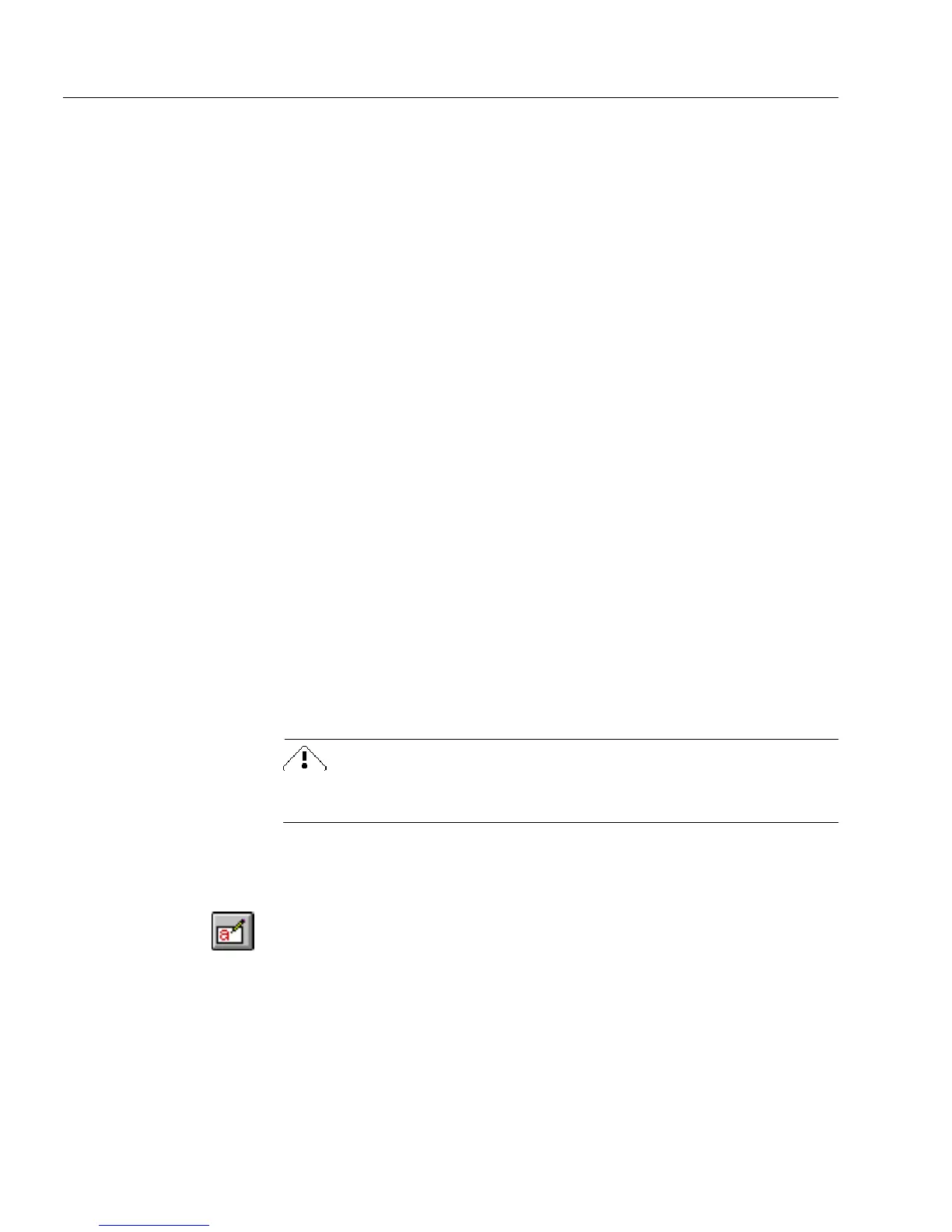Managing Database Records
22 Managing an OmniForm Database
2 Double-click the file or select it and choose
Open
in its folder’s
File menu.
A copy of the shared OmniForm Form from which the Omni-
Form Data file was exported opens. OmniForm automatically
imports the information in the OmniForm Data file into the
form.
Importing Information
This section explains how to import field data (information) into an
OmniForm database from another database source. You can import data
from four sources:
• Another OmniForm Form
The selected form must be closed.
• An OmniForm Data file
This contains information exported from an OmniForm data-
base.
• Any supported database source, such as FoxPro
Available sources depend on the installed database drivers.
• An OmniForm Mailable Filler
Data consists of information entered in fields, such as text, check marks,
and calculations. Importing data saves you the time of entering the same
data manually and allows you to share data with other database users.
You must first export data from another database in order to import it
into OmniForm. See “Exporting Information” on page 7-16 for
information. See your database documentation if you are exporting
from another database program.
You cannot import information if data protection is turned on. See
“Protecting Your Database” on page 7-25 for information.
To import field information:
1 Open or scan in a form.
2 If you are in design view, click the Fill button in the standard
toolbar or choose
Fill
in the View menu to switch to fill view.
3 Choose
Import...
in the File menu.