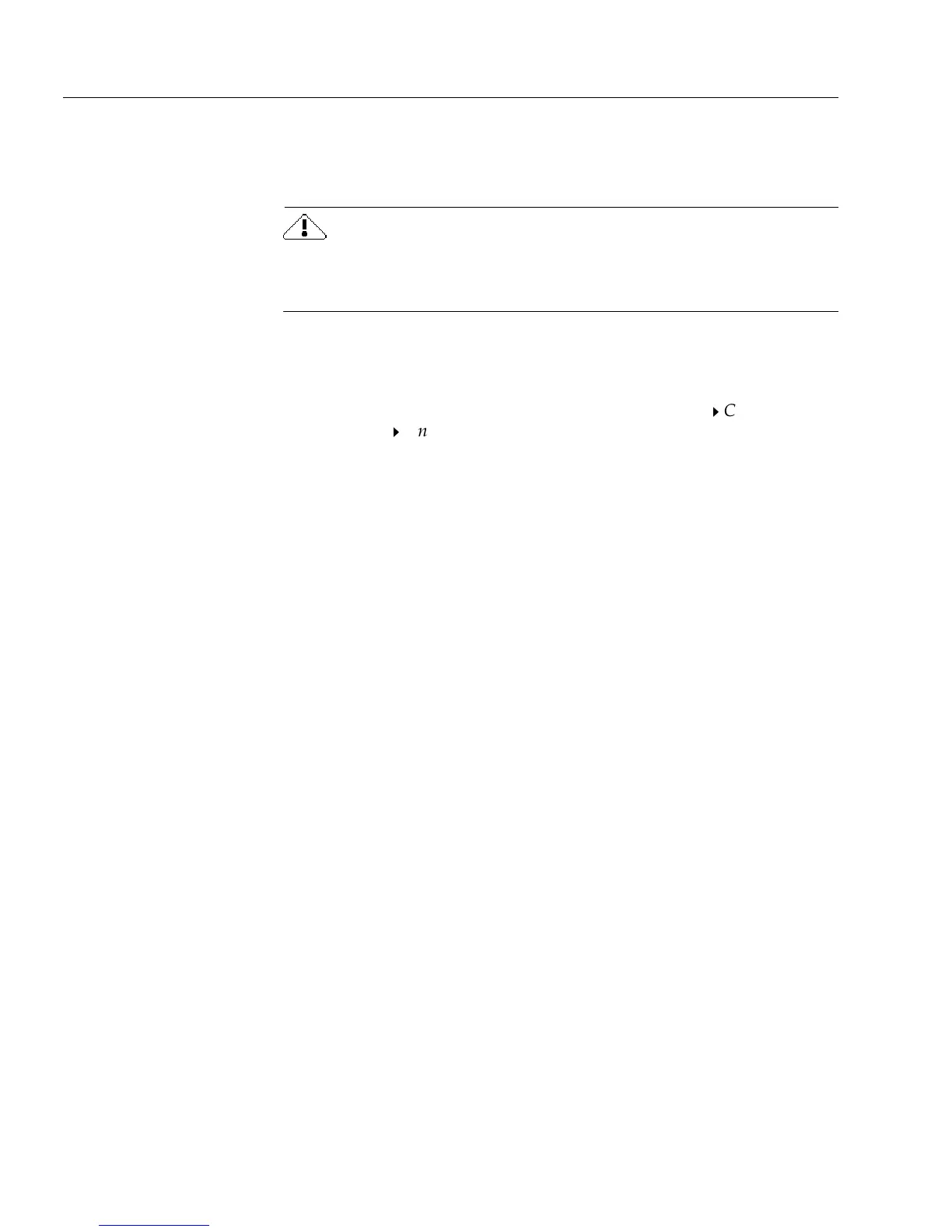Uninstalling OmniForm
4 Technical Information
Uninstalling OmniForm
Follow these steps to remove OmniForm
permanently
from your system.
The steps listed here remove all OmniForm files from your computer.
Back up files and records outside your OmniForm folder if you want to
save them.
To uninstall OmniForm:
1 Exit from OmniForm.
2 Click
Start
in the Taskbar and choose
Programs
Caere Applica-
tions
Uninstall OmniForm 3.0
3 Click
Yes
to confirm that you want to remove OmniForm.
Windows removes OmniForm from your system.
4 Click
OK
in the confirmation dialog box.
Scanning and Recognition
This section describes common scanning and recognition problems and
possible solutions:
• System Hang During Scan
• System Hang During Auto Form Design
• Scanner Compatibility
System Hang During Scan
A system hang during a scan could have several possible causes:
• An interrupt conflict between your scanner and another device
such as a bus mouse or network card.
Check interrupt addresses for a possible conflict. See your device
documentation.
• A SCSI termination problem.
Make sure the scanner is terminated properly. See your scanner
documentation.
• A memory-related problem.
Try closing open windows and applications to free up memory.