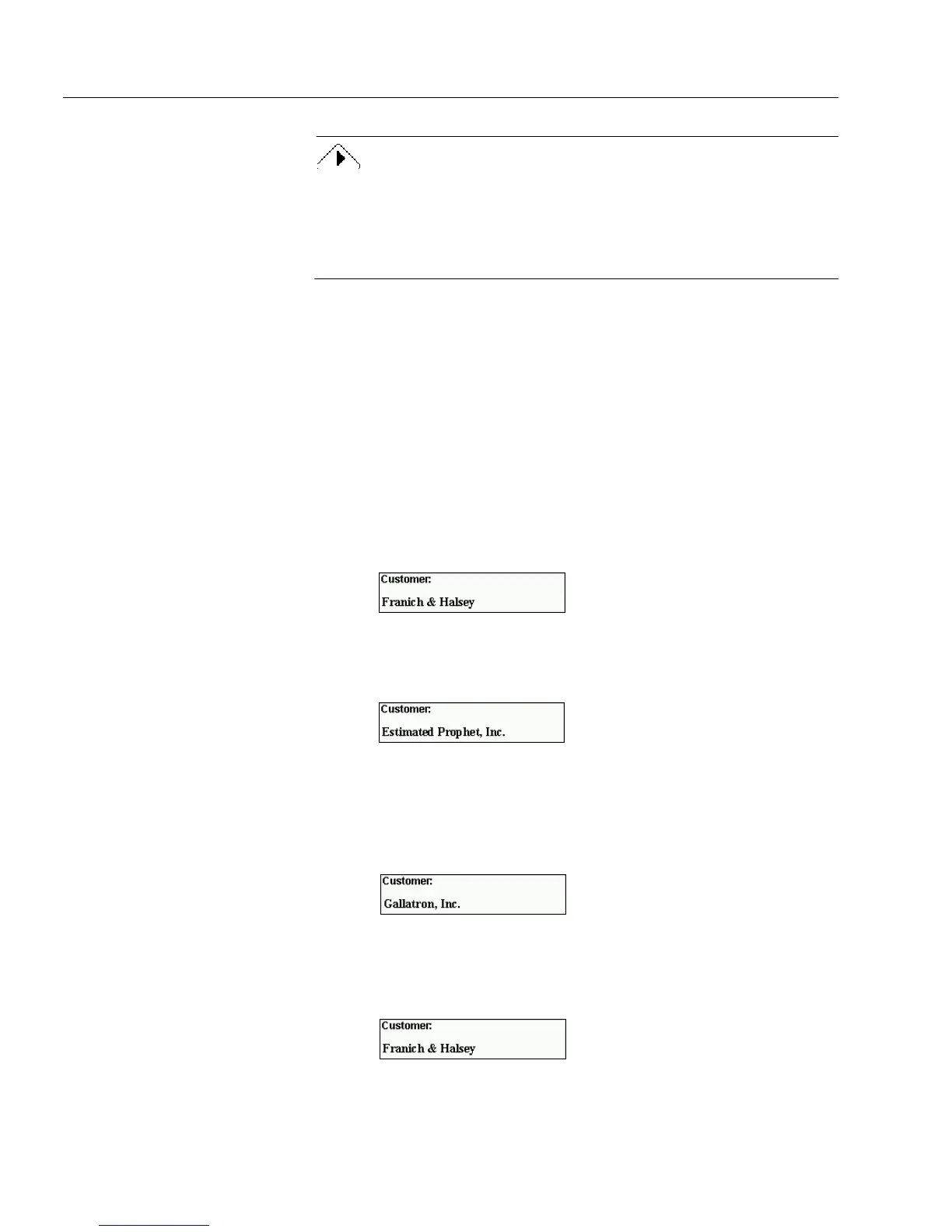Managing Database Records
8 Managing an OmniForm Database
To simplify searches, give each field a more descriptive name.
Otherwise, you will have fields named
FillText1
,
FillText2,
and so
forth, making it difficult to determine which fields contain what
information. See “Defining Objects” on page 5-16 for detailed
information.
4 Select a condition in the
Condition
drop-down list.
A condition describes how to look for information entered in
the
Value
text box. For example, suppose you entered the words
Franich & Halsey in the
Value
text box.
The following bulleted items show the results of a search using
each available condition option.
•
is equal to:
find an exact match of the
Value
entry.
This finds records that have
Franich & Halsey
and nothing
else in the
Customer
field. Make sure you have no extra spac-
es after your entry. If, for example, you typed in an extra
space, then OmniForm would search for the Franich & Hal-
sey entry plus a space.
•
is not equal to:
find anything but the
Value
entry.
This finds records that have anything but
Franich & Halsey
in the
Customer
field.
•
is greater than:
find records of greater value than the
Value
entry.
This finds records that have entries in the
Customer
field lat-
er in the alphabet than the entry, for example,
Franklin
or
Gallatron, Inc
.
•
is greater than or equal to:
find records of equal or greater val-
ue than the
Value
entry.
This search finds records that have entries in the
Customer
field beginning with the entry name itself up to the letter
Z
.