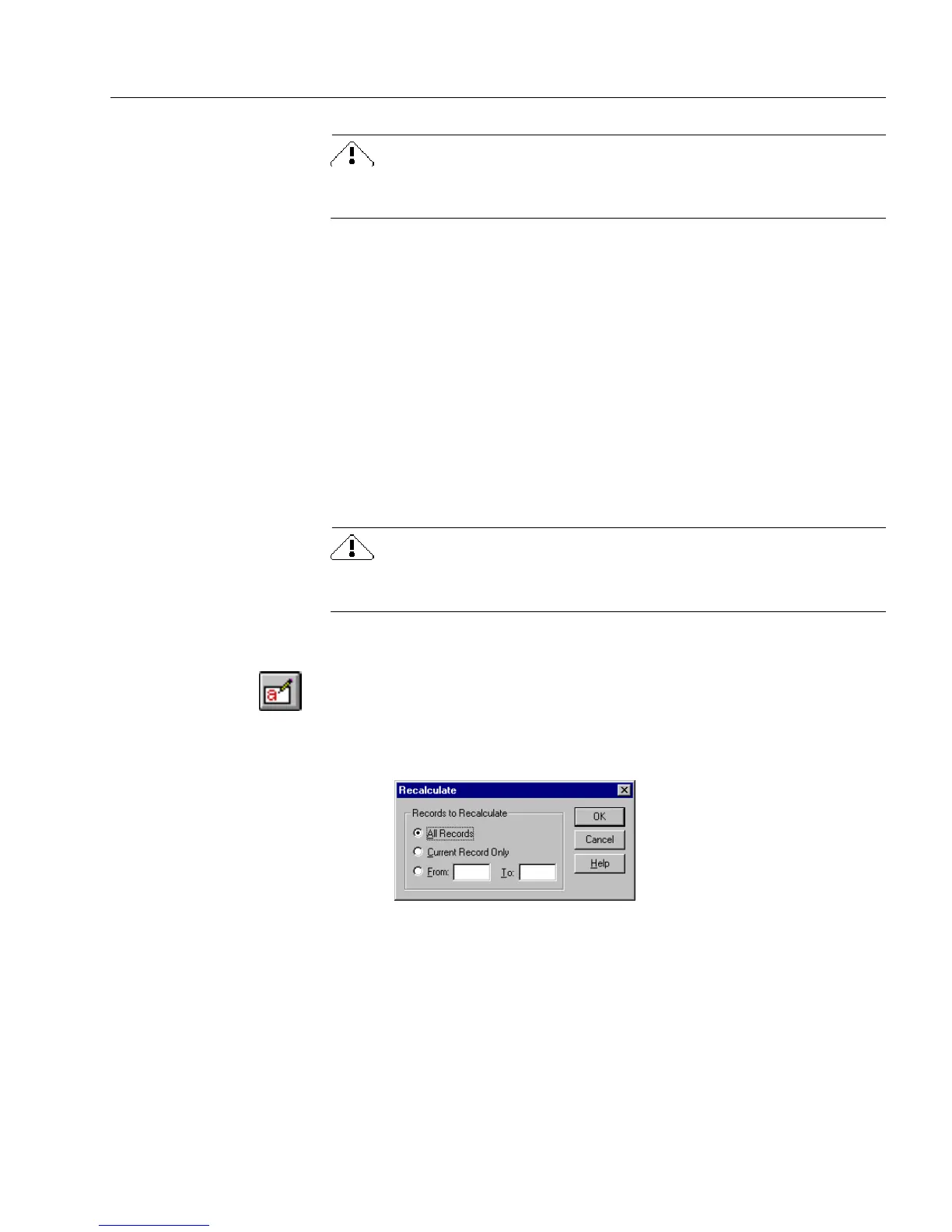Managing Database Records
Managing an OmniForm Database 13
This command reapplies
all
existing calculations to the selected records.
You may not always want this to happen.
For example, suppose you changed the mileage calculation in an
expense form to reflect the latest rate. All new records would use the
new calculation and reflect this rate. You do not want older records to
use the new calculation because the original rate was correct at the time.
If you recalculated all records after adding the new calculation to the
expense form, the mileage rates on your old records would also change.
They would then be incorrect. To prevent this, you could search the
records for those records newer than the date that you changed the
mileage calculation, and apply the new calculation only to the newer
records.
See “Searching Records for Information” on page 7-7 for information on
searching.
You cannot recalculate records if data protection is turned on. See
“Protecting Your Database” on page 7-25 for information.
To recalculate records:
1 If you are in design view, click the Fill button in the standard
toolbar or choose
Fill
in the View menu to switch to fill view.
2 Choose
Recalculate...
in the Records menu.
The Recalculate dialog box appears.