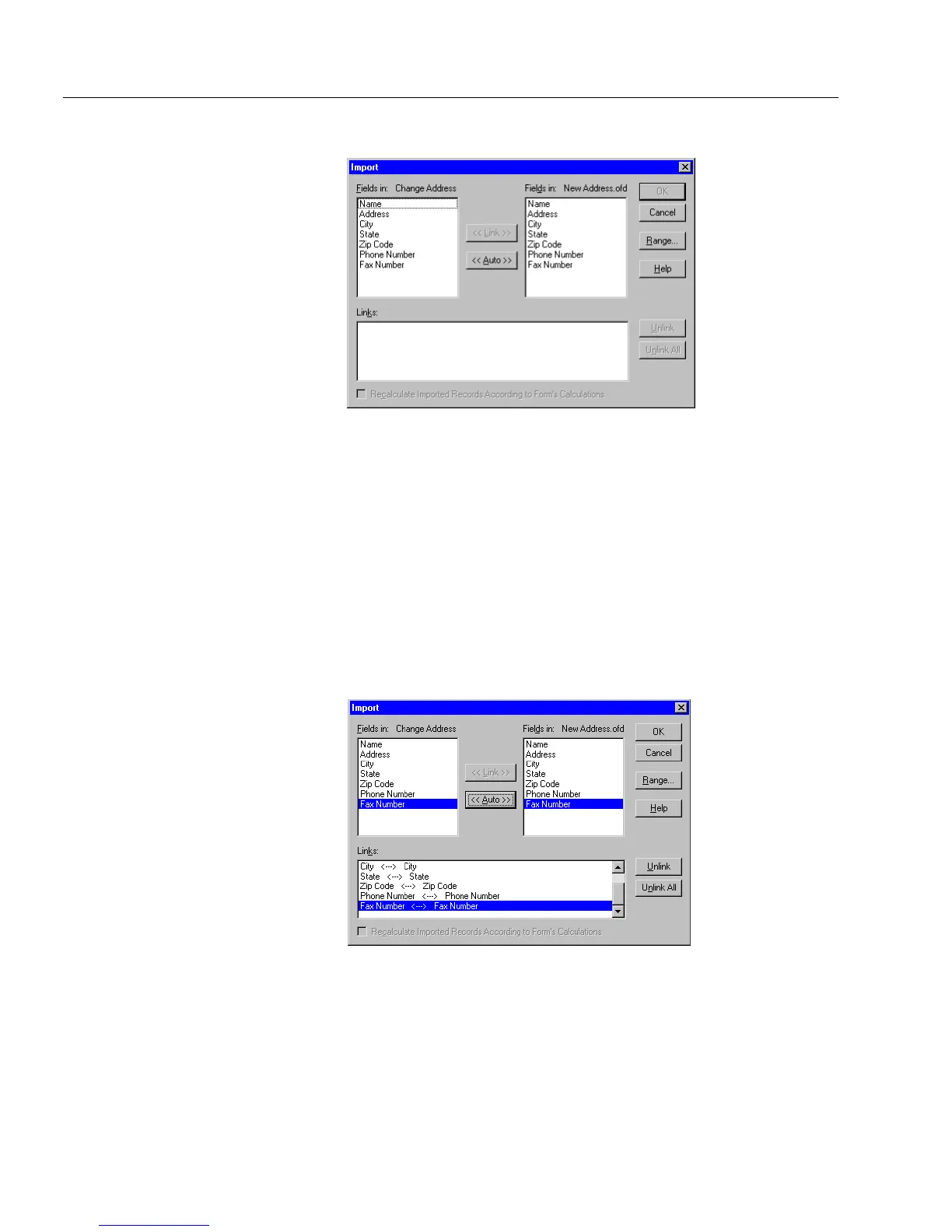Managing Database Records
24 Managing an OmniForm Database
The Import dialog box appears after you select a file.
• Fields in the open OmniForm database appear on the left.
• Fields you can import from the other database appear on
the right.
8 Link fields on the left to fields on the right.
This tells OmniForm which field data to import from the other
database and where to import it in the current database.
• To link individual fields, select a field on the left, select its
corresponding field on the right, and click
Link
.
• Click
Auto
to automatically link all fields with the same
name.
Linked fields appear in the
Links
list box.
• Select a link in the
Links
list box and click
Unlink
to unlink it.
• Click
Unlink All
to unlink all fields.
•Select
Recalculate Imported Records According to Form’s Calcu-
lations
when it is selectable to apply existing calculations to
the imported records.