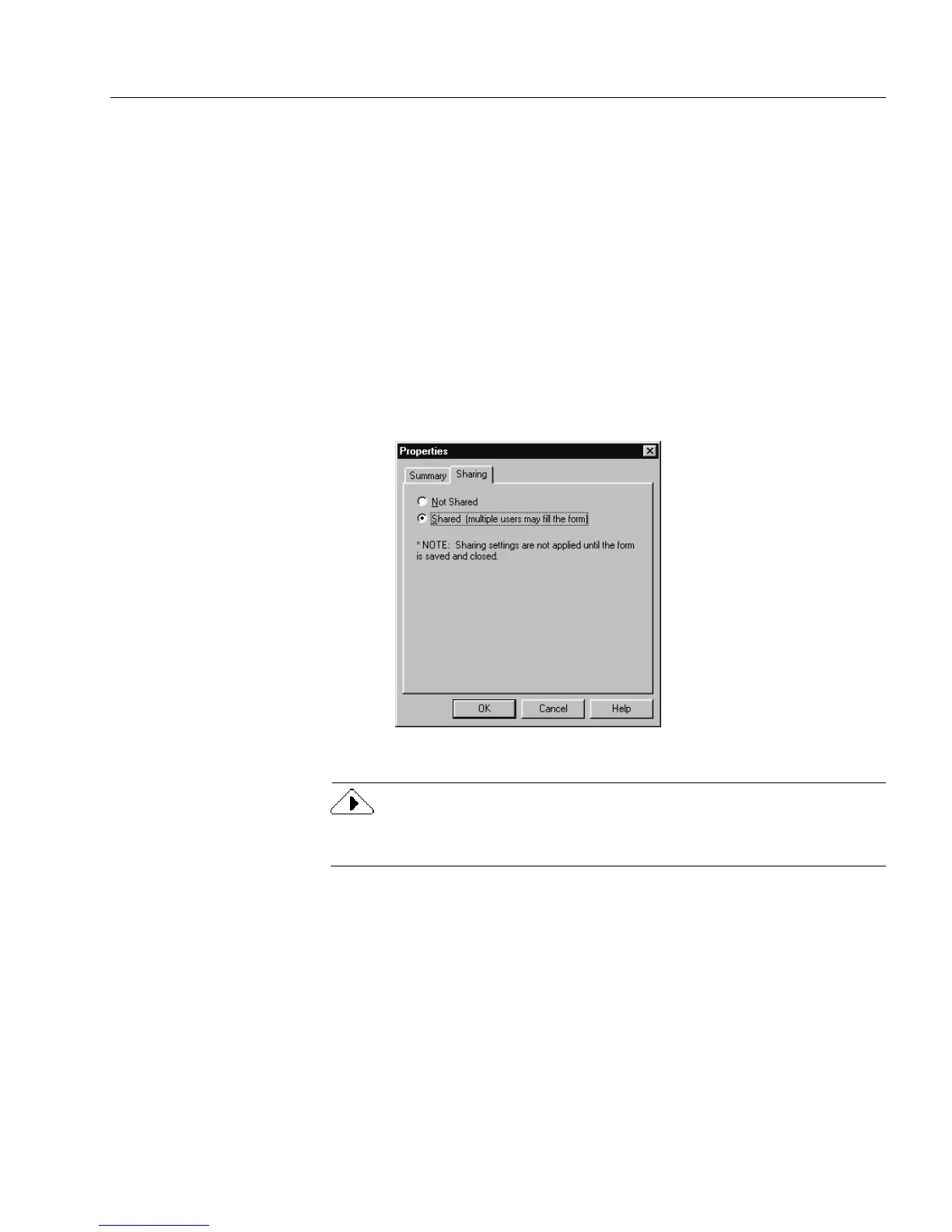The Shared Form Property
Designing a Form 33
You can use the
Send to Back
and
Bring to Front
commands in the Format
menu to change paint order.
The Shared Form Property
You can set up a shared form whenever you need to do so. By creating
a shared form, you allow other users to have access to the form. You also
allow multiple uses to open and fill the form at the same time.
To set up a shared form:
1 Open a form to design view.
2 From the File menu, select
Properties...
.
A Properties dialog box appears.
Select the
Sharing
tab and click
Shared
.
3 Click
OK
to apply the change.
The shared form settings are not applied until the form is saved and
closed.