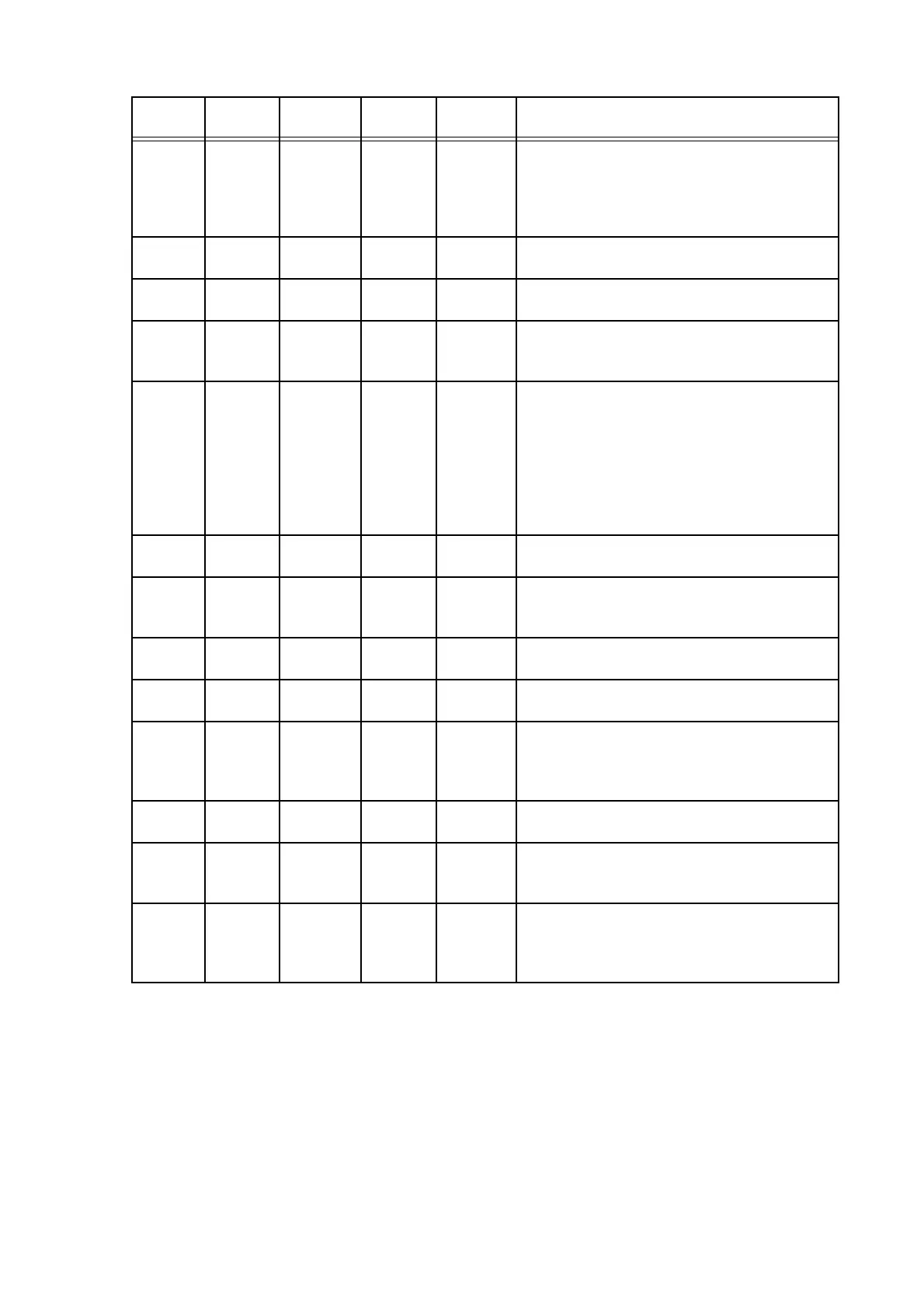2 - 27
Chapter 2 Operation of Diagnostic
2 (B) 4 GB (CE
variable)
Ejection in
reverse
order
(Side
Tray)
Operation
1
Operation
2
Ejects paper to the Side Tray in reverse order.
Operation 1: Transmits data in reverse order.
(ART EX Printer Driver only)
Operation 2: Stores data in HD once and
ejects paper in reverse order.
3 (C) 4 GB (CE
variable)
Security
print
Not
available
Available Makes security printing available.
3 (C) 4 GB (CE
variable)
Sample
print
Not
available
Available Makes sample printing available.
3 (C) 4 GB (CE
variable)
Delay print Not
available
Available Prints at a specified time.
Introduced into the AP or MN product only, at
this moment.
4 (D) 3 GB (CE
variable)
PDL and
others
Operation
1
Operation
2
Stores received PDL when [HD spool] is set in
the memory setting (spooling to HD becomes
available). HDD spool capacity is larger than
memory spool capacity.
Operation 1: Selects either [not spool] or
[memory spool].
Operation 2: Selects either [not spool],
[memory spool] or [HD spool].
4 (D) 3 GB (CE
variable)
E-mail
print
Not
available
Available Spools received e-mail data.
E-mail can be printed.
4 (D) 3 GB (CE
variable)
Adobe
PDF
Operation
1
Operation
2
Stores received PDF files.
Operation 1: Stores in PS memory.
Operation 2: Stores in HD.
4 (D) 3 GB (CE
variable)
PS font Not
available
Available Downloads fonts from a client and stores
them.
5 (E) 0.1 GB
(Fixed)
Not used
6 (F) 3 GB (CE
variable)
SMB
folder
Not
available
Available Stores the device (ESS) setting file
(config.txt). (The setting can be changed by
editing this file and rebooting.) A printer drive
can be stored and downloaded into a client.
7 (G) 0 GB
(Fixed)
Not used
8 (H) 0.5 GB
(Fixed)
Spool
cont.
information
Not
available
Available Stores the internal information for Spool cont.
operation.Makes spool cont. available.
8 (H) 0.5 GB
(Fixed)
Log Operation
1
Operation
2
Stores many logs. Log storage capacity
increases.
Operation 1: NVM only.
Operation 2: NVM + HD
Partition
No.
Default
capacity
Service
With
HDD
Without
HDD
Remarks