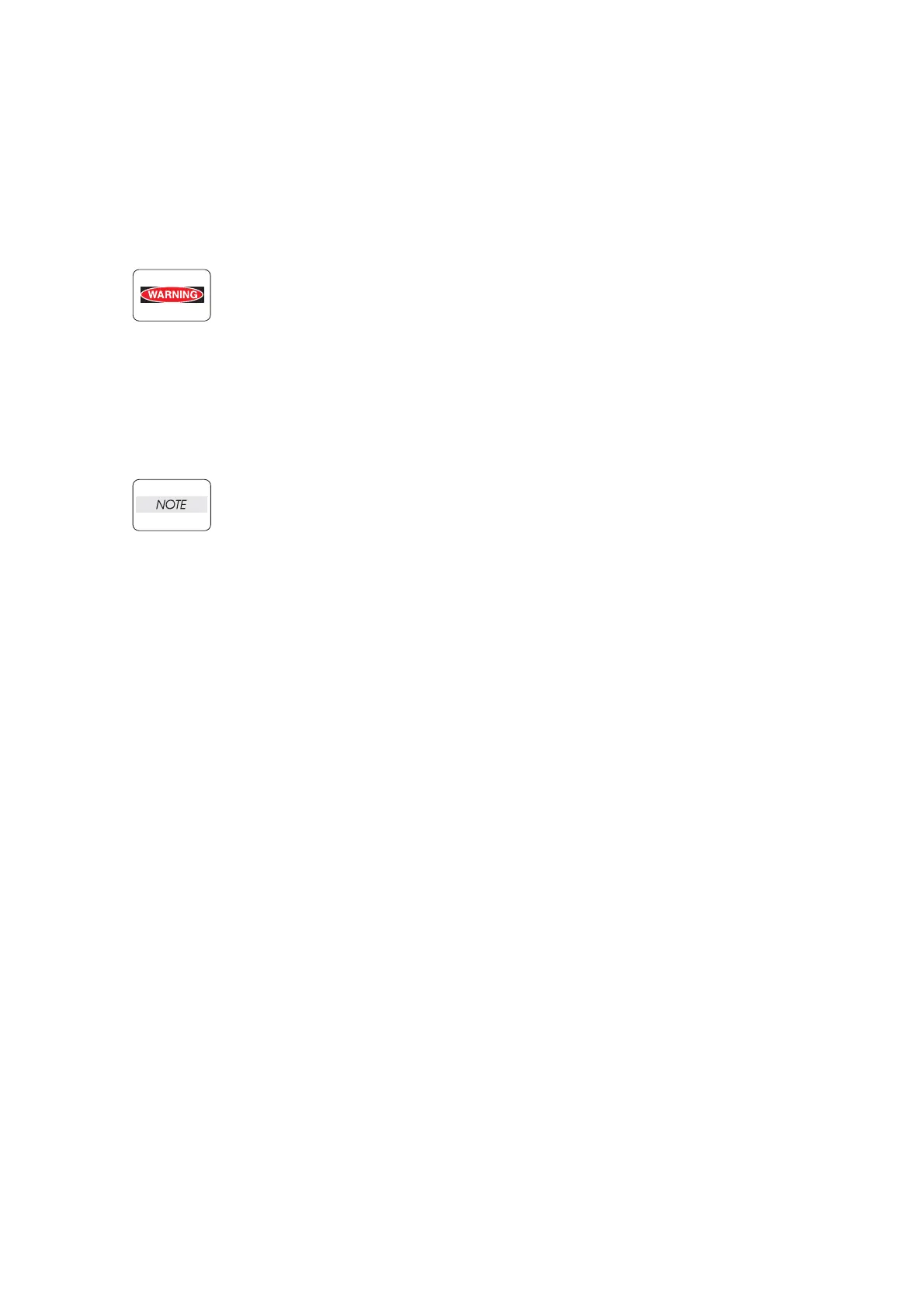vi
4.4 Laser beams
This laser printer has a switch (INTERLOCK S/W 5V) which stops providing power to the laser beam
output circuit physically in order to prevent from receiving laser beam of the laser beam output unit
(ROS ASSY). The switch turns to OFF when the top cover is opened.
Do not turn the switch ON by force except usual operations because there are possibilities that the
laser beam emits light when maintaining.
• If your eyes are exposed to laser beams, you may lose your eyesight.
• Never open the cover if warning label for laser beams is attached there.
• Before disassembling and reassembling this laser printer, be sure to turn it OFF.
• When servicing this laser printer while it is running, be sure to follow the
procedures specified in this manual.
• You should understand the features of the laser beams which are capable of
causing injury on the human body, not to extend the danger over the
workers as well as other people around the printer.
Laser beams have features as follows:
• Frequencies are smaller in width than other beams (sun and electric bulbs) and
phases are uniform so that high monochromatic and convergence performance
can be obtained and thin beams of light can reach places at a long distance.
• Due to the high convergence, beams are concentrated in high density and high
temperature, which is dangerous to human body.
Reference: Laser beams of this laser printer are invisible rays which you cannot see.