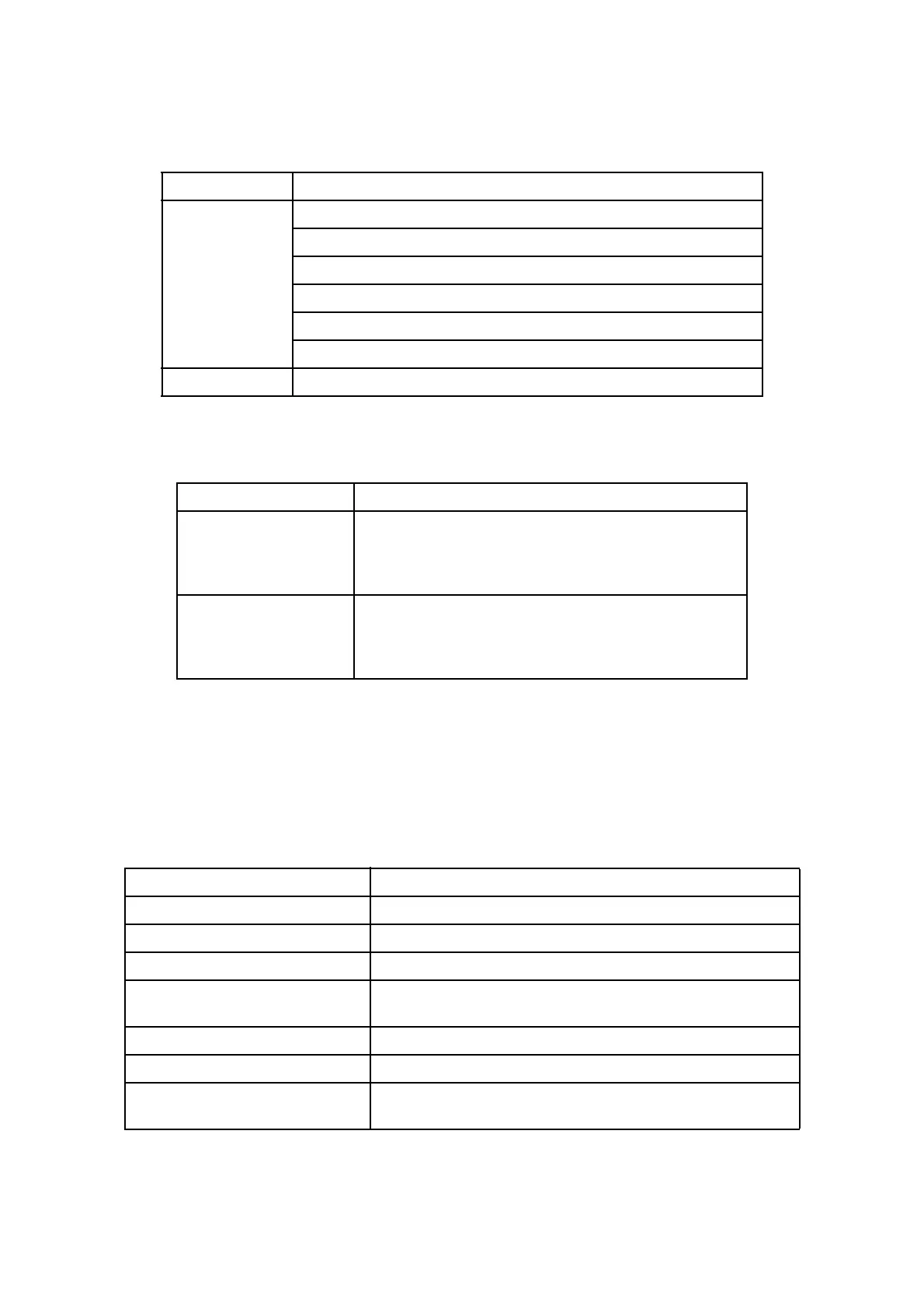8 - 18
Chapter 8 Printer Specifications
4.13 Print Function
4.13.1 Built-in font
4.13.2 TureType font
4.14 Ethernet
4.14.1 Connector
RJ-45
4.14.2 Printing Protocol
Description
PCL Agfa HP4000/8000 Series compatible, European font 80 fonts
Agfa HP4000/8000 Series compatible, OCR-A
Agfa HP4000/8000 Series compatible, OCR-B
Agfa HP4000/8000 Series compatible, Line Printer
Agfa USPS POSTENT Bar Code
Agfa HP2200 compatible, Arabic font 6 fonts
PS Adobe PostScript 136 fonts
Selecting fonts Procedures
Replacement with
built-in font
Replace the font with built-in font in accordance with the
editable correspondence table and print it out, or rastre-
rize it on a computer and transfer it to a printer and print
it out.
Regular use of True-
Type font
1. Rasterize all the fonts on a computer and transfer
them to a printer, then print them out.
2. Use both bit-mapped font and downloaded TrueType
font.
Protocol OS
lpd over TCP/IP Windows95/98/Me(DPU), WindowsNT4.0, Windows2000, XP
SMB over TCP/IP Windows95/98/Me, WindowsNT4.0, Windows2000, XP
PServer over NCP/IPX(NDS) NetWare 3.12, 3.2, 4.1, 4.11, 4.2, 5, 6
PAP over ATP/DDP(EtherTalk)
MacOS7.6.1 or later version, OpenTransport 1.1.2or later
version
SMB over NetBEUI Windows95/98/Me, WindowsNT4.0, Windows2000(, XP)
IPP/http over TCP/IP Windows2000, XP
Port 9100(RawDataSocket(RDS))
over TCP/IP
WindowsMe, Windows2000, XP