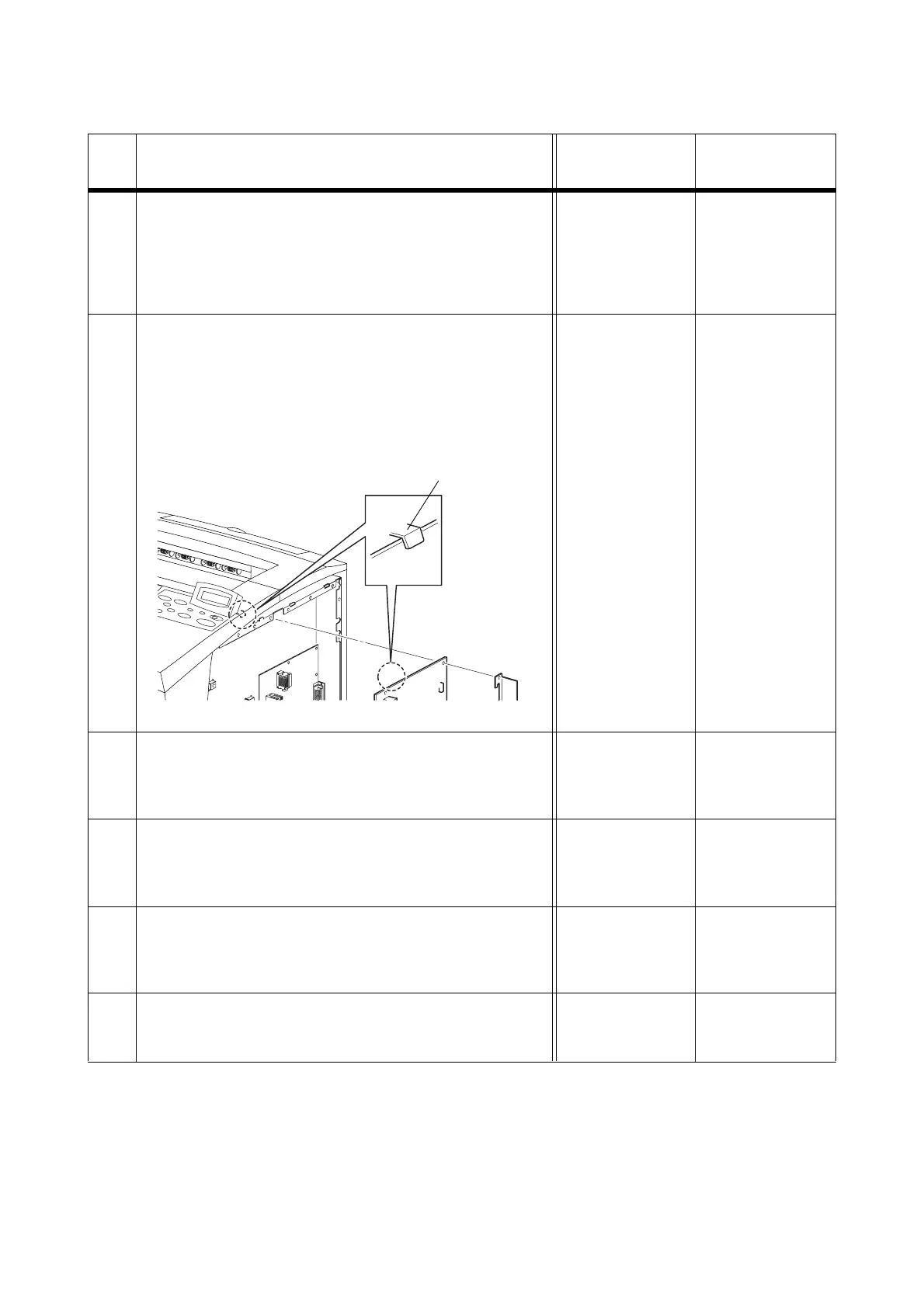1 - 74
Chapter 1 Troubleshooting
FIP2.18 HVPS/MCU (PL12.1.19)
Step Check Yes No
Possible causative parts:
HVPS/MCU (PL12.1.19)
GUIDE ASSY CRU R (PL8.1.25)
EP CARTRIDGE
HARNESS ASSY ANT (PL8.1.24)
HARNESS ASSY LVPS (PL12.1.1)
1
Checking the power by GUIDE ASSY CRU R
Is GUIDE ASSY CRU R installed appropriately?
Does the conducting part of GUIDE ASSY CRU R contact
with the plate of HVPS/MCU and EP CARTRIDGE
appropriately?
Confirm whether HVPS/MCU is assembled under the hook
of FRAME.
Go to step 2.
Replace GUIDE
ASSY CRU R.
(RRP8.13)
Work over the
installation of
HVPS/MCU
again.
(RRP12.10)
2
Checking GUIDE ASSY CRU R
Remove GUIDE ASSY CRU R. (RRP8.13)
Is the Plate Earth of GUIDE ASSY CRU R damaged or
soiled?
Go to step 3.
Replace GUIDE
ASSY CRU R.
(RRP8.13)
3
Checking 24 V to HVPS/MCU
Remove EP CARTRIDGE.
Is the voltage across P/J10-1 <=> P/J10-4 on HVPS/MCU,
24 VDC?
Go to step 5. Go to step 4.
4
Checking HARNESS ASSY LVPS for continuity
Disconnect P/J10 from HVPS/MCU.
Disconnect P/J42 from LVPS.
Is P/J10 <=> P/J42 continuous normally?
Go to FIP2.1
LVPS.
Replace
HARNESS ASSY
LVPS.
5
Checking HARNESS ASSY ANT for continuity
Disconnect P/J15 from HVPS/MCU.
Is J15 <=> J150 continuous normally?
Replace
HVPS/MCU.
(RRP12.10)
Replace
HARNESS ASSY
ANT.
JG54A7AB
HOOK