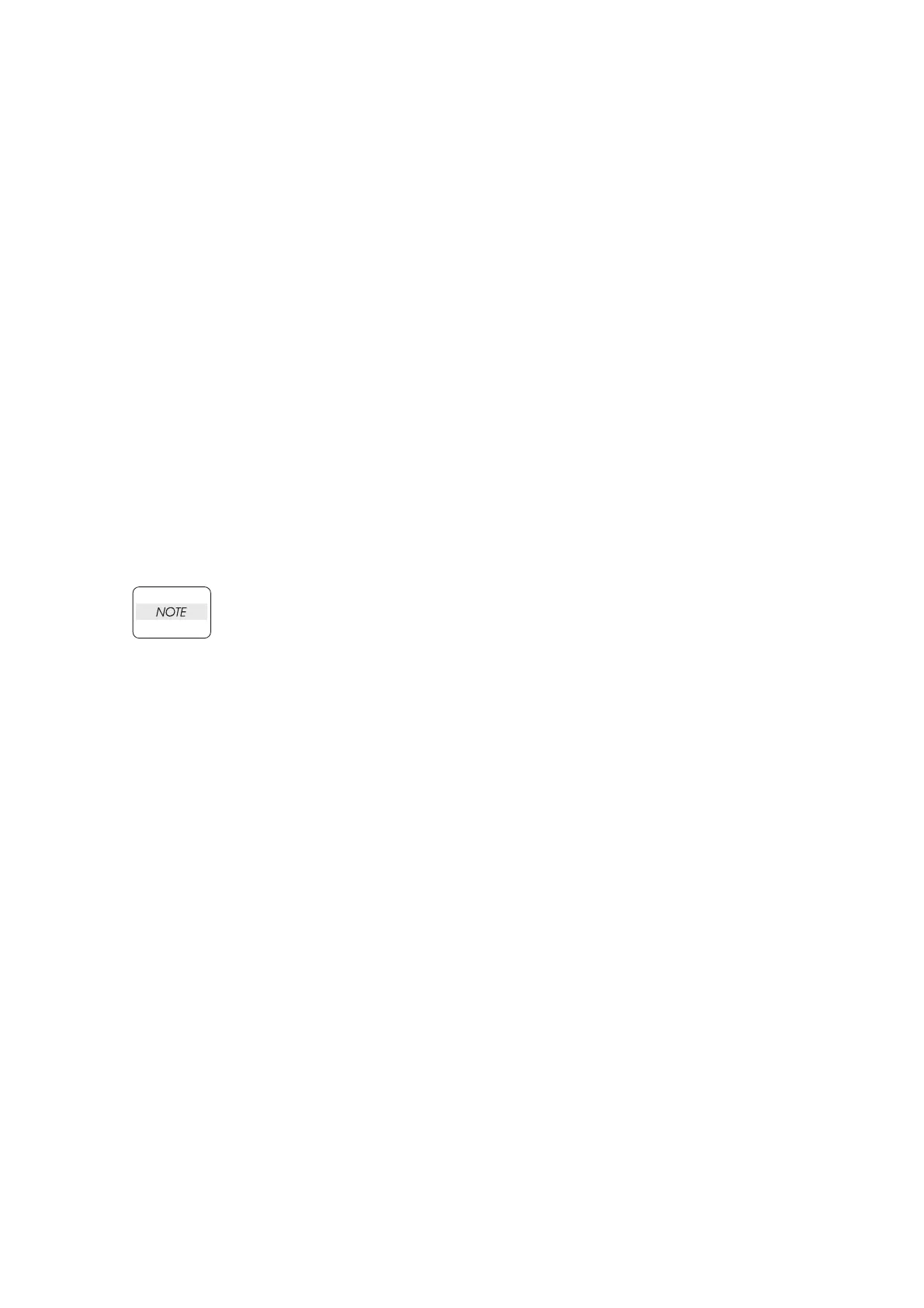3 – 285
Chapter 3 Removal and Replacement Procedures (RRPs)
Removal
1) Remove the COVER REAR 500 (PL10.2.21). (RRP10.9)
2) Remove the COVER REAR (PL1.1.3). (RRP1.1)
3) Remove the COVER LEFT (PL1.1.6). (RRP1.3)
4) Remove the COVER RIGHT (PL1.1.4). (RRP1.2)
5) Remove the COVER EXIT 500 (PL10.1.1). (RRP10.1)
6) Remove the CHUTE UP EXIT (PL10.1.4). (RRP10.3)
7) Disconnect the connector (P/J291) of the HARNESS ASSY EXIT SNR (PL10.1.27) from the SEN-
SOR FACE UP OPEN.
8) Lift up the CHUTE LOW EXIT (PL10.1.21), and release the hooks of the SENSOR FACE UP
OPEN, then, remove the SENSOR FACE UP OPEN from the CHUTE LOW EXIT.
Replacement
1) Install the SENSOR FACE UP OPEN to the CHUTE LOW EXIT (PL10.1.21).
2) Connect the connector (P/J291) of the HARNESS ASSY EXIT SNR (PL10.1.27) to the SENSOR
FACE UP OPEN.
3) Install the CHUTE UP EXIT (PL10.1.4). (RRP10.3)
4) Install the COVER EXIT 500 (PL10.1.1). (RRP10.1)
5) Install the COVER RIGHT (PL1.1.4). (RRP1.2)
6) Install the COVER LEFT (PL1.1.6). (RRP1.3)
7) Install the COVER REAR (PL1.1.3). (RRP1.1)
There are 2 kinds of screws, make sure they are put in the right place.
8) Install the COVER REAR 500 (PL10.2.21). (RRP10.9)