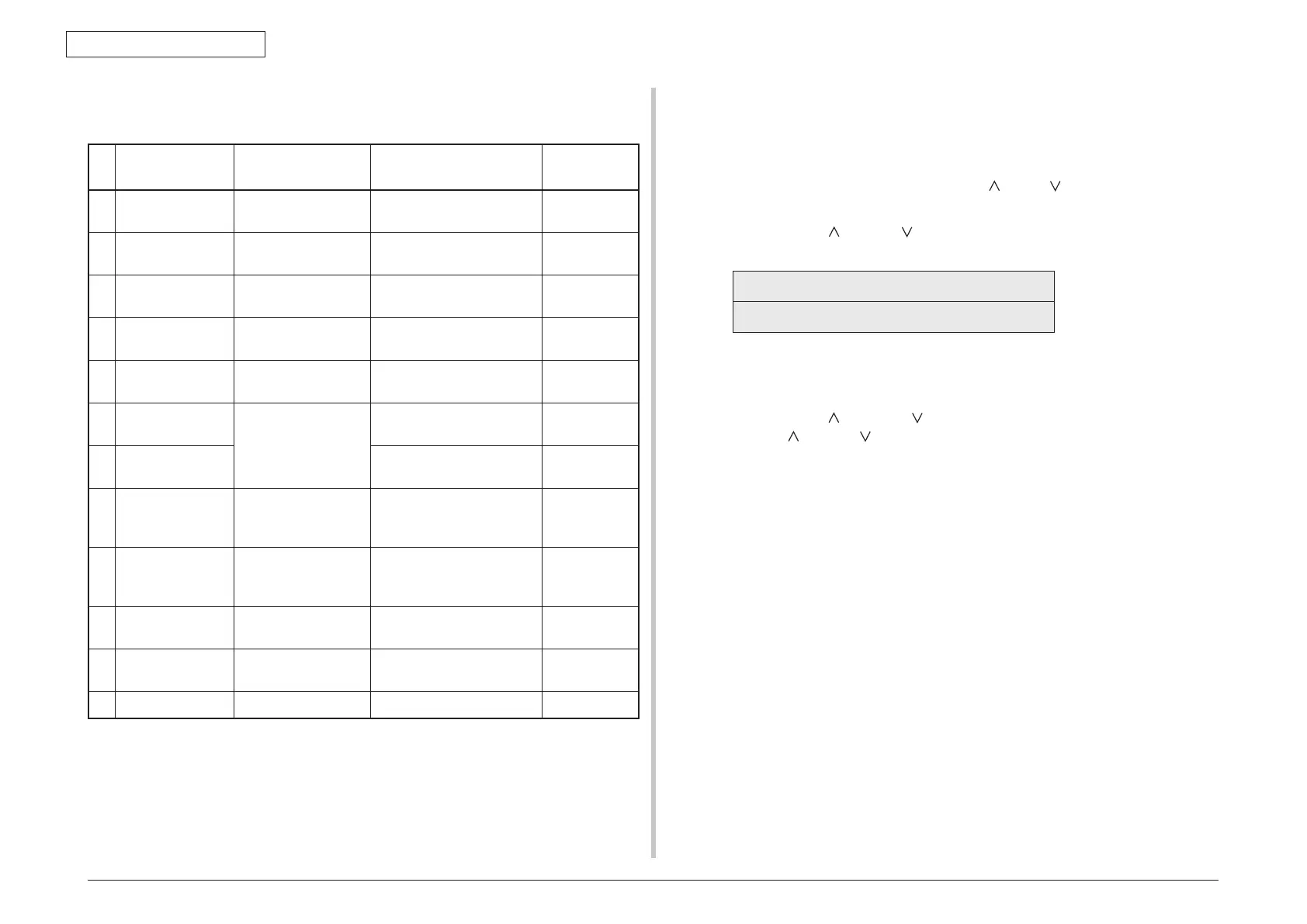Oki Data CONFIDENTIAL
45487001TH Rev.1
4-22 /
4. Maintenance menus
4.3.2.2 Normal self-diagnostic mode (Level 1)
The normal self-diagnostic mode menus are as follows:
Option Self-diagnosis Menu Adjustment
Maintenance
Utility
1 Switch scan test SWITCH SCAN Checks input sensor and
switch
No.18
2 Motor clutch test MOTOR&CLTCH
TEST
Tests the operation of a
motor or clutch.
No.19
3 Test printing TEST PRINT Prints a test pattern stored
in the PU.
Unavailable
4 Consumable
counter display
CONSUMABLE
STATUS
Displays the usage of a
consumable.
No.23
5 Consumable life
counter display
PRINTER STATUS Displays the life counter of
a consumable.
No.23
6 Factory/Shipping
mode switching
FACTORY MODE
SET
Switches between Factory
and Shipping modes
No.3, No.24
7 Fuse status
display
Displays the status of a
fuse.
No.24
8 Engine parameter
setting
SENSOR SETTING Sets whether to enable
or disable error detection
performed by each sensor.
No.25
9 Display of LED
head serial
number
LED HEAD DATA Displays the serial number
of LED head data.
Unavailable
10 NVRAM
parameter setting
NVRAM
PARAMETER
Must not be used. Unavailable
11 Contrast
adjustment
GRAPHIC PANEL
ADJUST
Adjusts the contrast on the
panel.
Unavailable
12 Buzzer test BUZZER TEST Buzzer sound test Unavailable
4.3.2.2.1 Entering self-diagnostic mode (level 1)
Note! Entering the System Maintenance mode of C811/C822/C831dn/C841dn
requires a password. Refer to table 4-1 for description on it.
1. Turn on the printer while using the MENU
, MENU button and HELP button
combination to enter the System Maintenance mode.
2. Press the MENU
or MENU button more than one time to display “Diagnostic
Mode”. Then press the ENTER button to display “DIAGNOSTIC MODE”.
DIAGNOSTIC MODE
XX.XX.XX FACTORY/SHIPPING
3. XX.XX.XX on the LCD display identifies the PU firmware version. The FACTORY
WORKING MODE setting is displayed in the right portion of the lower row. The
setting is normally S-MODE, which identifies Shipping.
4. Press the MENU
and MENU button to go to each self-diagnostic step (press
the MENU
or MENU button to display the next or preceding menu option).
4.3.2.2.2 Exiting self-diagnostic mode
1. Turn of the printer and, after ten seconds, turn it on.
