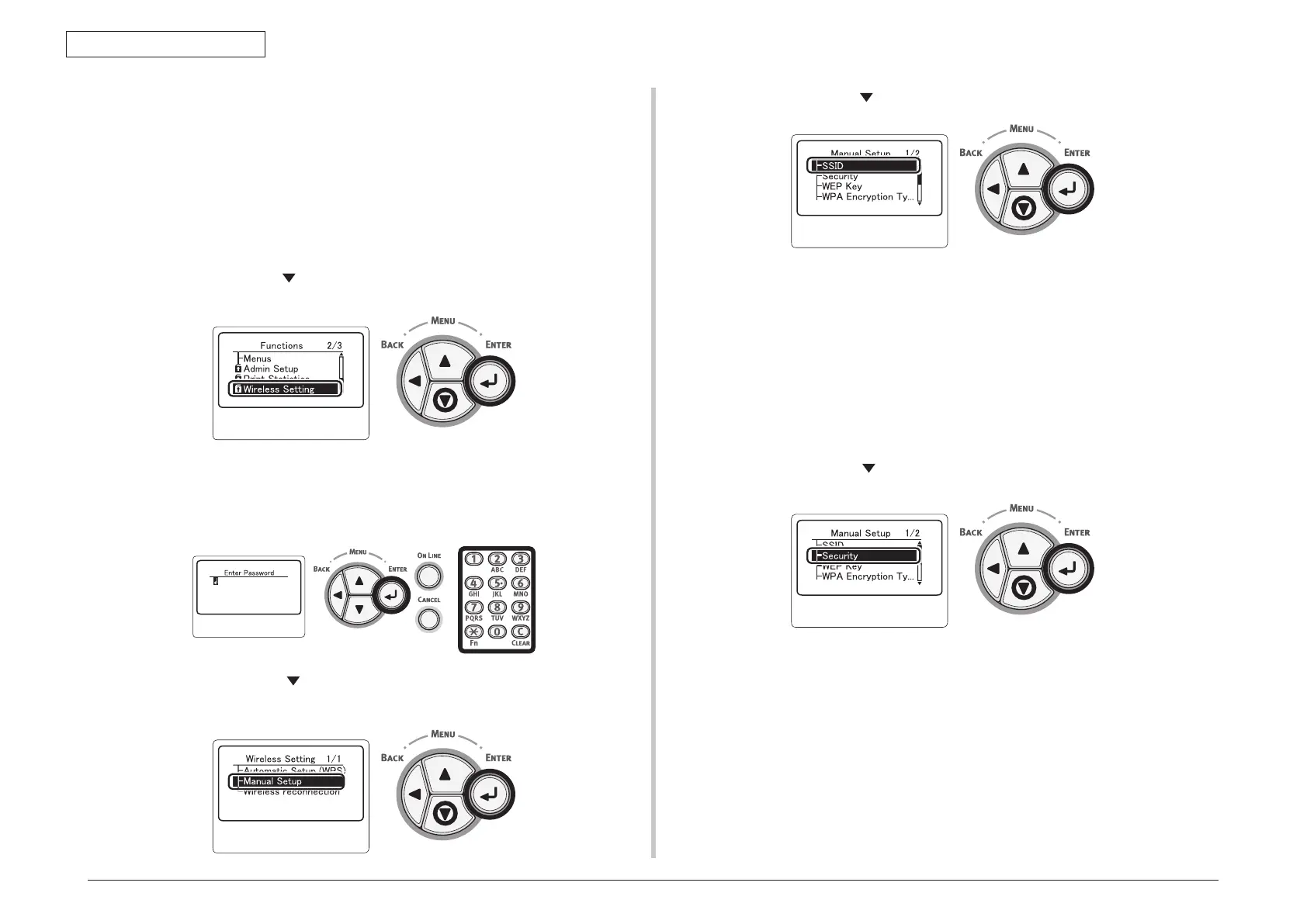45487001TH Rev.1
2-35 /
Oki Data CONFIDENTIAL
2. Installation
Configuring manually
(1) CheckandwritedowntheSSID,encryptionscheme,andcryptographykey.
YoucanchecktheSSID,encryptionscheme,andcryptographykeyinthe
instructionmanualfortheaccesspointoftheWirelessLAN.
Note! • ItisnecessarytosetthesameSSID,encryptionscheme,andcryptography
keyfortheaccesspointoftheWirelessLANontheprinter.
• TheSSID,encryptionscheme,andcryptographykeyareessential forthe
WirelessLANconnection.Besuretocheckthem.
(2) Pressthescrollbutton
toselect[WirelessSetting]andthenpressthe<ENTER>
button.
(3) Entertheadministratorpasswordusingtheten-keypad,thenpressthe<ENTER>
button.
The factory default password is “aaaaaa”. Press the <ENTER> button whenever
inputting one character.
(4) Pressthescrollbutton
to select[ManualSetup] andthenpress the<ENTER>
button.
(5) Pressthescrollbutton
toselect[SSID]andthenpressthe<ENTER>button.
MemoWhen the <ENTER> button is pressed, the screen switches to the security
settingsscreeninstep3withoutswitchingtothescreeninstep4.IftheSSID
isnotset,awarningscreenisdisplayed.
(6) EntertheSSIDcheckedinstep1,usingtheten-keypad.
MemoSymbolssuchas“_(underscore)”areenteredusingthe
*
key.
Note! Characters are case sensitive. Enter them correctly.
(7) Onceyouhavenishedenteringthecharacters,pressthe<ENTER>button.
(8) Pressthescrollbutton
toselect[Security]andthenpressthe<ENTER>button.