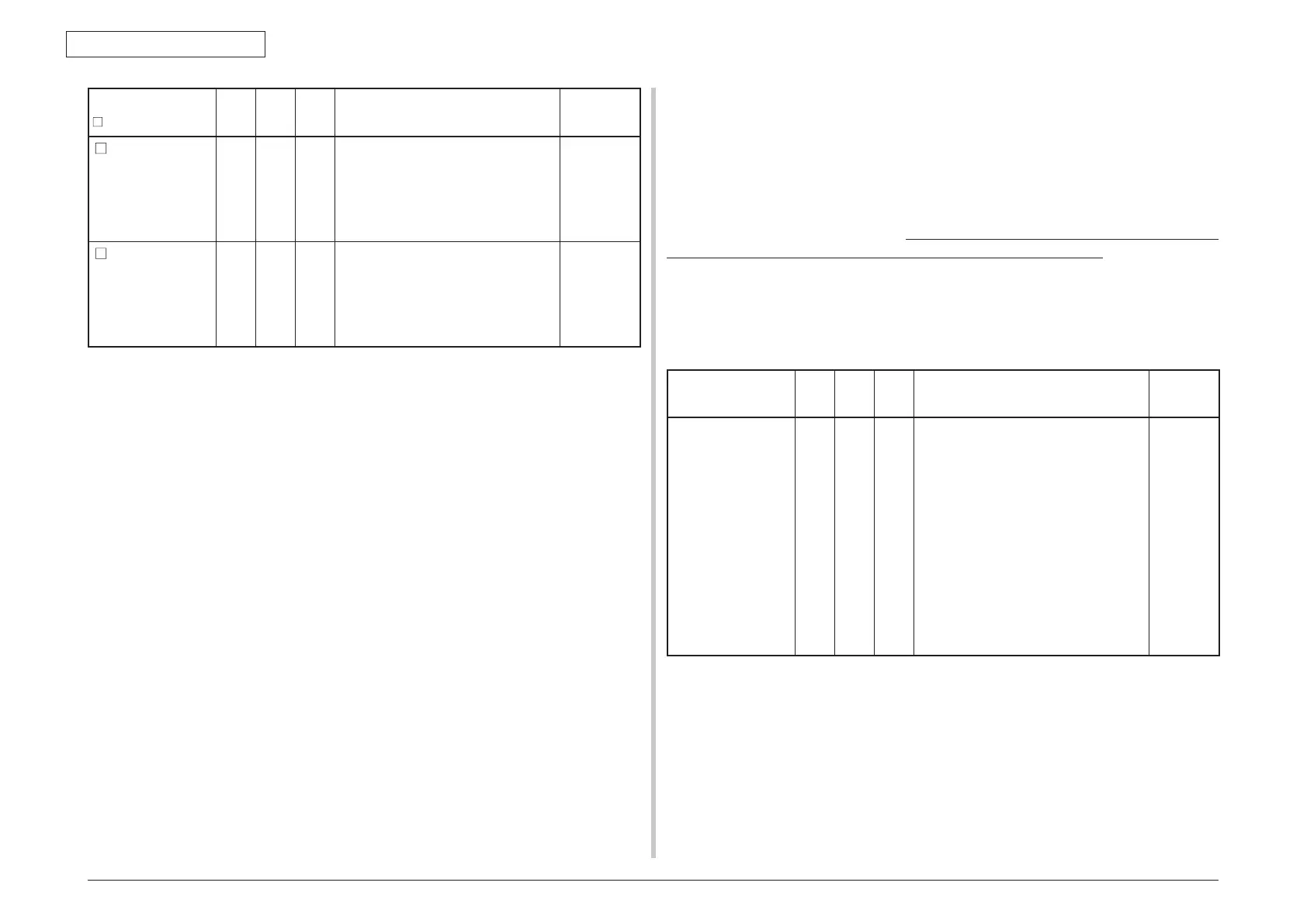Oki Data CONFIDENTIAL
45487001TH Rev.1
6-12 /
6. Troubleshooting procedure
LCD Status Message
( represents a blank line.)
READY
indicator
ATTEN-
TION
indicator
Beep Details
Remedial
measure
Decode error
occurred
Press ONLINE
Button
Varies Varies – Decode error has occurred in a PDF
file.
Can not read the
file
Press ONLINE
Button
Varies Varies – Cannot read the file from USB
Memory while printing from USB
Memory. The USB Memory may be
pulled out, or damaged, or file can
not open.
When the printer detects an unrecoverable error, the following service call error is displayed
on the LCD.
Service call
nnn: error
Note! nnn indicates an error code.
When a service call error is displayed, the error code and the associated error information
are displayed in the lines under that on the LCD screen at the same time.
Be sure to take note of this error information (numerals indicating address and so on) and
inform it to the related departments because the information is used for trouble analysis and
solution. Meaning of error codes and remedial measures are shown in Tables 6-1-1 and 6-1-
2.
Table 6-1-1 Operator alarm
LCD Status
Message
READY
indicator
ATTEN-
TION
indicator
Beep Details
Error
code
Install Paper
MPTray
%MEDIA_SIZE%
Press ONLINE
Button
On Off – Manual paper feed is required.
Manually insert the paper shown by
%MEDIA_SIZE%.
The unit of paper size in Custom:
The unit specified for MPTray (menu
setting) is used if no unit is specified
by the driver. When the driver
specifies a unit, the unit is used for
display.
Paper size displays in Custom mode:
"<width>x<length> <unit>"
ex.) 210x297 mm
8.5x11.0 inch
Error
(ONLINE)