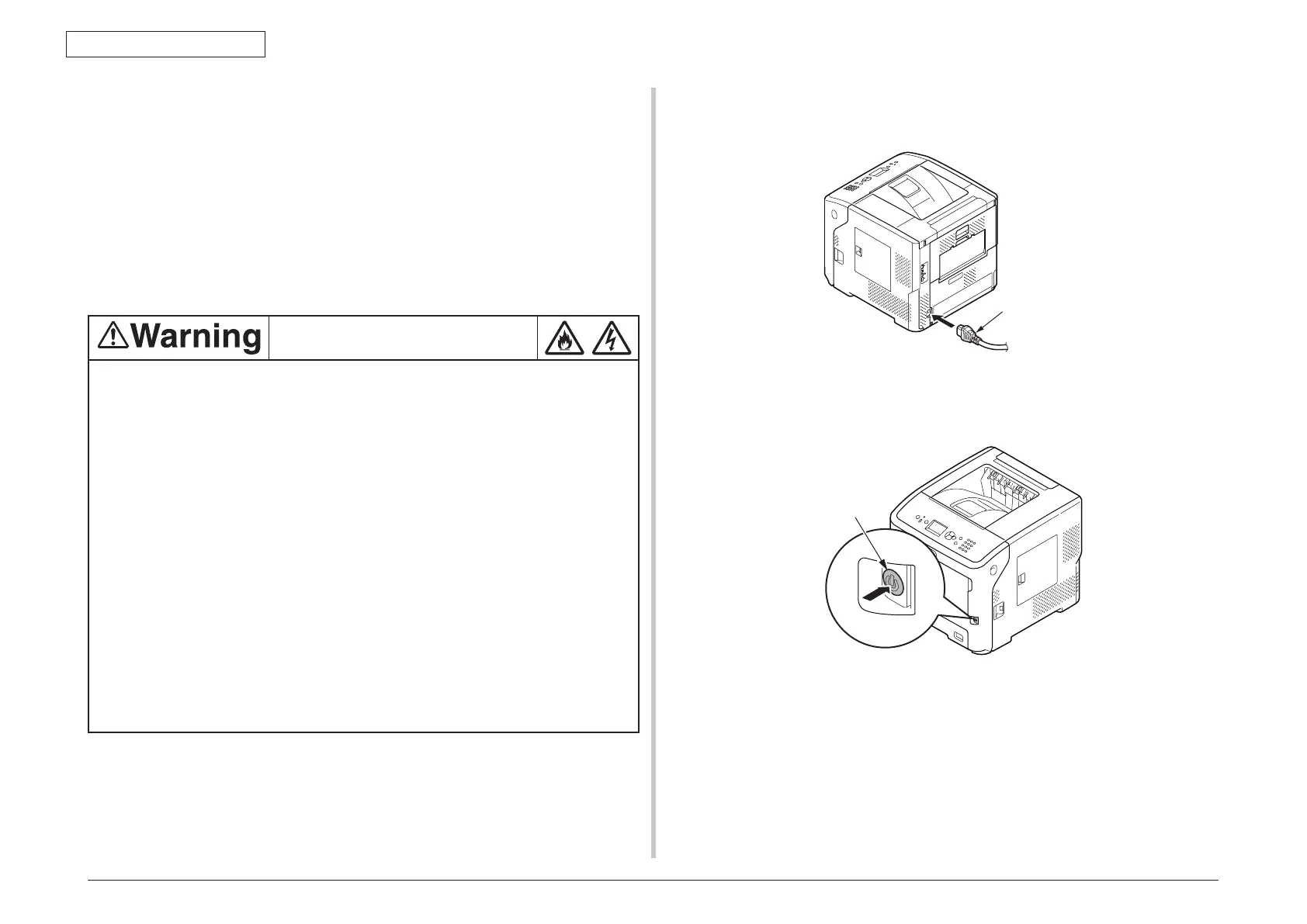45487001TH Rev.1
2-12 /
Oki Data CONFIDENTIAL
2. Installation
2.5.2 Connection of the AC cable
Powersupplyconditions
• Observethefollowingconditions:
Current: 110-127VAC(Range99-140VAC)
220-240VAC(Range198-264VAC)
Frequency: 50/60Hz±2%
• Ifthepowersupplyisunstable,useavoltageregulator.
• The maximum powerconsumption of this printer is 1400W.Ensure that the power
supply is sufficient to operate this printer.
• We do not guarantee operation where anuninterruptible power system(UPS)or
inverterisused.Donotuseanuninterruptiblepowersystem(UPS)orinverter.
There is a risk of getting an electric
shock and/or causing fire.
• BesuretoturnoffthepowersupplyswitchwhenattachingorremovingtheACcable.
• BesuretopluginandunplugtheACcablewhileholdingontothepowersupplyplug.
• InserttheACcableplugcompletelyintothewallsocketsecurely.
•
Donottouchthepowercable,orprinter,ifyourhandsarewet.
•
Installapowercableintheplacewhichisnotsteppedon,anddonotplaceathingona
powercable.
•
Donotusethecabletiedinabundle.
•
Pleasedonotusethedamagedpowercable.
•
Donotusemulti-outletadapters.
•
Do not connect this printer and other electric products to the same wall socket. If it is
connected simultaneously withanairconditioner, copier,shredder,etc.,theprinter
may malfunctionby the electric noise.When youconnect with the same wall socket
unavoidably, please use a commercial noise filter or a commercial noise cut transformer.
•
Usethepowercablesuppliedtotheprinterandplugitdirectlyintoawallsocket.Donot
usethepowercableforotherproductfortheprinter.
•
Do not use an extensioncable.When youuse it unavoidably,use the thing more than
rated 15 A.
•
UseofanextendedcodemaynotoperateaprinternormallybyACvoltagedescent.
•
Duringprinting,donotshutoffapowersupplyordonotpulloutapowersupplyplug.
•
Whenyouuseitneither forconsecutiveholidaysnoratravelforalongtime,pullouta
powercable.
•
Donotusethesuppliedpowercabletotheotherproducts.
About the connections of the power cableand grounding wire, the user should be given
thoroughexplanationonthebasisoftheuser’smanual.
Turningonthepower
(1) PlugtheACcableintotheACpowersocketofyourprinter.
(2) PlugtheACcableintotheelectricsocket.
(3) Holddownthepowerswitchforabout1secondtoturnonthepower.
ThePowerswitchLEDindicatorlightsupwhentheprinterturnson.Themessage“Ready
To Print” is displayed in the operator panel once printer is ready.
AC cable
Power switch