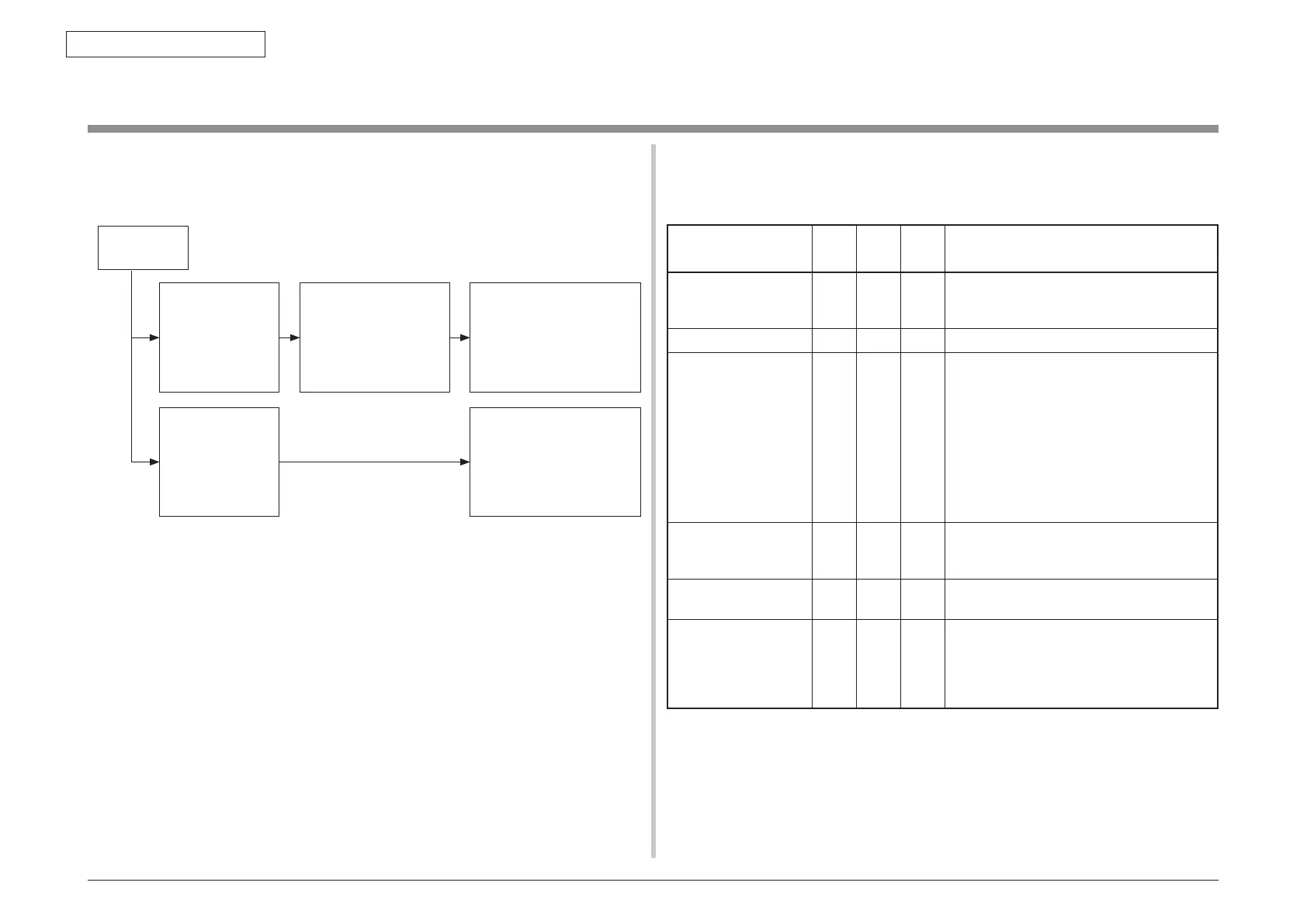Oki Data CONFIDENTIAL
45487001TH Rev.1
6-3 /
6. Troubleshooting procedure
6.5 Troubleshooting methods
When a trouble occurs with this printer, perform troubleshooting by following the steps
described below.
6.5.1 LCD message list
Initializing
Panel display
READY
indicator
ATTEN-
TION
indicator
Beep Details
Initializing Off Off – It displays, while not having determined the
system display language immediately after
turning on a power supply.
Initializing Off Off – The controller side is initializing.
EEPROM Reset Off Off – Indicates that EEPROM of the controller
side is being reset.
The condition that EEPROM is reset
includes the followings.
•ChangesofCUROM(whendisagreement
of CU F/W version is detected)
•Changesofdestinationchannel
•CompulsiveinitializationofEEPROM
(System maintenance menu)
•OEMsetofPJLcommand
RAM Check
nnn%
Off Off – RAM checking. The rate of checked capacity
to the total capacity is displayed on the 2nd
line.
Wait a Moment
Network Initializing
Off Off – The network is in initializing.
Checking File System Off Off – Displays that HDD file system is being
checked.
Process Check of File System is valid to
start from "Storage Common Setup"-"Check
File System" of Boot Menu or Admin Setup.
Trouble occurs
The trouble that
is indicated by
LCD messages
Perform
troubleshooting by
referring to the "LCD
message list”. (Refer
to section 6.5.1.)
Perform more detailed
troubleshooting by using
the Troubleshooting Flow.
(Refer to section 6.5.2.)
Abnormal printed
images (and the
trouble that is not
indicated by LCD
messages)
Perform more detailed
troubleshooting by using
Troubleshooting Flow.
(Refer to section 6.5.3.)