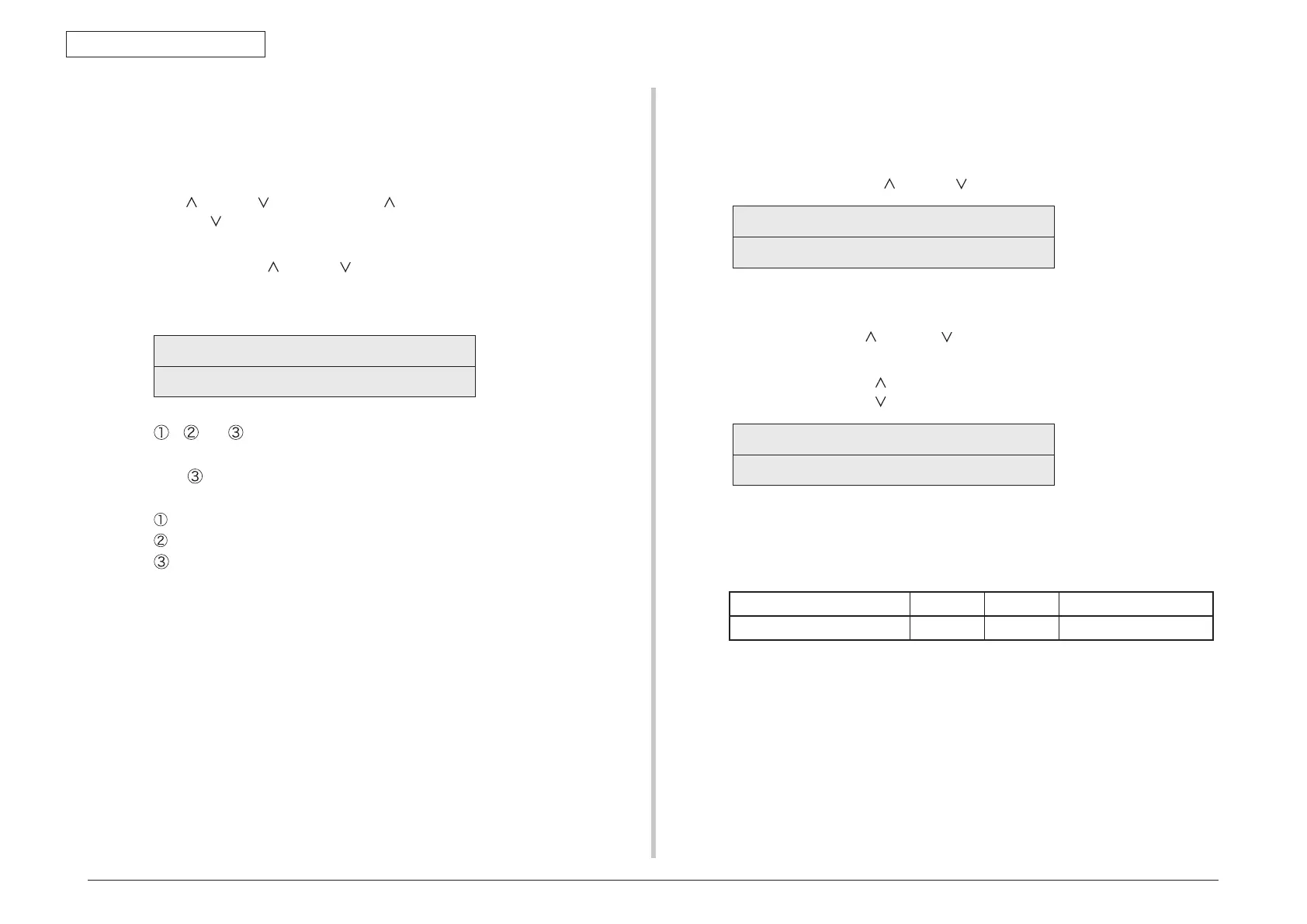Oki Data CONFIDENTIAL
45487001TH Rev.1
4-33 /
4. Maintenance menus
4.3.2.10 LED head serial number display
The LED head serial number display is used for viewing whether downloaded data about
LED heads agrees with the serial numbers marked on the LED heads.
1. Enter the self-diagnostic mode and, until LED HEAD DATA appears, press the
MENU
or MENU button (the MENU button displays the next test option and
the MENU
button displays the preceding test option). Then press the ENTER
button.
2. Pressing the MENU
or MENU button displays each of the K, Y, M and C LED
head data serial numbers.
3. Press the BACK button to end the option (the state in step 1 is restored).
K ** ** ****
xxxxxxxxxxxxx
** ** **** : A revision number
xxxxxxxxxxxxx : A serial number
: Head type data
: Light amount data
: Head serial No.
Note! If the serial number of the LED head data is not ASCII code (0x3X/0x4X/0x5X),
it is indicated by ‘ . ’.
4.3.2.11 Contrast adjustment
This contrast adjustment is used for the adjustment of the panel contrast.
1. Enter the self-diagnostic mode (Level 1) and, until the following message
appears, press the MENU
or MENU button.
GRAPHIC PANEL ADJUST
2. Pressing the ENTER button displays the adjustment item in the upper display,
and the current setting value in the lower display.
Hold down the MENU
or MENU button until the value you want to set is
displayed.
CONTRAST … MENU
: The setting value is incremented.
MENU
: The setting value is decremented.
CONTRAST ADJUST
1CH
3. Repeat step 2 when necessary.
4. Press the BACK button to end this function (the state in step 1 is restored).
Contrast and lightness adjustment (GRAPHIC PANEL ADJUST)
Display Setting Default Function
CONTRAST ADJUST 0 - 3FH 1CH Setting of contrast
* Options set are effective in this test mode. (the options are not written in
EEPROM)
In addition, when returning to the normal operation mode, the contrast setting of
the CU side is applied.