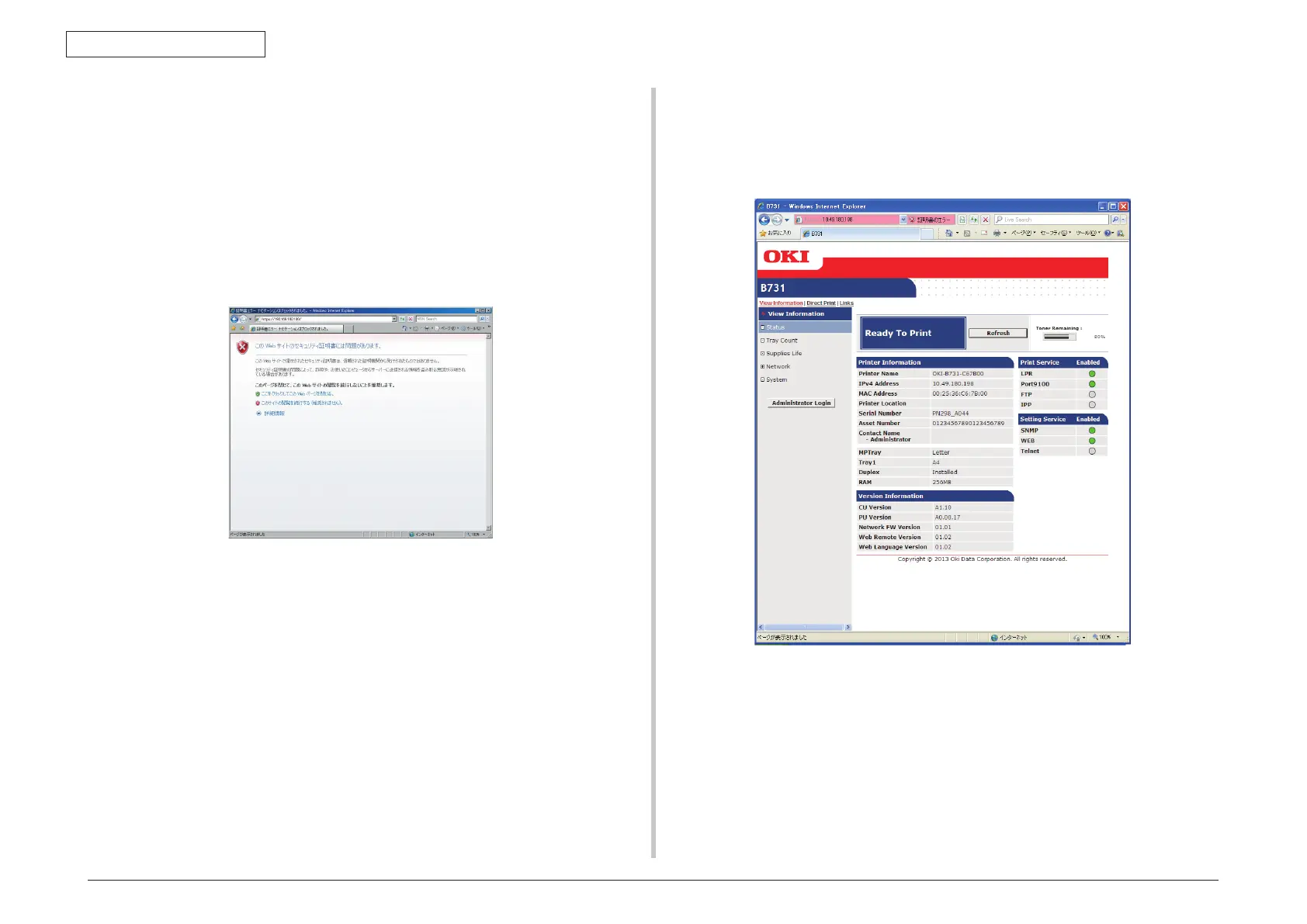Oki Data CONFIDENTIAL
45487001TH Rev.1
6-82 /
6. Troubleshooting procedure
6.5.5.6 Restrictions when using Internet Explore 7
Several restrictions are imposed when using Internet Explore 7. This is because security
restriction became more severe in IE7.
6.5.5.6.1 Warning indication when SSL is made valid by self-sign certificate
When SSL is made valid by self-sign certificate, the following picture is obtained when web
page is accessed, and page will not be displayed.
Web display when SSL is made valid by self-sign certificate
Solution : When "Continue browsing this site (not recommended)" is clicked on the
warning screen, the web page will be displayed.
However, it has no effect on the web page function. It can be used for browsing
or to change setting of printer setup.
Web page display when "Continue browsing this site (not recommended)" is clicked.