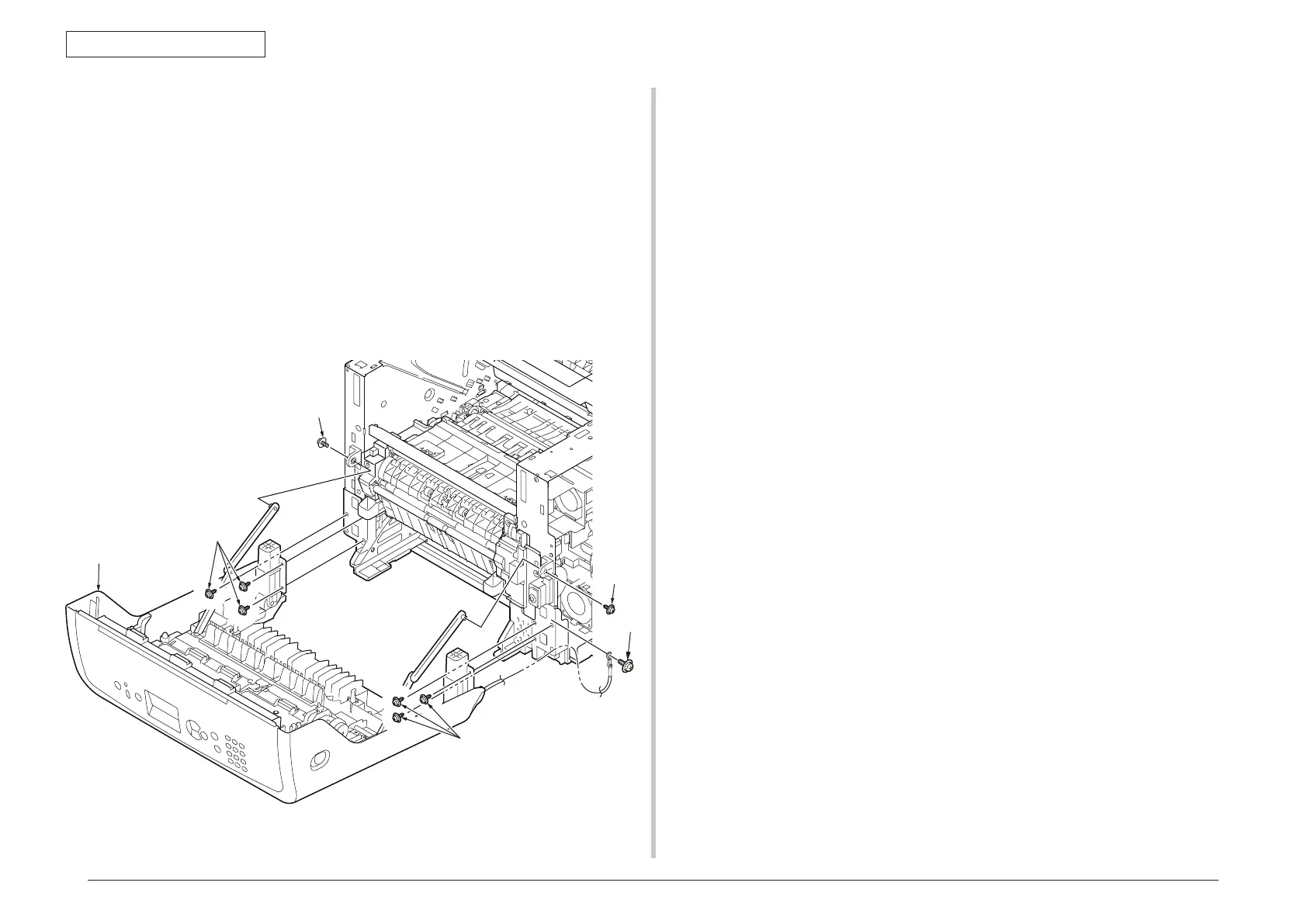45487001TH Rev.1
3-14 /
Oki Data CONFIDENTIAL
3. Component replacement
3.2.16 Cover-Assy-Front
(1) Remove the Cover-Rear-Blind. (Refer to 3.2.3)
(2) Remove the Cover–Side-R. (Refer to 3.2.5)
(3) Remove the PU/CU-Board. (Refer to 3.2.6)
(4) Remove the power supply unit. (Refer to 3.2.7)
(5) Remove the screw (silver)
①
, and remove the FG cable of the Cover-Assy-Front
②
.
(6) Remove the two screws (black)
③
.
(7) Remove the six screws (silver/8mm)
④
, and remove the Cover-Assy-Front
②
.
①
③
③
②
④
④