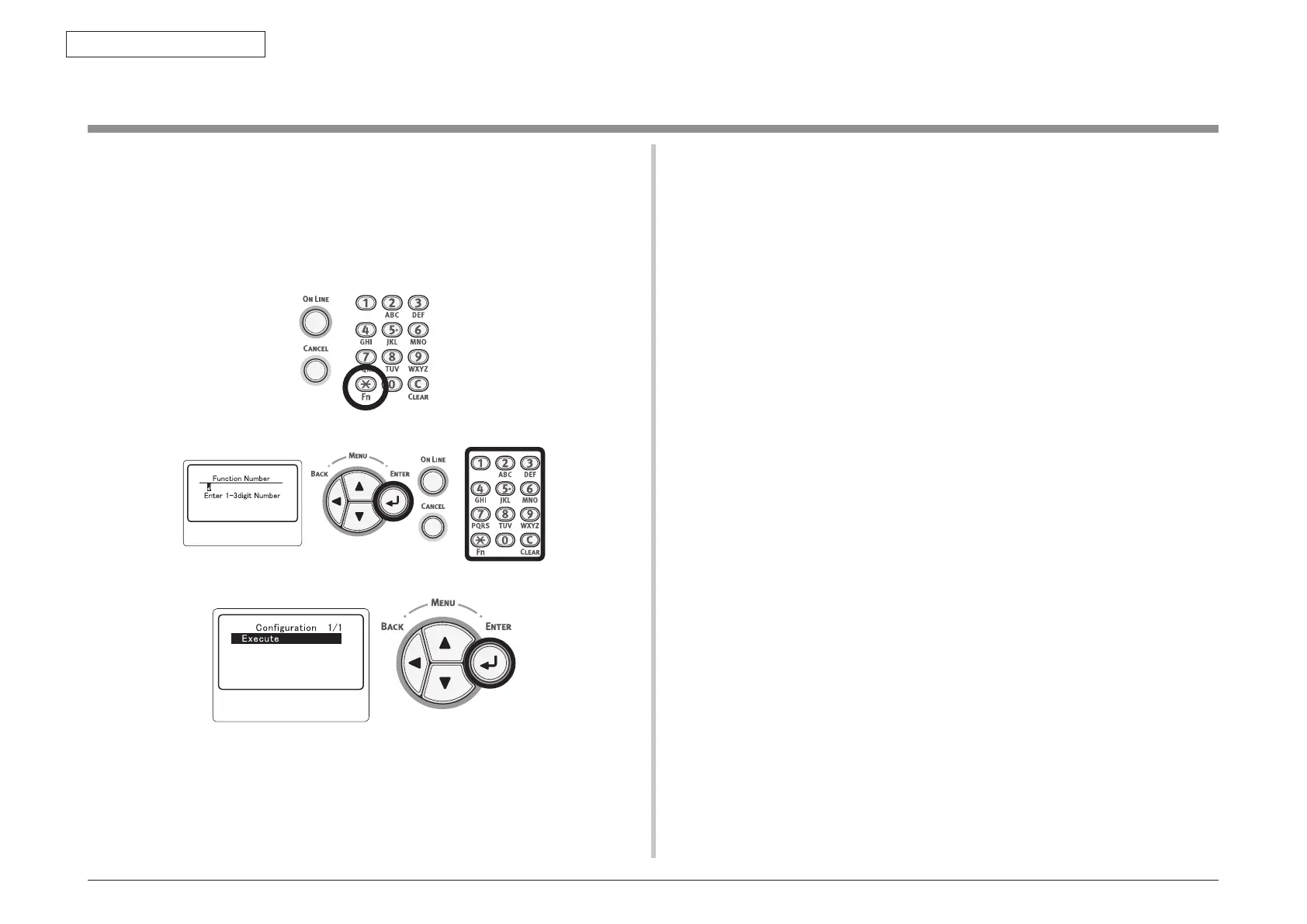45487001TH Rev.1
2-28 /
Oki Data CONFIDENTIAL
2. Installation
2.6 Printing of the configuration report
Checkthat youcan print with the printer. Checkthe detailed settings andstatus of your
printerbyprintingthecontentsofthesettings(MenuMap).
Note! When the printer is inpowersavingmode,pressthe <POWERSAVE>
button to restore from the mode.
(1) SetA4paperintray.
(2) Pressthe<Fn>keyontheoperatorpanel.
(3) Enter“100”usingtheten-keypad,thenpressthe<ENTER>button.
(4) Pressthe<ENTER>buttonas[Execute]isselected.
After finishing a print of printer settings, check that the added options are properly
indicated. Setup for printing from a printer completes if the options have been properly
added.