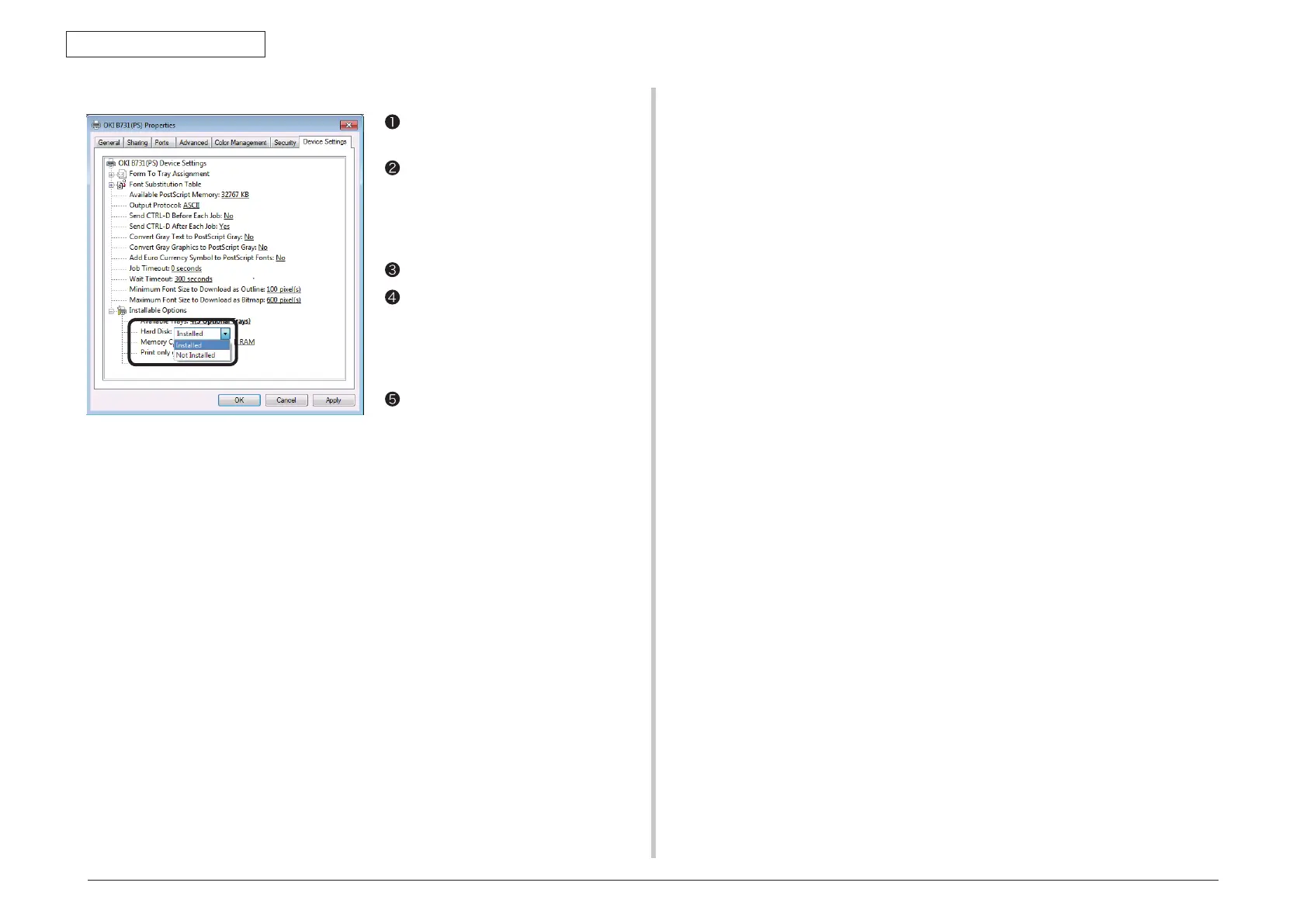45487001TH Rev.1
2-27 /
Oki Data CONFIDENTIAL
2. Installation
SettingsforWindowsPSprinterdriver
Click[Start]andselect [Devicesand
Printers].
Right-clickthe[printername(PS)]icon
then select [Printer Properties]. (If you
have installed multiple printer drivers,
select [Printer Properties] then [printer
name(PS)].)
Selectthe[DeviceOptions]tab.
Fornetworkconnection,Select[Get
PrinterSettings]in[InstallableOptions]
andclick[Setup].ForUSBconnection,
setthe[HardDisk]of[Installable
Options]to[Installed].
Click[OK].